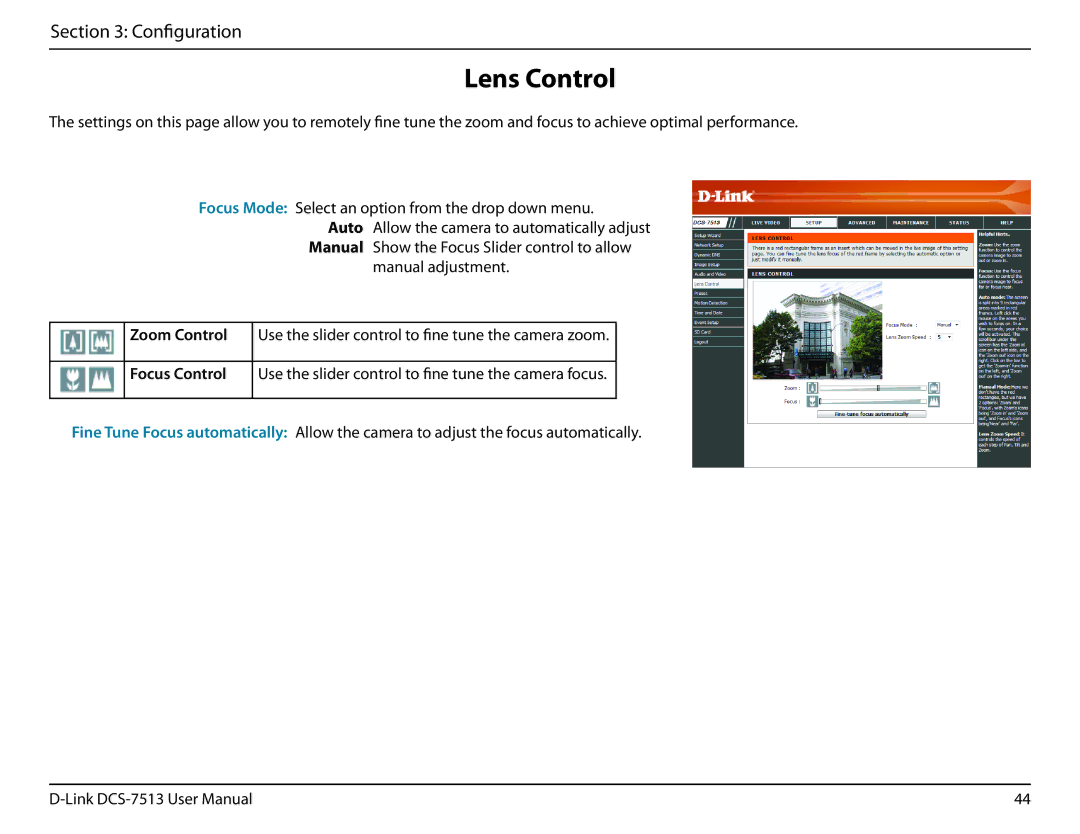Section 3: Configuration
Lens Control
The settings on this page allow you to remotely fine tune the zoom and focus to achieve optimal performance.
Focus Mode: Select an option from the drop down menu.
Auto Allow the camera to automatically adjust Manual Show the Focus Slider control to allow
manual adjustment.
| Zoom Control | Use the slider control to fine tune the | camera zoom. |
|
|
|
|
| Focus Control | Use the slider control to fine tune the | camera focus. |
|
|
|
|
Fine Tune Focus automatically: Allow the camera to adjust the focus automatically.
44 |