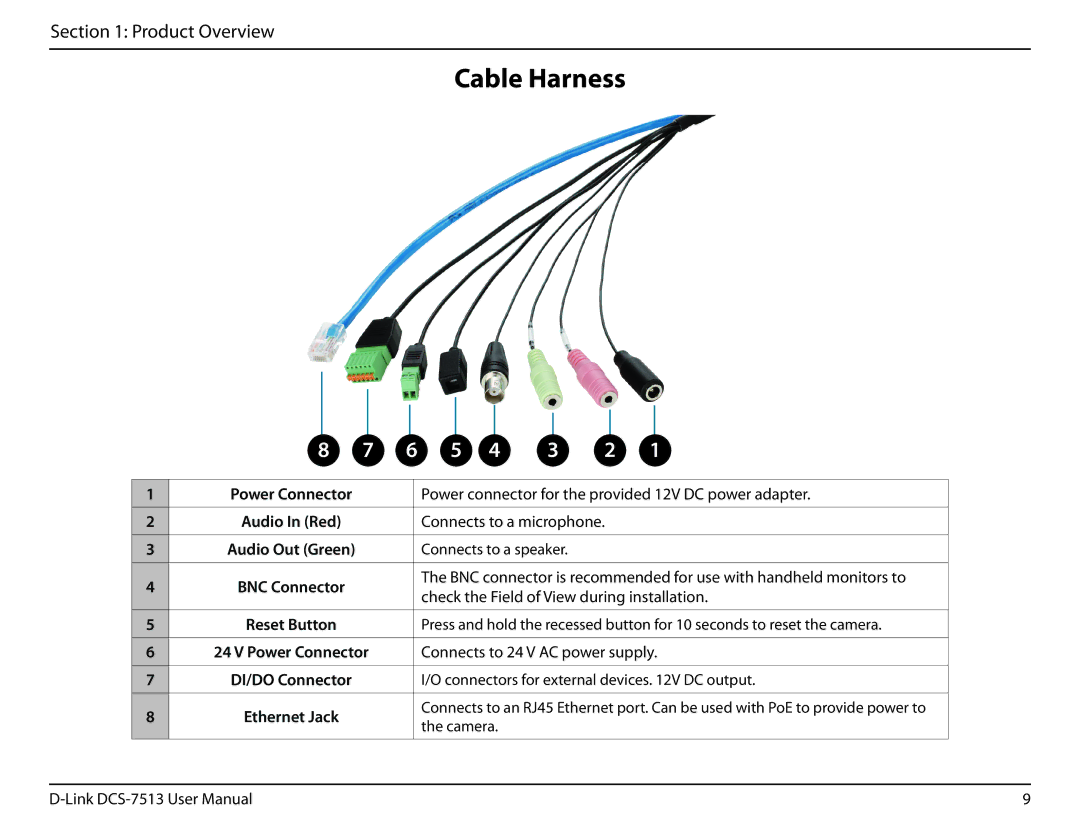Section 1: Product Overview
Cable Harness
1
2
3
4
5
6
7
8
8 | 7 | 6 | 5 | 4 | 3 | 2 | 1 | |
Power Connector |
|
|
| Power connector for the provided 12V DC power adapter. | ||||
|
|
| ||||||
Audio In (Red) |
|
|
| Connects to a microphone. |
| |||
Audio Out (Green) |
|
|
| Connects to a speaker. |
|
| ||
BNC Connector |
|
|
| The BNC connector is recommended for use with handheld monitors to | ||||
|
|
| check the Field of View during installation. | |||||
|
|
|
| |||||
Reset Button |
|
|
| Press and hold the recessed button for 10 seconds to reset the camera. | ||||
24 V Power Connector |
|
| Connects to 24 V AC power supply. | |||||
DI/DO Connector |
|
|
| I/O connectors for external devices. 12V DC output. | ||||
Ethernet Jack |
|
|
| Connects to an RJ45 Ethernet port. Can be used with PoE to provide power to | ||||
|
|
| the camera. |
|
|
| ||
|
|
|
|
|
|
| ||
|
|
|
|
|
|
|
|
|
9 |