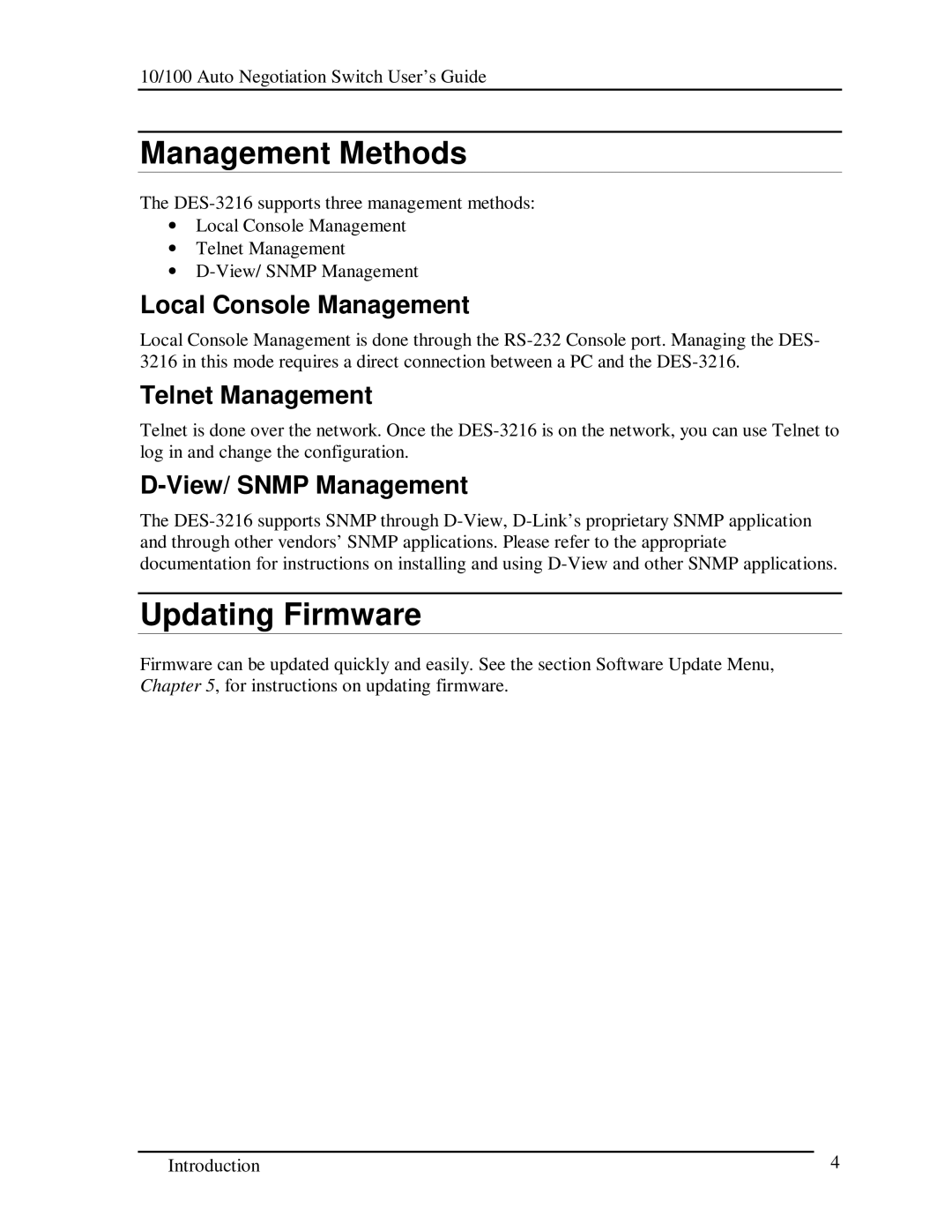10/100 Auto Negotiation Switch User’s Guide
Management Methods
The
∙Local Console Management
∙Telnet Management
∙
Local Console Management
Local Console Management is done through the
Telnet Management
Telnet is done over the network. Once the
D-View/ SNMP Management
The
Updating Firmware
Firmware can be updated quickly and easily. See the section Software Update Menu, Chapter 5, for instructions on updating firmware.
Introduction | 4 |