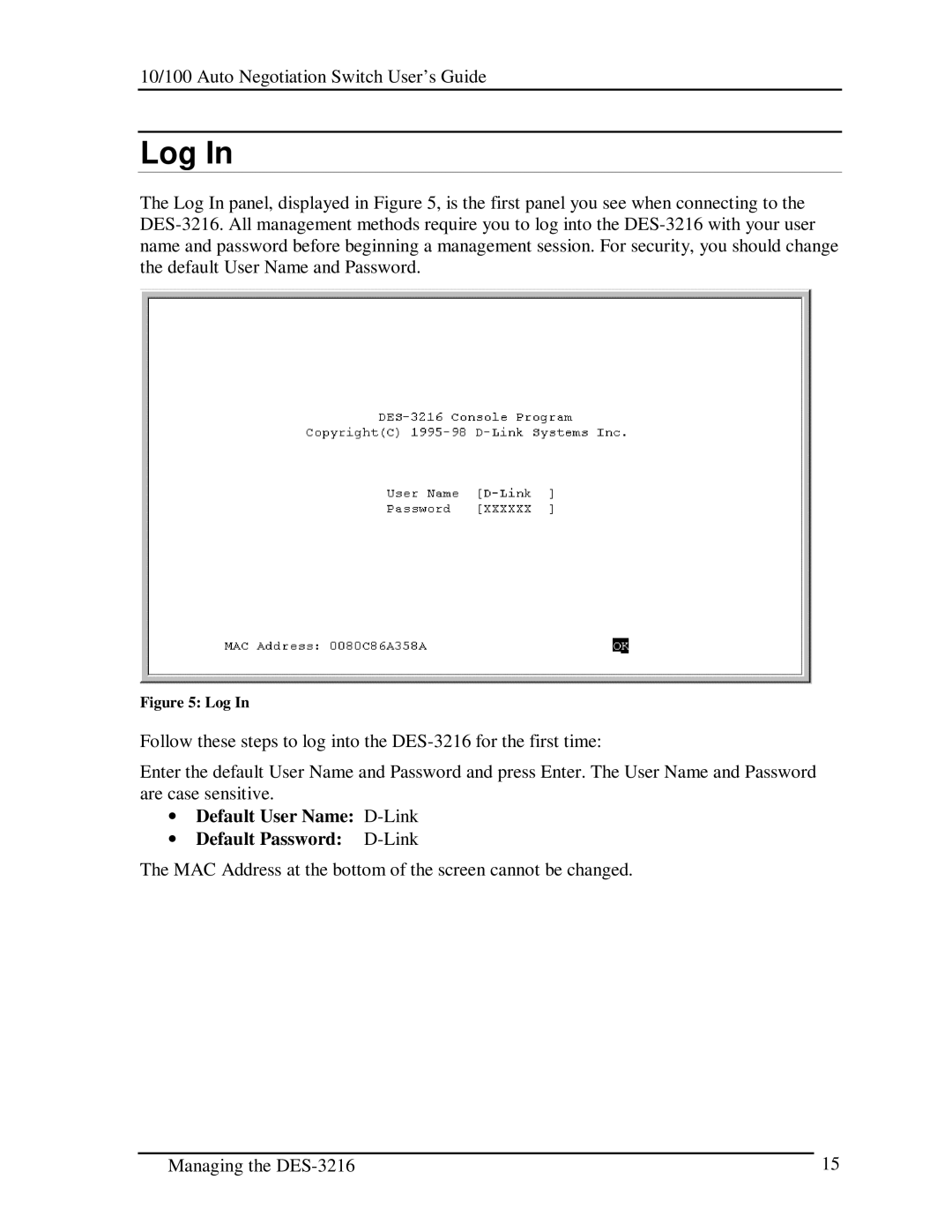10/100 Auto Negotiation Switch User’s Guide
Log In
The Log In panel, displayed in Figure 5, is the first panel you see when connecting to the
Figure 5: Log In
Follow these steps to log into the
Enter the default User Name and Password and press Enter. The User Name and Password are case sensitive.
∙Default User Name: D-Link
∙Default Password: D-Link
The MAC Address at the bottom of the screen cannot be changed.
Managing the | 15 |