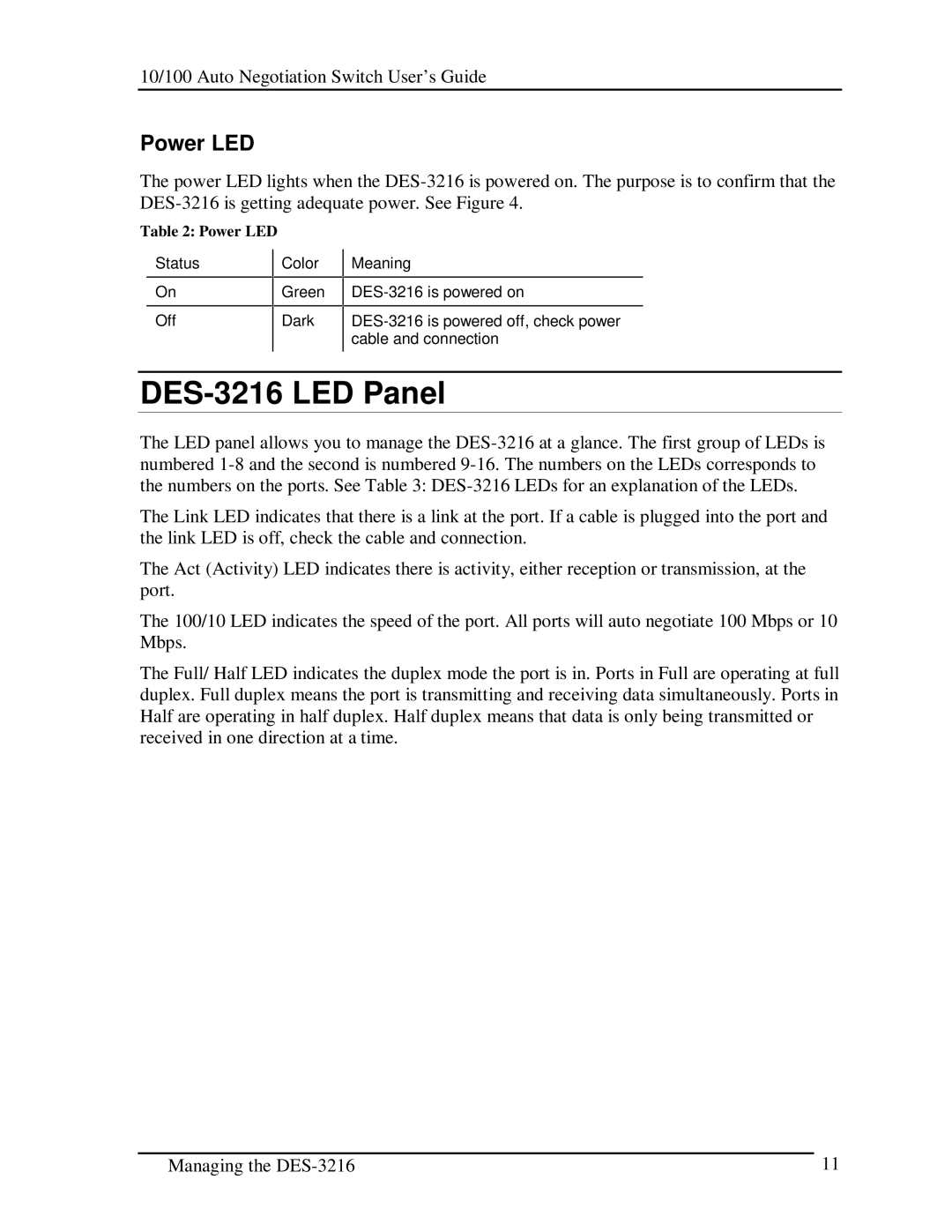10/100 Auto Negotiation Switch User’s Guide
Power LED
The power LED lights when the
Table 2: Power LED
Status | Color |
On | Green |
Off | Dark |
|
|
Meaning
DES-3216 LED Panel
The LED panel allows you to manage the
The Link LED indicates that there is a link at the port. If a cable is plugged into the port and the link LED is off, check the cable and connection.
The Act (Activity) LED indicates there is activity, either reception or transmission, at the port.
The 100/10 LED indicates the speed of the port. All ports will auto negotiate 100 Mbps or 10 Mbps.
The Full/ Half LED indicates the duplex mode the port is in. Ports in Full are operating at full duplex. Full duplex means the port is transmitting and receiving data simultaneously. Ports in Half are operating in half duplex. Half duplex means that data is only being transmitted or received in one direction at a time.
Managing the | 11 |