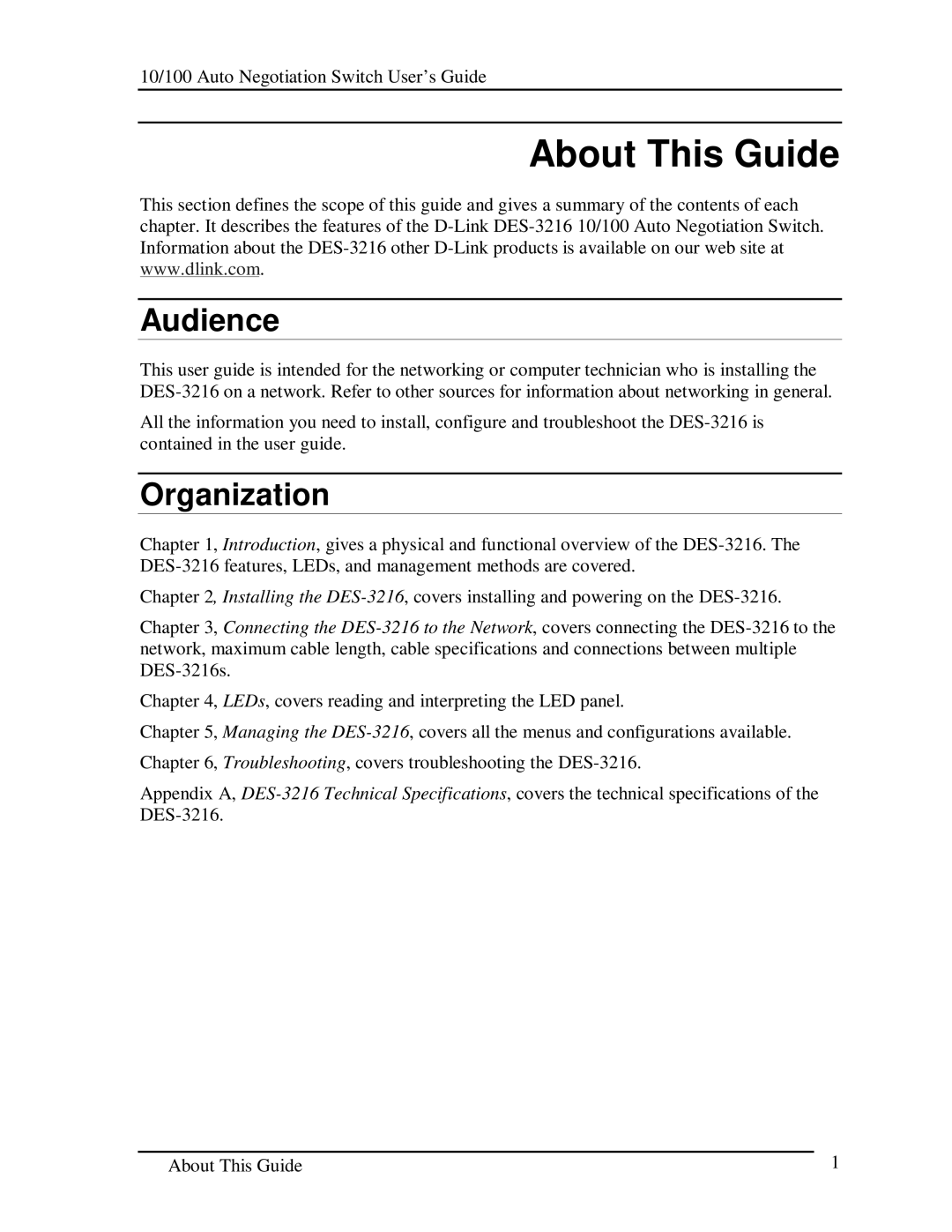10/100 Auto Negotiation Switch User’s Guide
About This Guide
This section defines the scope of this guide and gives a summary of the contents of each chapter. It describes the features of the D-Link DES-3216 10/100 Auto Negotiation Switch. Information about the DES-3216 other D-Link products is available on our web site at www.dlink.com.
Audience
This user guide is intended for the networking or computer technician who is installing the DES-3216 on a network. Refer to other sources for information about networking in general.
All the information you need to install, configure and troubleshoot the DES-3216 is contained in the user guide.
Organization
Chapter 1, Introduction, gives a physical and functional overview of the DES-3216. The DES-3216 features, LEDs, and management methods are covered.
Chapter 2, Installing the DES-3216, covers installing and powering on the DES-3216.
Chapter 3, Connecting the DES-3216 to the Network, covers connecting the DES-3216 to the network, maximum cable length, cable specifications and connections between multiple DES-3216s.
Chapter 4, LEDs, covers reading and interpreting the LED panel.
Chapter 5, Managing the DES-3216, covers all the menus and configurations available.
Chapter 6, Troubleshooting, covers troubleshooting the DES-3216.
Appendix A, DES-3216 Technical Specifications, covers the technical specifications of the DES-3216.