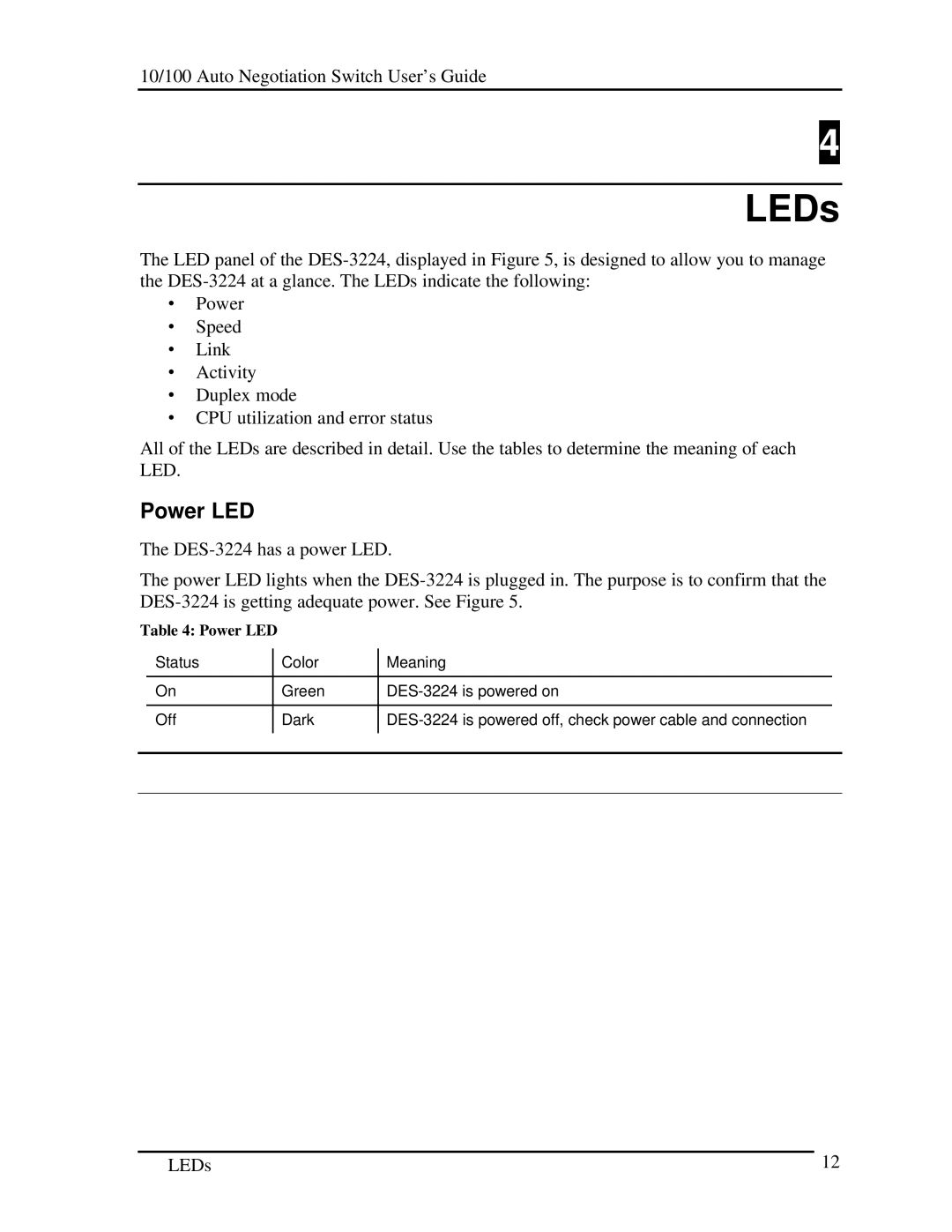10/100 Auto Negotiation Switch User’s Guide
4
LEDs
The LED panel of the
∙Power
∙Speed
∙Link
∙Activity
∙Duplex mode
∙CPU utilization and error status
All of the LEDs are described in detail. Use the tables to determine the meaning of each LED.
Power LED
The
The power LED lights when the
Table 4: Power LED
| Status | Color | Meaning |
|
|
|
|
|
|
| On | Green |
| |
|
|
|
|
|
| Off | Dark |
| |
|
|
|
|
|
|
|
|
|
|
|
|
|
|
|
LEDs | 12 |