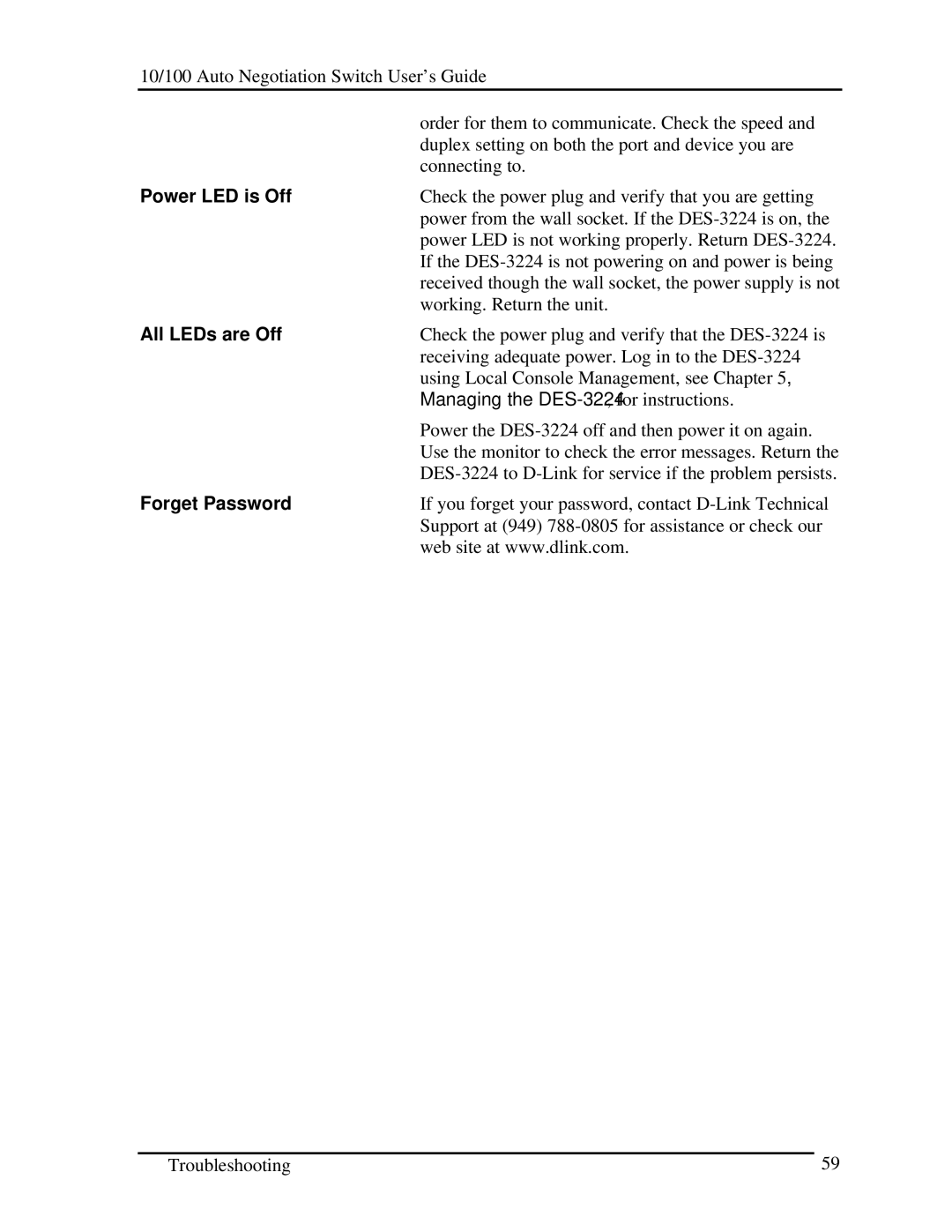10/100 Auto Negotiation Switch User’s Guide
| order for them to communicate. Check the speed and |
| duplex setting on both the port and device you are |
| connecting to. |
Power LED is Off | Check the power plug and verify that you are getting |
| power from the wall socket. If the |
| power LED is not working properly. Return |
| If the |
| received though the wall socket, the power supply is not |
| working. Return the unit. |
All LEDs are Off | Check the power plug and verify that the |
| receiving adequate power. Log in to the |
| using Local Console Management, see Chapter 5, |
| Managing the |
| Power the |
| Use the monitor to check the error messages. Return the |
| |
Forget Password | If you forget your password, contact |
| Support at (949) |
| web site at www.dlink.com. |
Troubleshooting | 59 |