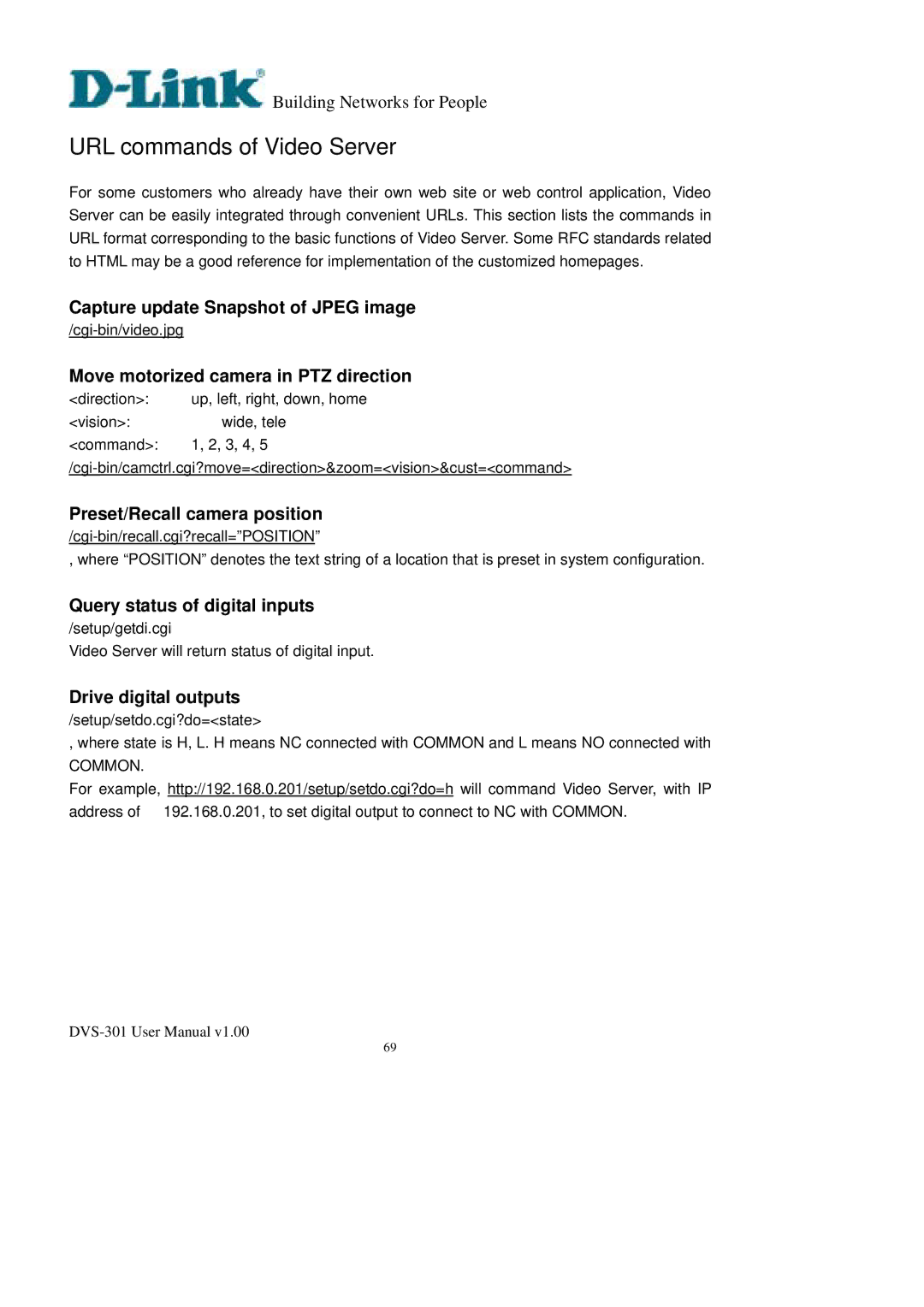Building Networks for People
Building Networks for People
URL commands of Video Server
For some customers who already have their own web site or web control application, Video Server can be easily integrated through convenient URLs. This section lists the commands in URL format corresponding to the basic functions of Video Server. Some RFC standards related to HTML may be a good reference for implementation of the customized homepages.
Capture update Snapshot of JPEG image
Move motorized camera in PTZ direction
<direction>: | up, left, right, down, home |
<vision>: | wide, tele |
<command>: | 1, 2, 3, 4, 5 |
Preset/Recall camera position
, where “POSITION” denotes the text string of a location that is preset in system configuration.
Query status of digital inputs
/setup/getdi.cgi
Video Server will return status of digital input.
Drive digital outputs
/setup/setdo.cgi?do=<state>
,where state is H, L. H means NC connected with COMMON and L means NO connected with
COMMON.
For example, http://192.168.0.201/setup/setdo.cgi?do=h will command Video Server, with IP
address of 192.168.0.201, to set digital output to connect to NC with COMMON.
69