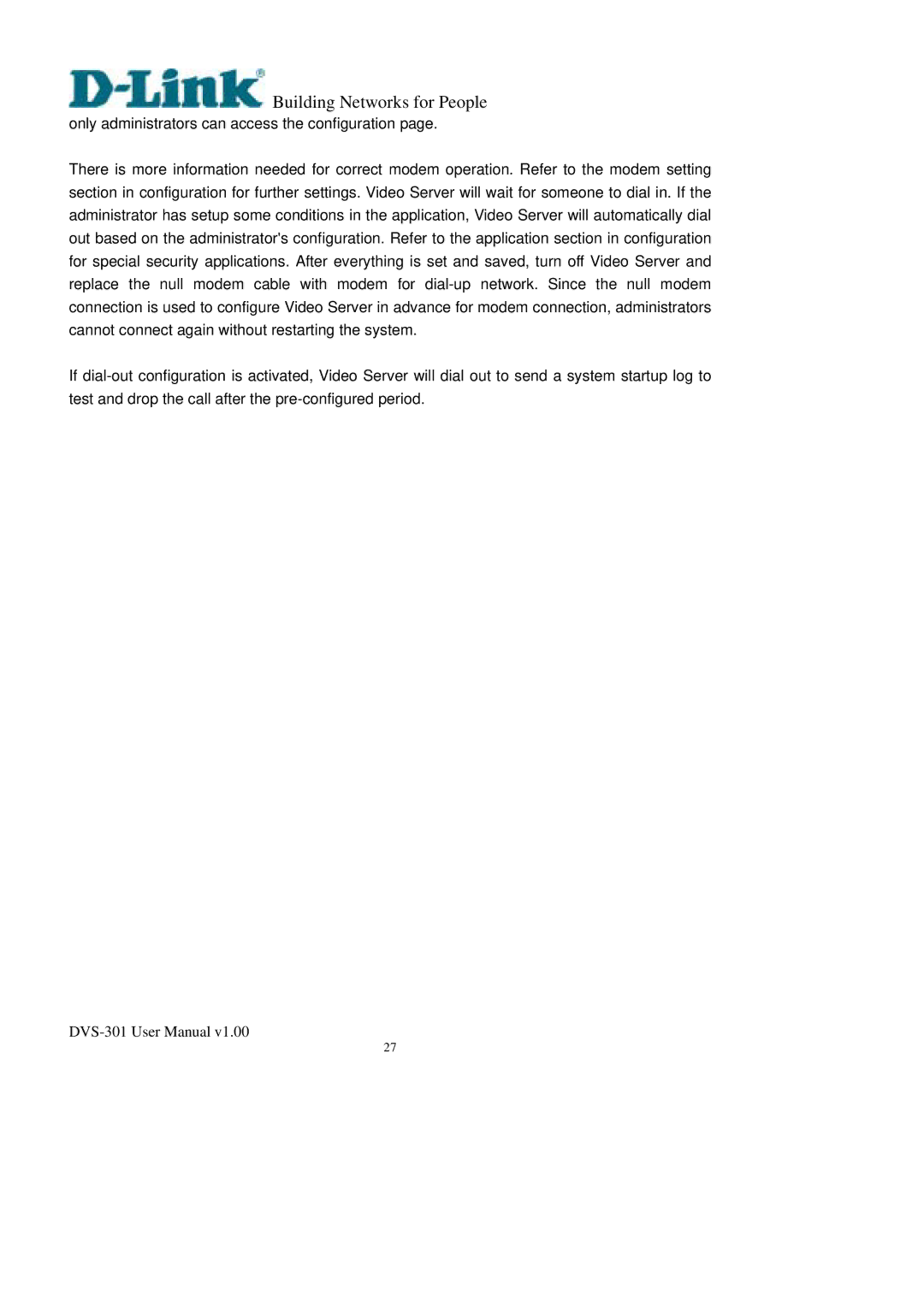Building Networks for People
Building Networks for People
only administrators can access the configuration page.
There is more information needed for correct modem operation. Refer to the modem setting section in configuration for further settings. Video Server will wait for someone to dial in. If the administrator has setup some conditions in the application, Video Server will automatically dial out based on the administrator's configuration. Refer to the application section in configuration for special security applications. After everything is set and saved, turn off Video Server and replace the null modem cable with modem for
If
27