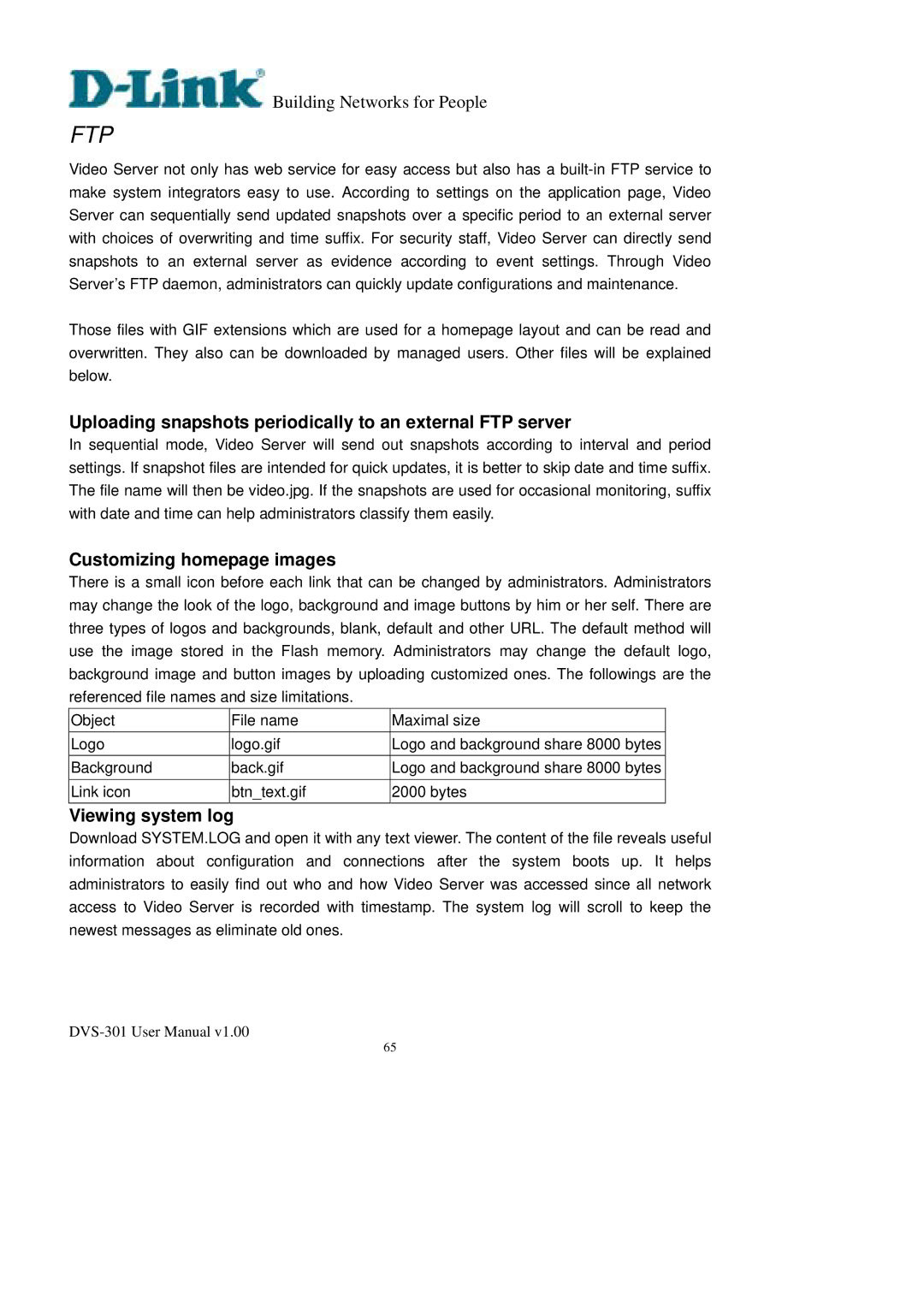Building Networks for People
FTP
Video Server not only has web service for easy access but also has a
Those files with GIF extensions which are used for a homepage layout and can be read and overwritten. They also can be downloaded by managed users. Other files will be explained below.
Uploading snapshots periodically to an external FTP server
In sequential mode, Video Server will send out snapshots according to interval and period settings. If snapshot files are intended for quick updates, it is better to skip date and time suffix. The file name will then be video.jpg. If the snapshots are used for occasional monitoring, suffix with date and time can help administrators classify them easily.
Customizing homepage images
There is a small icon before each link that can be changed by administrators. Administrators may change the look of the logo, background and image buttons by him or her self. There are three types of logos and backgrounds, blank, default and other URL. The default method will use the image stored in the Flash memory. Administrators may change the default logo, background image and button images by uploading customized ones. The followings are the referenced file names and size limitations.
Object | File name | Maximal size |
Logo | logo.gif | Logo and background share 8000 bytes |
Background | back.gif | Logo and background share 8000 bytes |
|
|
|
Link icon | btn_text.gif | 2000 bytes |
Viewing system log
Download SYSTEM.LOG and open it with any text viewer. The content of the file reveals useful information about configuration and connections after the system boots up. It helps administrators to easily find out who and how Video Server was accessed since all network access to Video Server is recorded with timestamp. The system log will scroll to keep the newest messages as eliminate old ones.
65