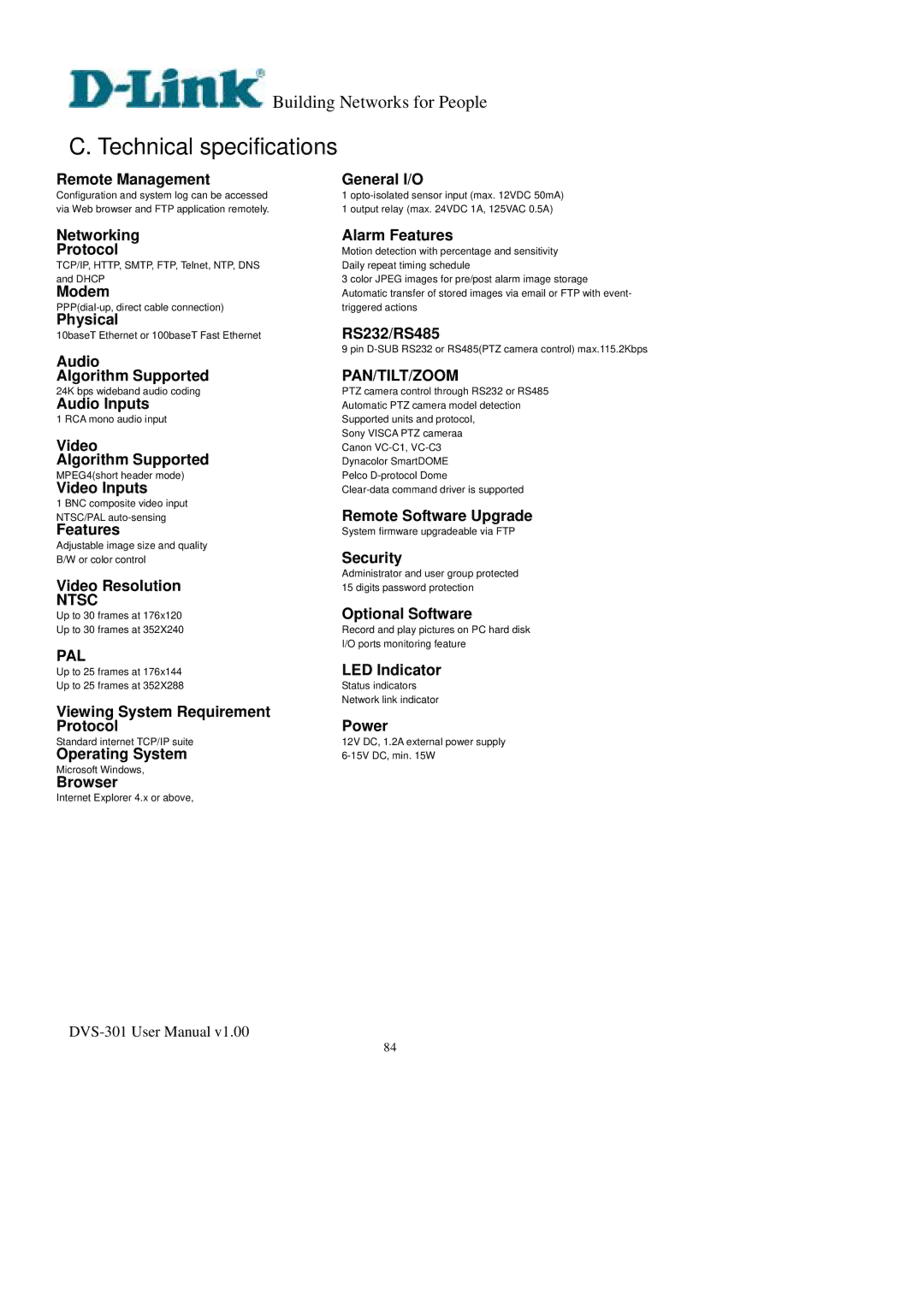Building Networks for People
Building Networks for People
C. Technical specifications
Remote Management
Configuration and system log can be accessed via Web browser and FTP application remotely.
General I/O
1
1output relay (max. 24VDC 1A, 125VAC 0.5A)
Networking
Protocol
TCP/IP, HTTP, SMTP, FTP, Telnet, NTP, DNS and DHCP
Modem
Physical
10baseT Ethernet or 100baseT Fast Ethernet
Audio
Algorithm Supported
24K bps wideband audio coding
Audio Inputs
1 RCA mono audio input
Video
Algorithm Supported
MPEG4(short header mode)
Video Inputs
1 BNC composite video input NTSC/PAL
Features
Adjustable image size and quality
B/W or color control
Video Resolution
NTSC
Up to 30 frames at 176x120
Up to 30 frames at 352X240
PAL
Up to 25 frames at 176x144
Up to 25 frames at 352X288
Viewing System Requirement Protocol
Standard internet TCP/IP suite
Operating System
Microsoft Windows,
Browser
Internet Explorer 4.x or above,
Alarm Features
Motion detection with percentage and sensitivity Daily repeat timing schedule
3 color JPEG images for pre/post alarm image storage Automatic transfer of stored images via email or FTP with event- triggered actions
RS232/RS485
9 pin
PAN/TILT/ZOOM
PTZ camera control through RS232 or RS485
Automatic PTZ camera model detection
Supported units and protocol,
Sony VISCA PTZ cameraa
Canon
Dynacolor SmartDOME
Pelco
Remote Software Upgrade
System firmware upgradeable via FTP
Security
Administrator and user group protected 15 digits password protection
Optional Software
Record and play pictures on PC hard disk
I/O ports monitoring feature
LED Indicator
Status indicators
Network link indicator
Power
12V DC, 1.2A external power supply
84