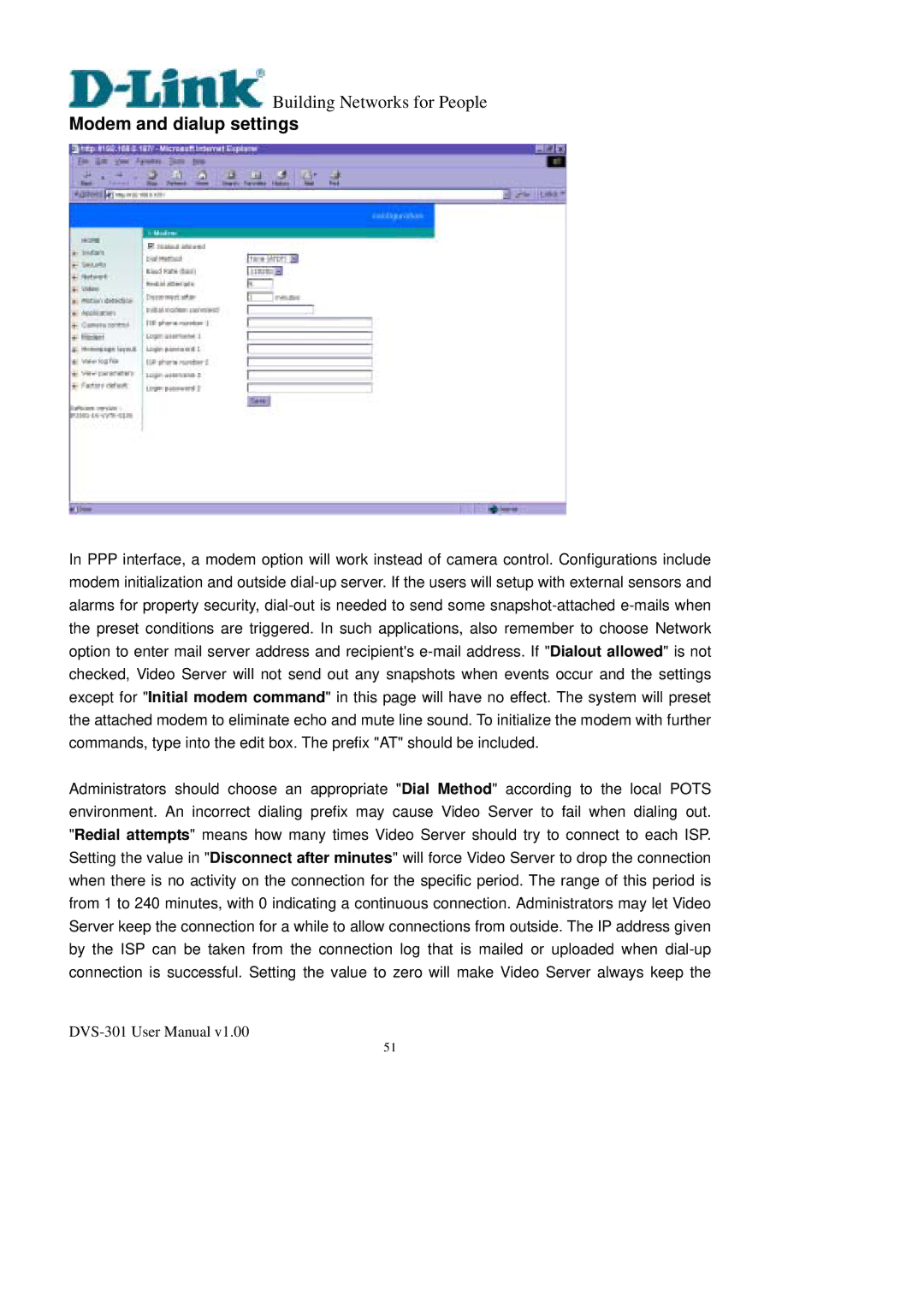Building Networks for People
Building Networks for People
Modem and dialup settings
In PPP interface, a modem option will work instead of camera control. Configurations include modem initialization and outside
Administrators should choose an appropriate "Dial Method" according to the local POTS environment. An incorrect dialing prefix may cause Video Server to fail when dialing out. "Redial attempts" means how many times Video Server should try to connect to each ISP. Setting the value in "Disconnect after minutes" will force Video Server to drop the connection when there is no activity on the connection for the specific period. The range of this period is from 1 to 240 minutes, with 0 indicating a continuous connection. Administrators may let Video Server keep the connection for a while to allow connections from outside. The IP address given by the ISP can be taken from the connection log that is mailed or uploaded when
51