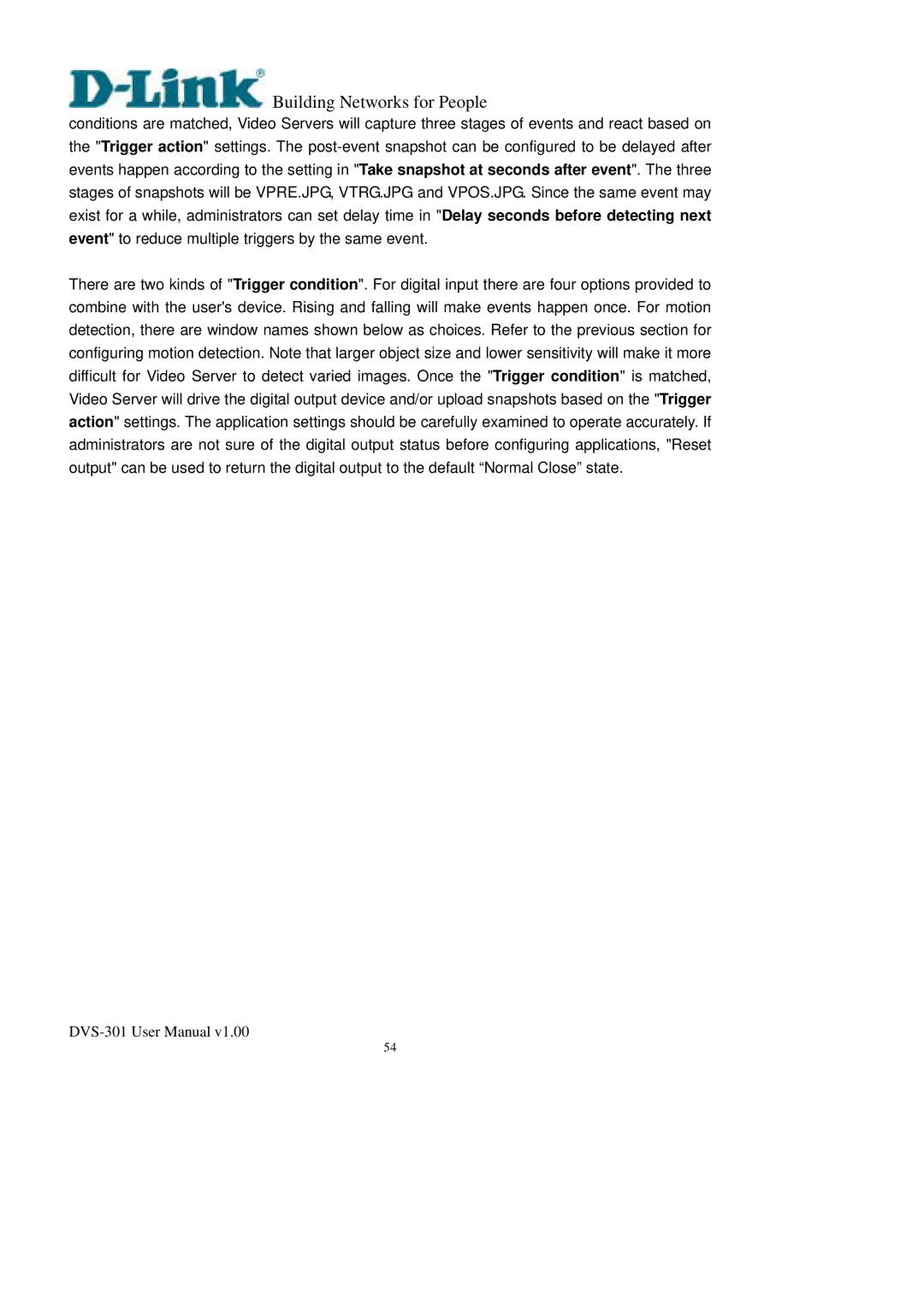Building Networks for People
Building Networks for People
conditions are matched, Video Servers will capture three stages of events and react based on the "Trigger action" settings. The
There are two kinds of "Trigger condition". For digital input there are four options provided to combine with the user's device. Rising and falling will make events happen once. For motion detection, there are window names shown below as choices. Refer to the previous section for configuring motion detection. Note that larger object size and lower sensitivity will make it more difficult for Video Server to detect varied images. Once the "Trigger condition" is matched, Video Server will drive the digital output device and/or upload snapshots based on the "Trigger action" settings. The application settings should be carefully examined to operate accurately. If administrators are not sure of the digital output status before configuring applications, "Reset output" can be used to return the digital output to the default “Normal Close” state.
54