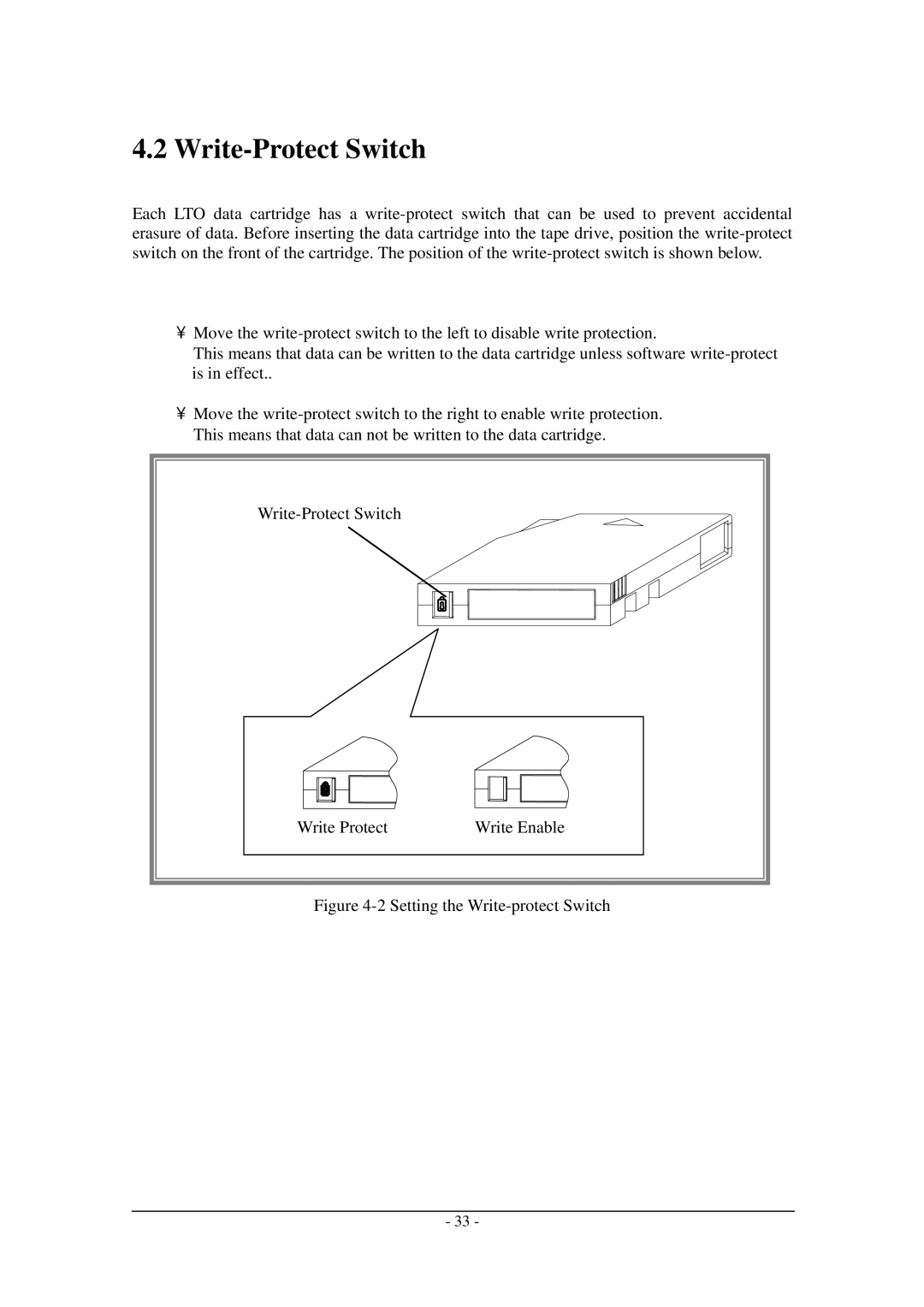4.2 Write-Protect Switch
Each LTO data cartridge has a write-protect switch that can be used to prevent accidental erasure of data. Before inserting the data cartridge into the tape drive, position the write-protect switch on the front of the cartridge. The position of the write-protect switch is shown below.
・Move the write-protect switch to the left to disable write protection.
This means that data can be written to the data cartridge unless software write-protect is in effect..
・Move the write-protect switch to the right to enable write protection. This means that data can not be written to the data cartridge.
Write-Protect Switch | |
Write Protect | Write Enable |
Figure 4-2 Setting the Write-protect Switch
- 33 -