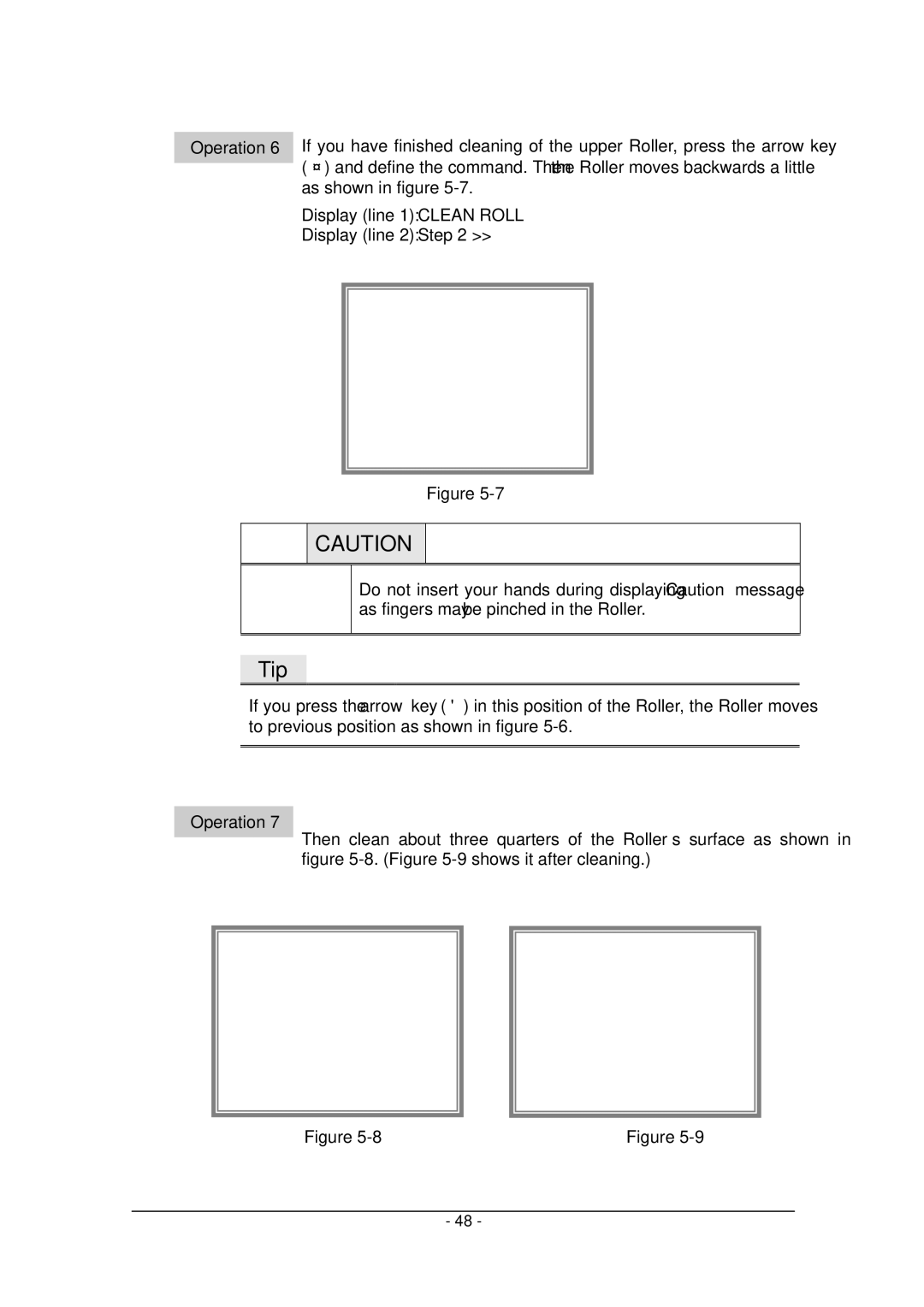Operation 6 If you have finished cleaning of the upper Roller, press the arrow key (→) and define the command. Then the Roller moves backwards a little as shown in figure
Display (line 1): CLEAN ROLL
Display (line 2): Step 2 >>
Figure
![]()
![]() CAUTION
CAUTION
Do not insert your hands during displaying Caution message as fingers may be pinched in the Roller.
Tip
If you press the arrow key (←) in this position of the Roller, the Roller moves to previous position as shown in figure
Operation 7
Then clean about three quarters of the Roller’s surface as shown in figure
Figure | Figure |
- 48 -