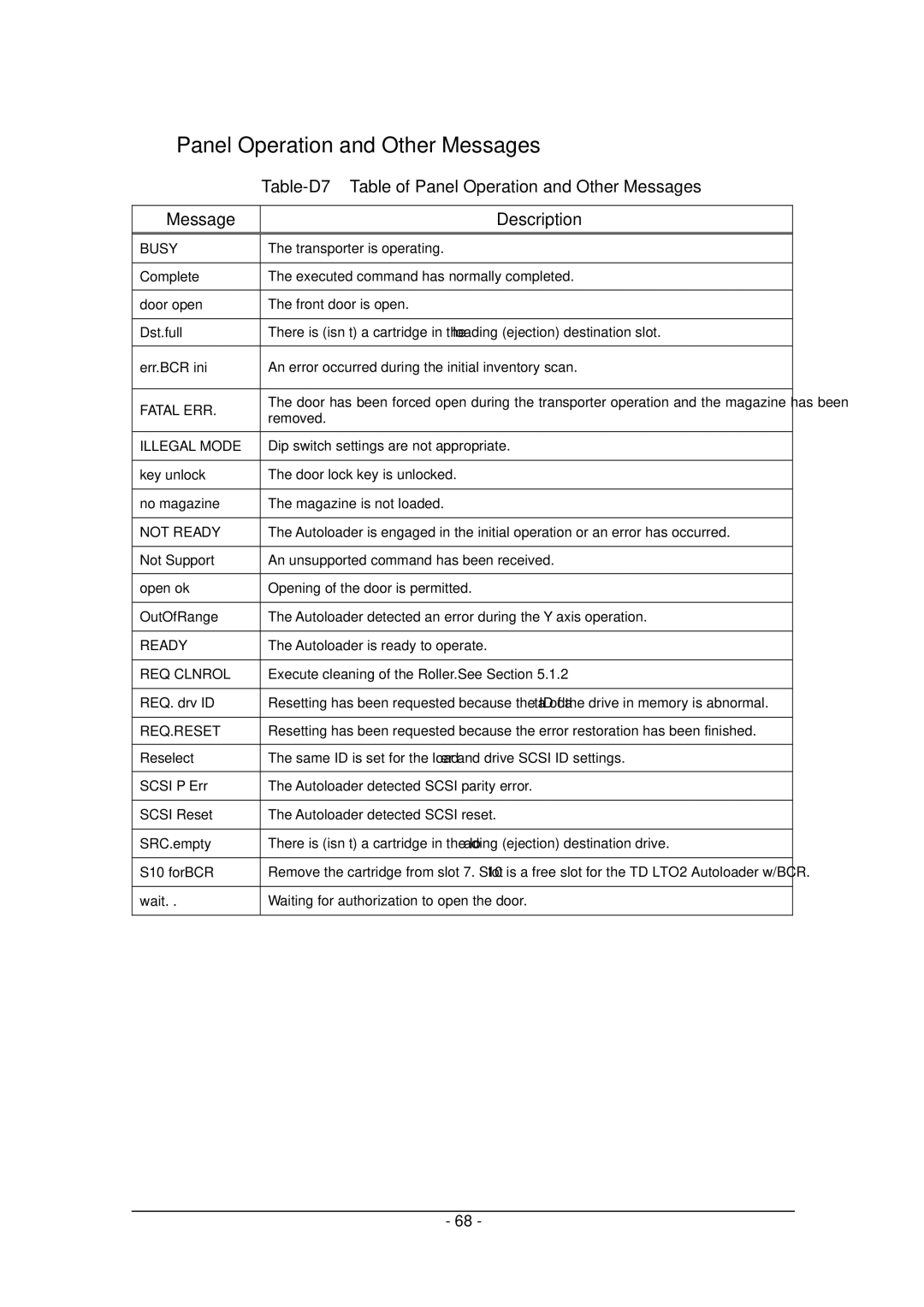Panel Operation and Other Messages
| ||
|
| |
Message | Description | |
|
| |
BUSY | The transporter is operating. | |
|
| |
Complete | The executed command has normally completed. | |
|
| |
door open | The front door is open. | |
|
| |
Dst.full | There is (isn’t) a cartridge in the loading (ejection) destination slot. | |
|
| |
err.BCR ini | An error occurred during the initial inventory scan. | |
|
| |
FATAL ERR. | The door has been forced open during the transporter operation and the magazine has been | |
removed. | ||
| ||
|
| |
ILLEGAL MODE | Dip switch settings are not appropriate. | |
|
| |
key unlock | The door lock key is unlocked. | |
|
| |
no magazine | The magazine is not loaded. | |
|
| |
NOT READY | The Autoloader is engaged in the initial operation or an error has occurred. | |
|
| |
Not Support | An unsupported command has been received. | |
|
| |
open ok | Opening of the door is permitted. | |
|
| |
OutOfRange | The Autoloader detected an error during the Y axis operation. | |
|
| |
READY | The Autoloader is ready to operate. | |
|
| |
REQ CLNROL | Execute cleaning of the Roller.See”Section 5.1.2” | |
|
| |
REQ. drv ID | Resetting has been requested because the ID data of the drive in memory is abnormal. | |
|
| |
REQ.RESET | Resetting has been requested because the error restoration has been finished. | |
|
| |
Reselect | The same ID is set for the loader and drive SCSI ID settings. | |
|
| |
SCSI P Err | The Autoloader detected SCSI parity error. | |
|
| |
SCSI Reset | The Autoloader detected SCSI reset. | |
|
| |
SRC.empty | There is (isn’t) a cartridge in the loading (ejection) destination drive. | |
|
| |
S10 forBCR | Remove the cartridge from slot 7. Slot 10 is a free slot for the TD LTO2 Autoloader w/BCR. | |
|
| |
wait. . | Waiting for authorization to open the door. | |
|
|
- 68 -