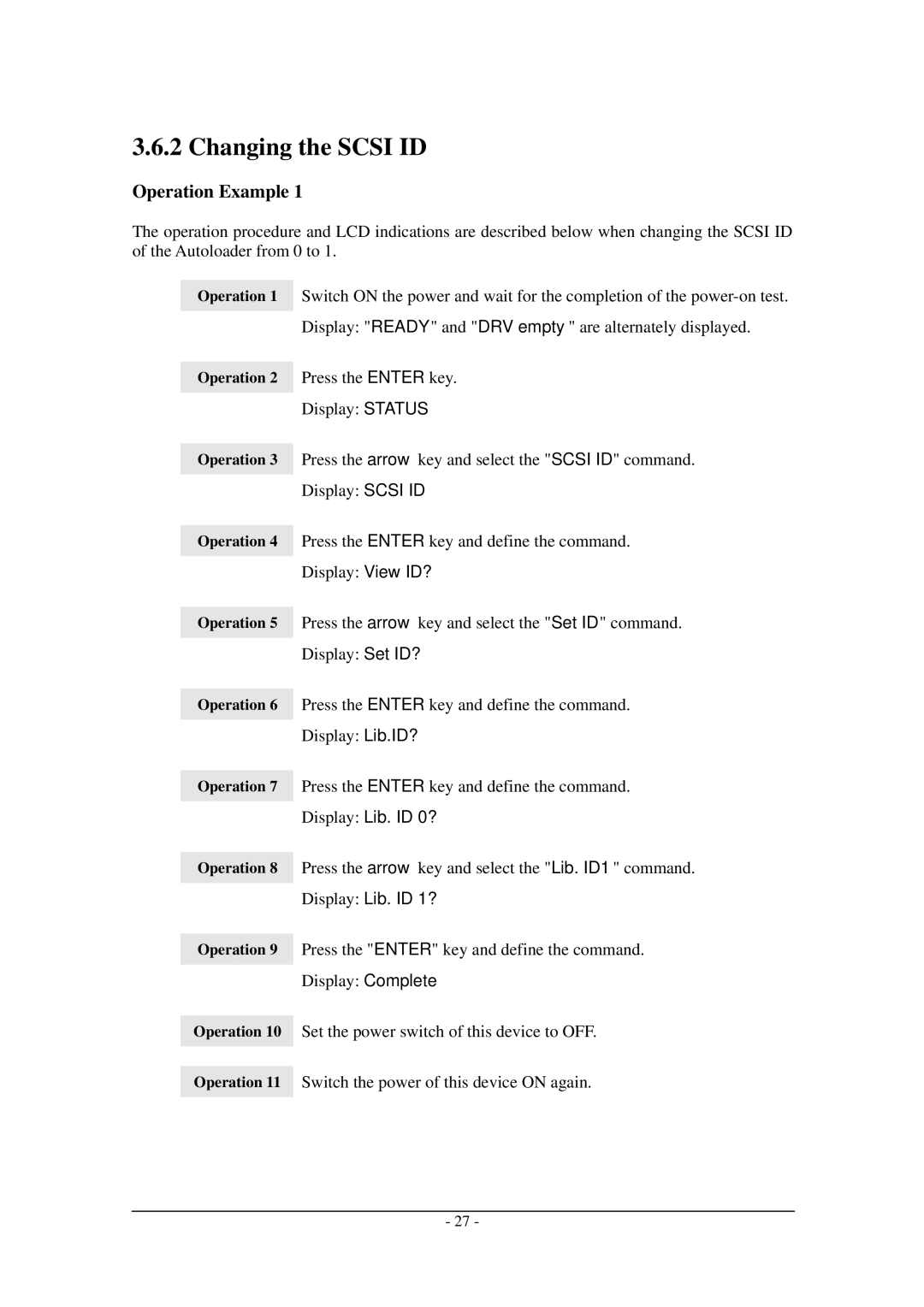3.6.2 Changing the SCSI ID
Operation Example 1
The operation procedure and LCD indications are described below when changing the SCSI ID of the Autoloader from 0 to 1.
Operation 1 Switch ON the power and wait for the completion of the
Operation 2 Press the ENTER key.
Display: STATUS
Operation 3 Press the arrow key and select the "SCSI ID" command. Display: SCSI ID
Operation 4 Press the ENTER key and define the command.
Display: View ID?
Operation 5 Press the arrow key and select the "Set ID" command.
Display: Set ID?
Operation 6 Press the ENTER key and define the command.
Display: Lib.ID?
Operation 7 Press the ENTER key and define the command.
Display: Lib. ID 0?
Operation 8 Press the arrow key and select the "Lib. ID1" command. Display: Lib. ID 1?
Operation 9 Press the "ENTER" key and define the command.
Display: Complete
Operation 10 Set the power switch of this device to OFF.
Operation 11 Switch the power of this device ON again.
- 27 -