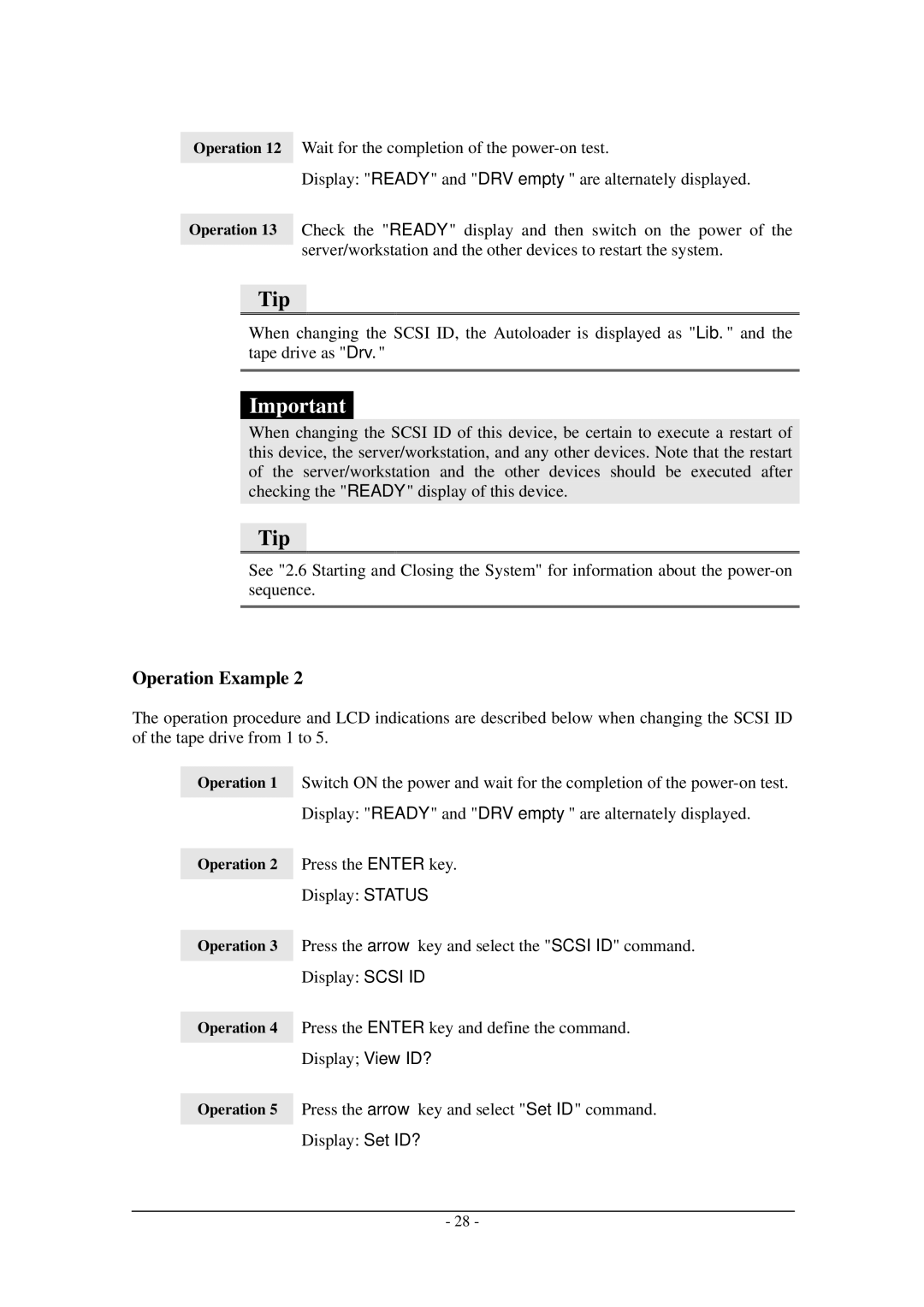Operation 12 Wait for the completion of the
Display: "READY" and "DRV empty" are alternately displayed.
Operation 13 Check the "READY" display and then switch on the power of the server/workstation and the other devices to restart the system.
Tip
When changing the SCSI ID, the Autoloader is displayed as "Lib." and the tape drive as "Drv."
Important
When changing the SCSI ID of this device, be certain to execute a restart of this device, the server/workstation, and any other devices. Note that the restart of the server/workstation and the other devices should be executed after checking the "READY" display of this device.
Tip
See "2.6 Starting and Closing the System" for information about the
Operation Example 2
The operation procedure and LCD indications are described below when changing the SCSI ID of the tape drive from 1 to 5.
Operation 1 Switch ON the power and wait for the completion of the
Display: "READY" and "DRV empty" are alternately displayed.
Operation 2 Press the ENTER key.
Display: STATUS
Operation 3 Press the arrow key and select the "SCSI ID" command. Display: SCSI ID
Operation 4 Press the ENTER key and define the command.
Display; View ID?
Operation 5 Press the arrow key and select "Set ID" command.
Display: Set ID?
- 28 -