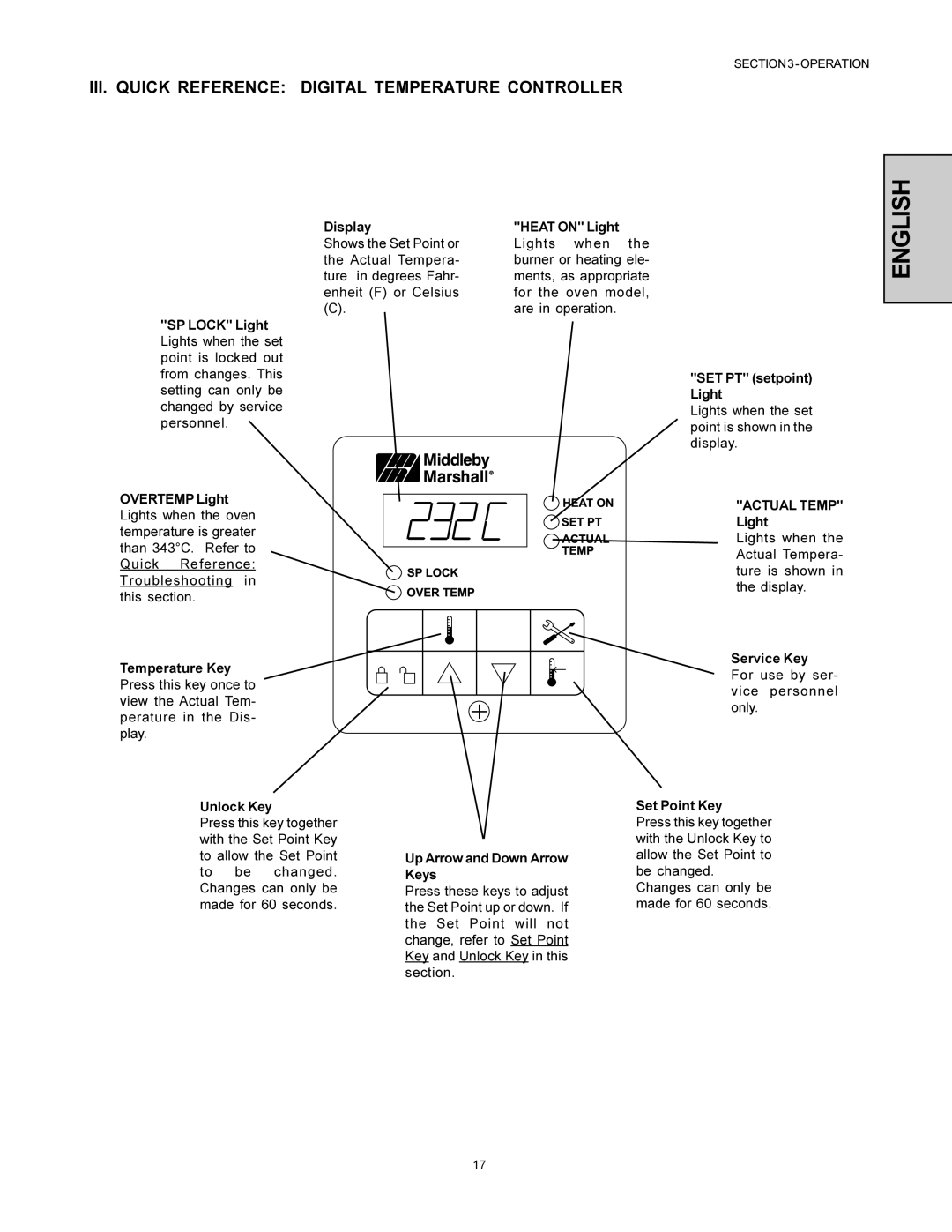III. QUICK REFERENCE: DIGITAL TEMPERATURE CONTROLLER
Display | "HEAT ON" Light |
Shows the Set Point or | Lights when the |
the Actual Tempera- | burner or heating ele- |
ture in degrees Fahr- | ments, as appropriate |
enheit (F) or Celsius | for the oven model, |
(C). | are in operation. |
ENGLISH
"SP LOCK" Light Lights when the set point is locked out from changes. This setting can only be changed by service personnel.
OVERTEMP Light Lights when the oven temperature is greater than 343°C. Refer to Quick Reference: Troubleshooting in this section.
Temperature Key Press this key once to view the Actual Tem- perature in the Dis- play.
Unlock Key
Press this key together with the Set Point Key to allow the Set Point to be changed. Changes can only be made for 60 seconds.
Up Arrow and Down Arrow Keys
Press these keys to adjust the Set Point up or down. If the Set Point will not change, refer to Set Point Key and Unlock Key in this section.
"SET PT" (setpoint)
Light
Lights when the set point is shown in the display.
"ACTUAL TEMP" Light
Lights when the Actual Tempera- ture is shown in the display.
Service Key
For use by ser- vice personnel only.
Set Point Key
Press this key together with the Unlock Key to allow the Set Point to be changed.
Changes can only be made for 60 seconds.
17