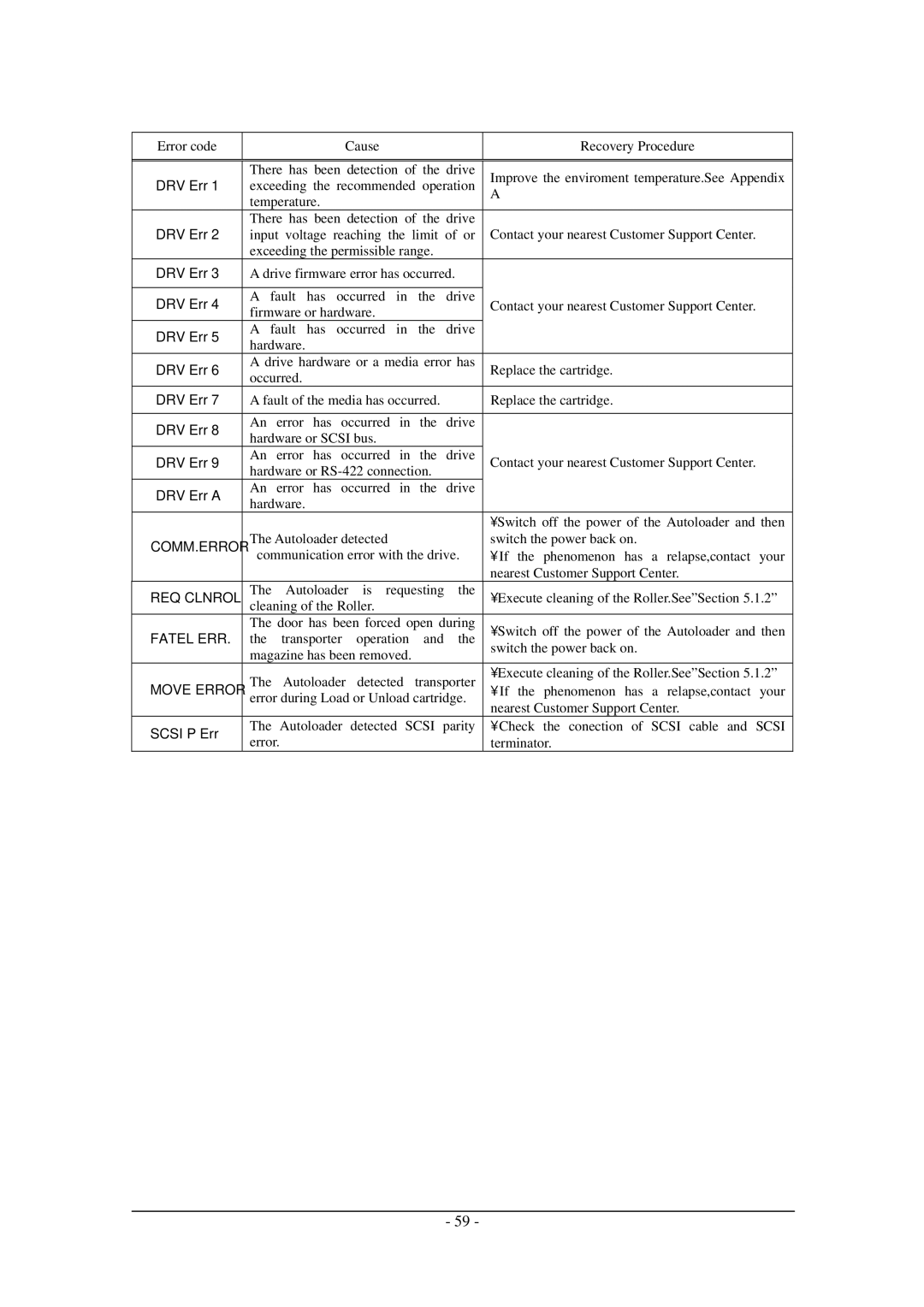Error code |
|
|
| Cause |
|
|
| Recovery Procedure |
| ||
|
|
|
| ||||||||
| There has been detection of the drive | Improve the enviroment temperature.See Appendix | |||||||||
DRV Err 1 | exceeding the recommended operation | ||||||||||
A |
| ||||||||||
| temperature. |
|
|
|
|
|
| ||||
|
|
|
|
|
|
|
| ||||
| There has been detection of the drive | Contact your nearest Customer Support Center. |
| ||||||||
DRV Err 2 | input voltage reaching the limit | of or |
| ||||||||
| exceeding the permissible range. |
|
|
| |||||||
DRV Err 3 | A drive firmware error has occurred. |
|
| ||||||||
|
|
|
|
|
|
|
|
| |||
DRV Err 4 | A fault | has | occurred | in | the | drive | Contact your nearest Customer Support Center. |
| |||
firmware or hardware. |
|
|
|
| |||||||
|
|
|
|
|
| ||||||
DRV Err 5 | A fault | has | occurred | in | the | drive |
|
| |||
hardware. |
|
|
|
|
|
|
|
| |||
|
|
|
|
|
|
|
|
| |||
DRV Err 6 | A drive hardware or a media error has | Replace the cartridge. |
| ||||||||
occurred. |
|
|
|
|
|
|
| ||||
|
|
|
|
|
|
|
|
| |||
DRV Err 7 | A fault of the media has occurred. |
| Replace the cartridge. |
| |||||||
|
|
|
|
|
|
|
|
| |||
DRV Err 8 | An | error | has | occurred | in | the drive |
|
| |||
hardware or SCSI bus. |
|
|
|
|
| ||||||
|
|
|
|
|
| ||||||
DRV Err 9 | An | error | has | occurred | in | the drive | Contact your nearest Customer Support Center. |
| |||
hardware or |
|
| |||||||||
|
|
|
| ||||||||
DRV Err A | An | error | has | occurred | in | the drive |
|
| |||
hardware. |
|
|
|
|
|
|
|
| |||
|
|
|
|
|
|
|
|
| |||
| The Autoloader detected |
|
|
| ・Switch off the power of the Autoloader and then | ||||||
COMM.ERROR |
|
|
| switch the power back on. |
| ||||||
communication error with the drive. | ・ If the phenomenon has a relapse,contact | your | |||||||||
| |||||||||||
|
|
|
|
|
|
|
|
| nearest Customer Support Center. |
| |
REQCLNROL | The | Autoloader | is requesting the | ・Execute cleaning of the Roller.See”Section 5.1.2” | |||||||
cleaning of the Roller. |
|
|
| ||||||||
|
|
|
|
|
| ||||||
| The door has been forced open during | ・Switch off the power of the Autoloader and then | |||||||||
FATELERR. | the | transporter | operation | and | the | ||||||
switch the power back on. |
| ||||||||||
| magazine has been removed. |
|
|
| |||||||
|
|
|
|
| |||||||
| The | Autoloader | detected | transporter | ・Execute cleaning of the Roller.See”Section 5.1.2” | ||||||
MOVEERROR | ・ If the phenomenon has a relapse,contact | your | |||||||||
error during Load or Unload cartridge. | |||||||||||
| nearest Customer Support Center. |
| |||||||||
|
|
|
|
|
|
|
|
|
| ||
SCSI P Err | The | Autoloader | detected SCSI parity | ・Check the conection of SCSI cable and SCSI | |||||||
error. |
|
|
|
|
|
| terminator. |
| |||
|
|
|
|
|
|
|
| ||||
- 59 -