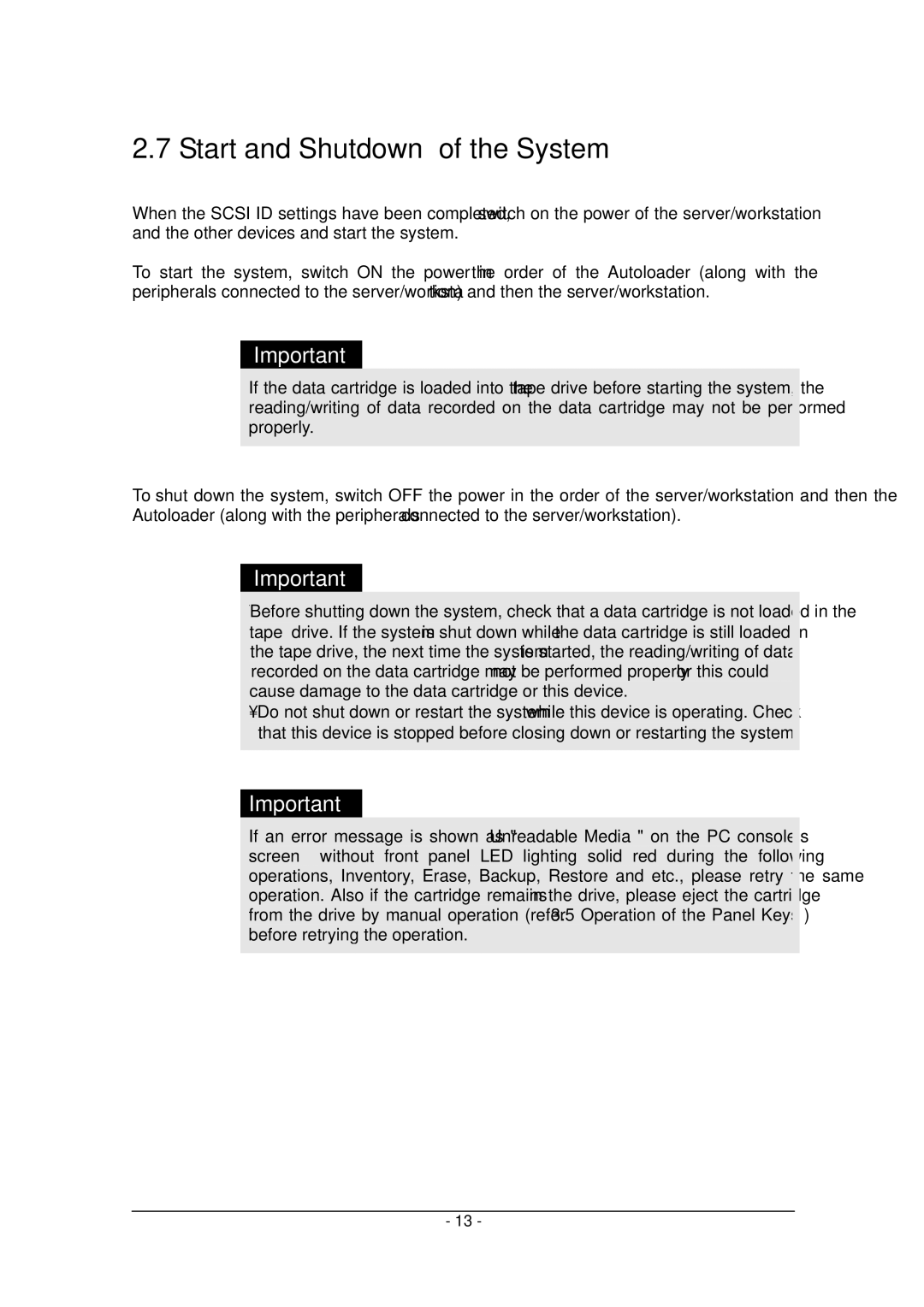2.7 Start and Shutdown of the System
When the SCSI ID settings have been completed, switch on the power of the server/workstation and the other devices and start the system.
To start the system, switch ON the power in the order of the Autoloader (along with the peripherals connected to the server/workstation) and then the server/workstation.
Important
If the data cartridge is loaded into the tape drive before starting the system, the reading/writing of data recorded on the data cartridge may not be performed properly.
To shut down the system, switch OFF the power in the order of the server/workstation and then the Autoloader (along with the peripherals connected to the server/workstation).
Important
・Before shutting down the system, check that a data cartridge is not loaded in the tape drive. If the system is shut down while the data cartridge is still loaded in the tape drive, the next time the system is started, the reading/writing of data recorded on the data cartridge may not be performed properly or this could cause damage to the data cartridge or this device.
・Do not shut down or restart the system while this device is operating. Check that this device is stopped before closing down or restarting the system.
Important
If an error message is shown as "Unreadable Media" on the PC console’s screen without front panel LED lighting solid red during the following operations, Inventory, Erase, Backup, Restore and etc., please retry the same operation. Also if the cartridge remains in the drive, please eject the cartridge from the drive by manual operation (refer “3.5 Operation of the Panel Keys”) before retrying the operation.
- 13 -