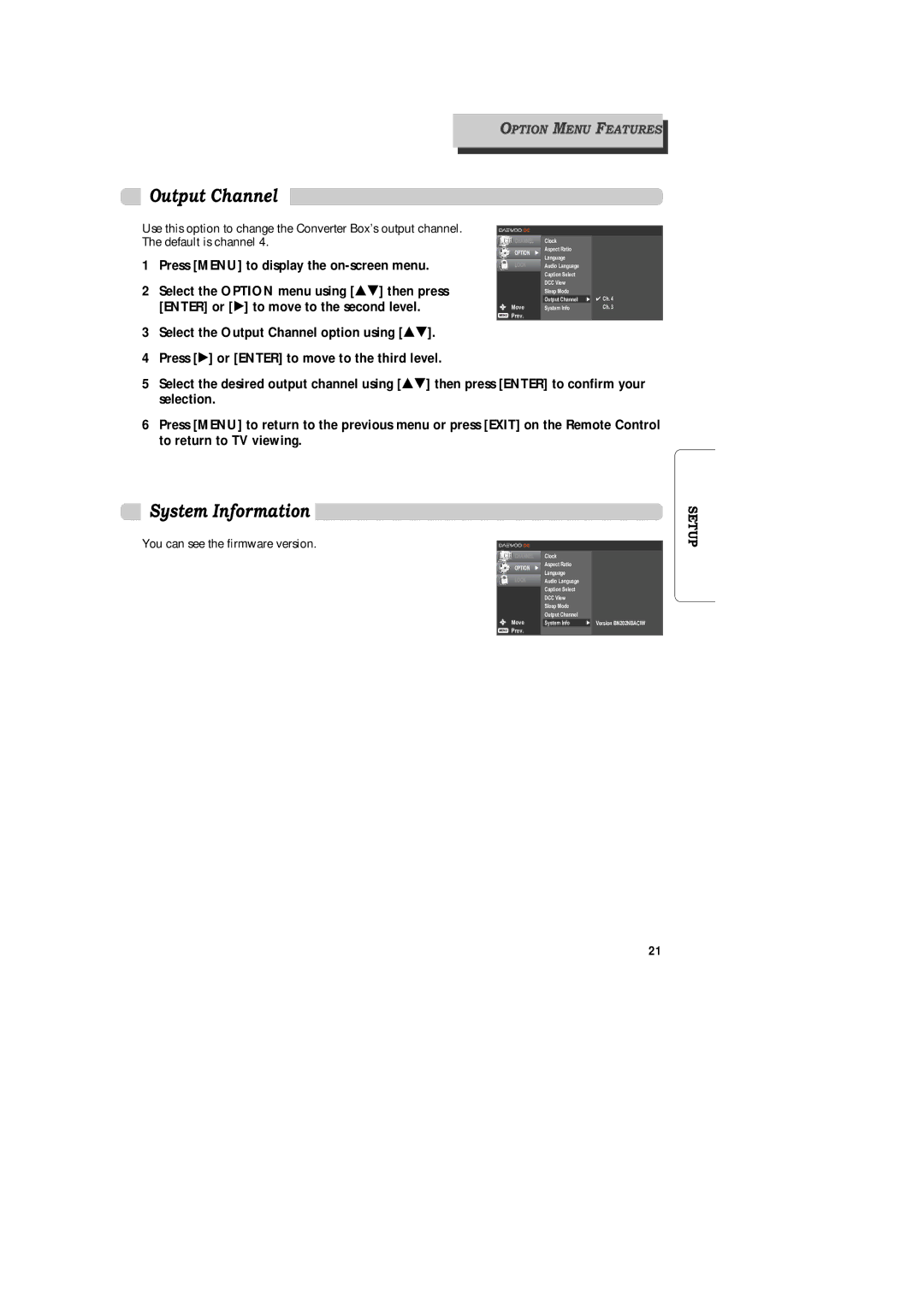OPTION MENU FEATURES
Output Channel
Use this option to change the Converter Box’s output channel. The default is channel 4.
1 | Press [MENU] to display the |
2 | Select the OPTION menu using [É ] then press |
| [ENTER] or [Ã] to move to the second level. |
3 | Select the Output Channel option using [É ]. |
4 | Press [Ã] or [ENTER] to move to the third level. |
CHANNEL | Clock |
|
OPTION Ã | Aspect Ratio |
|
| Language |
|
LOCK | Audio Language |
|
| Caption Select |
|
| DCC View |
|
| Sleep Mode |
|
| Output Channel | Ã ✔ Ch. 4 |
Move | System Info | Ch. 3 |
Prev. |
|
|
5 Select the desired output channel using [É ] then press [ENTER] to confirm your selection.
6Press [MENU] to return to the previous menu or press [EXIT] on the Remote Control to return to TV viewing.
System Information
You can see the firmware version.
CHANNEL | Clock |
|
OPTION Ã | Aspect Ratio |
|
| Language |
|
LOCK | Audio Language |
|
| Caption Select |
|
| DCC View |
|
| Sleep Mode |
|
| Output Channel |
|
Move | System Info | Ã Version BN202NBACIW |
Prev. |
|
|
SETUP
21