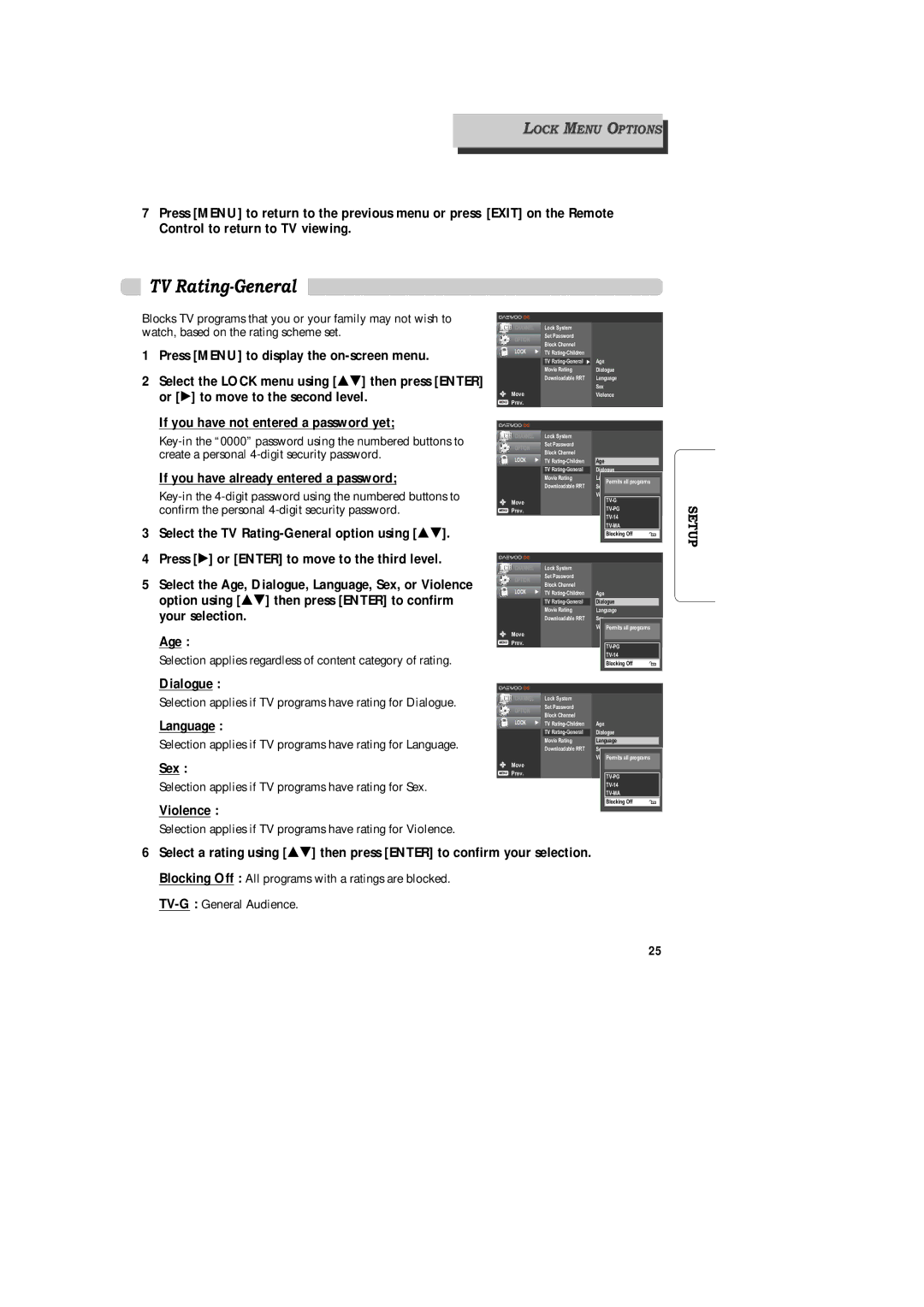LOCK MENU OPTIONS
7Press [MENU] to return to the previous menu or press [EXIT] on the Remote Control to return to TV viewing.
TV Rating-General
Blocks TV programs that you or your family may not wish to watch, based on the rating scheme set.
1 Press [MENU] to display the
2 Select the LOCK menu using [É ] then press [ENTER] or [Ã] to move to the second level.
If you have not entered a password yet;
If you have already entered a password;
3 Select the TV Rating-General option using [É ].
CHANNEL |
| Lock System |
|
OPTION |
| Set Password |
|
| Block Channel |
| |
|
|
| |
LOCK | Ã | TV |
|
|
| TV | Age |
|
| Movie Rating | Dialogue |
|
| Downloadable RRT | Language |
|
|
| Sex |
Move |
|
| Violence |
Prev. |
|
|
|
CHANNEL |
| Lock System |
|
|
OPTION |
| Set Password |
|
|
| Block Channel |
|
| |
|
|
|
| |
LOCK | Ã | TV | Age |
|
|
| TV | Dialogue |
|
|
| Movie Rating | Permits all programs |
|
|
| Downloadable RRT |
| |
|
| Sex |
| |
Move |
|
| SETUP | |
|
| |||
Prev. |
|
| ||
|
| |||
|
|
| ||
|
|
| ||
|
|
| Blocking Off | |
|
|
|
|
4Press [Ã] or [ENTER] to move to the third level.
5Select the Age, Dialogue, Language, Sex, or Violence option using [É ] then press [ENTER] to confirm your selection.
Age :
Selection applies regardless of content category of rating.
CHANNEL |
| Lock System |
|
OPTION |
| Set Password |
|
| Block Channel |
| |
|
|
| |
LOCK | Ã | TV | Age |
|
| TV | Dialogue |
|
| Movie Rating | Language |
|
| Downloadable RRT | Sex |
Move |
|
| Permits all programs |
|
|
| |
Prev. |
|
| |
|
|
| |
|
|
| |
|
|
| Blocking Off |
Dialogue :
Selection applies if TV programs have rating for Dialogue.
Language :
Selection applies if TV programs have rating for Language.
Sex :
Selection applies if TV programs have rating for Sex.
Violence :
Selection applies if TV programs have rating for Violence.
CHANNEL |
| Lock System |
|
OPTION |
| Set Password |
|
| Block Channel |
| |
|
|
| |
LOCK | Ã | TV | Age |
|
| TV | Dialogue |
|
| Movie Rating | Language |
|
| Downloadable RRT | Sex |
|
|
| Permits all programs |
Move |
|
|
|
Prev. |
|
| |
|
|
| |
|
|
| |
|
|
| |
|
|
| Blocking Off |
6Select a rating using [É ] then press [ENTER] to confirm your selection. Blocking Off : All programs with a ratings are blocked.
25