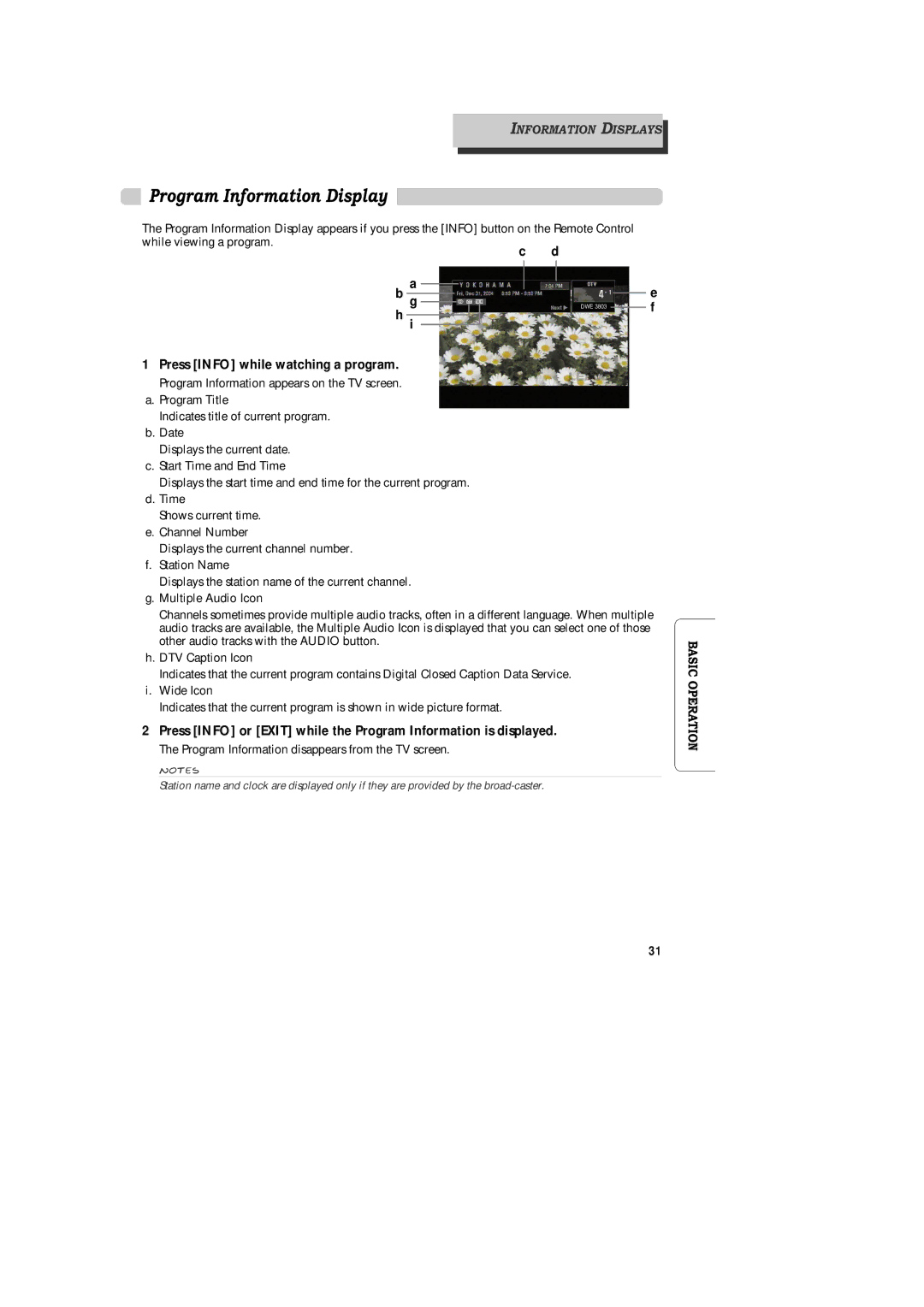INFORMATION DISPLAYS
Program Information Display
The Program Information Display appears if you press the [INFO] button on the Remote Control
while viewing a program.
c d
a b g h i
1 Press [INFO] while watching a program.
Program Information appears on the TV screen.
a.Program Title
Indicates title of current program.
b.Date
Displays the current date.
c.Start Time and End Time
Displays the start time and end time for the current program.
d.Time
Shows current time.
e.Channel Number
Displays the current channel number.
f.Station Name
Displays the station name of the current channel.
g.Multiple Audio Icon
DWE 3803
e f
Channels sometimes provide multiple audio tracks, often in a different language. When multiple audio tracks are available, the Multiple Audio Icon is displayed that you can select one of those other audio tracks with the AUDIO button.
h. DTV Caption Icon
Indicates that the current program contains Digital Closed Caption Data Service.
i.Wide Icon
Indicates that the current program is shown in wide picture format.
2 Press [INFO] or [EXIT] while the Program Information is displayed.
The Program Information disappears from the TV screen.
Notes
Station name and clock are displayed only if they are provided by the
BASIC OPERATION
31