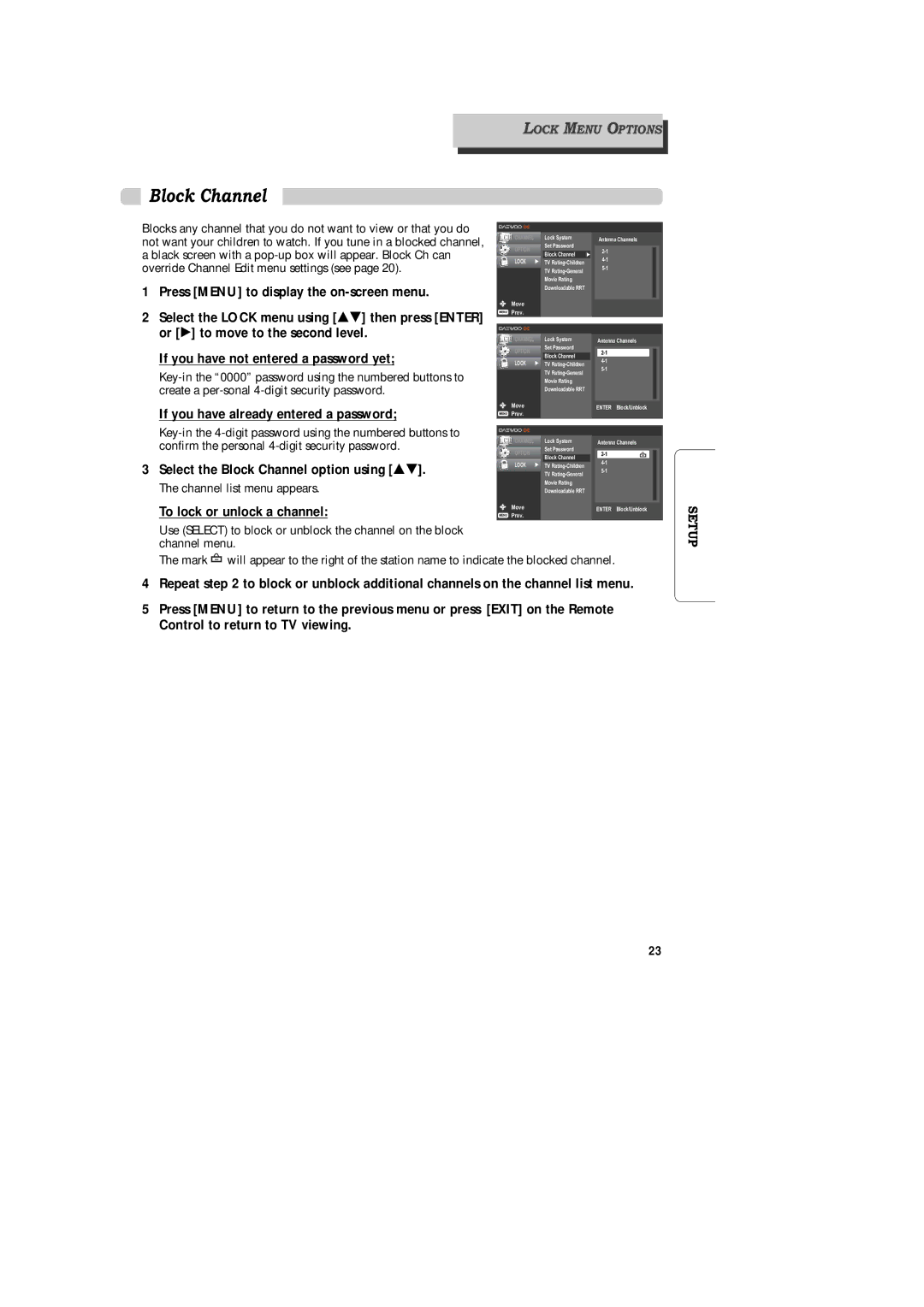LOCK MENU OPTIONS
Block Channel
Blocks any channel that you do not want to view or that you do not want your children to watch. If you tune in a blocked channel, a black screen with a
1 Press [MENU] to display the
2 Select the LOCK menu using [É ] then press [ENTER] or [Ã] to move to the second level.
If you have not entered a password yet;
If you have already entered a password;
3 Select the Block Channel option using [É ].
The channel list menu appears.
To lock or unlock a channel:
CHANNEL |
| Lock System |
| Antenna Channels | |
OPTION |
| Set Password |
|
| |
| Block Channel | Ã |
| ||
|
|
| |||
LOCK | Ã | TV |
|
| |
|
| ||||
|
| TV |
|
| |
|
|
|
|
| |
|
| Movie Rating |
|
|
|
|
| Downloadable RRT |
|
|
|
Move |
|
|
|
|
|
Prev. |
|
|
|
|
|
CHANNEL |
| Lock System |
| Antenna Channels | |
OPTION |
| Set Password |
|
| |
| Block Channel |
|
| ||
|
|
|
| ||
LOCK | Ã | TV |
|
| |
|
| ||||
|
| TV |
|
| |
|
|
|
|
| |
|
| Movie Rating |
|
|
|
|
| Downloadable RRT |
|
|
|
Move |
|
|
| ENTER | Block/Unblock |
Prev. |
|
|
| ||
|
|
|
|
| |
CHANNEL |
| Lock System |
| Antenna Channels | |
OPTION |
| Set Password |
|
| |
| Block Channel |
|
| ||
|
|
|
| ||
LOCK | Ã | TV |
|
| |
|
| ||||
|
| TV |
|
| |
|
|
|
|
| |
|
| Movie Rating |
|
|
|
|
| Downloadable RRT |
|
|
|
Move |
|
|
| ENTER | Block/Unblock |
|
|
|
| ||
Prev.
Use (SELECT) to block or unblock the channel on the block channel menu.
SETUP
The mark ![]()
![]() will appear to the right of the station name to indicate the blocked channel.
will appear to the right of the station name to indicate the blocked channel.
4Repeat step 2 to block or unblock additional channels on the channel list menu.
5Press [MENU] to return to the previous menu or press [EXIT] on the Remote Control to return to TV viewing.
23