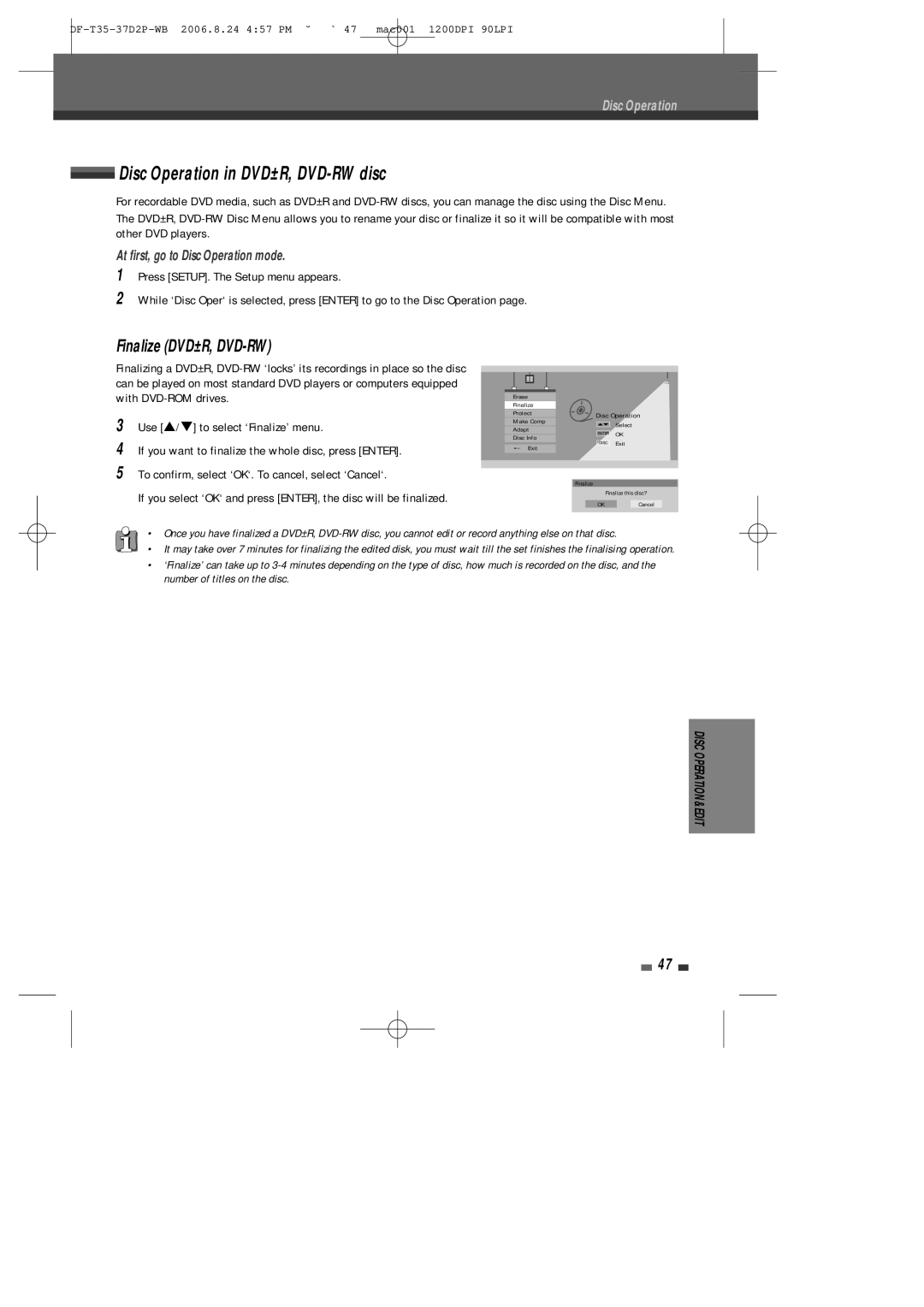Disc Operation
 Disc Operation in DVD±R,
Disc Operation in DVD±R, DVD-RW disc
For recordable DVD media, such as DVD±R and
The DVD±R,
At first, go to Disc Operation mode.
1Press [SETUP]. The Setup menu appears.
2While ‘Disc Oper‘ is selected, press [ENTER] to go to the Disc Operation page.
Finalize (DVD±R, DVD-RW)
Finalizing a DVD±R,
3Use […/†] to select ‘Finalize’ menu.
4If you want to finalize the whole disc, press [ENTER].
5To confirm, select ‘OK‘. To cancel, select ‘Cancel‘.
If you select ‘OK‘ and press [ENTER], the disc will be finalized.
Erase |
|
| |
Finalize |
|
| |
Protect | Disc Operation | ||
Make Comp | |||
…† | Select | ||
Adapt |
| ||
ENTER | OK | ||
Disc Info | |||
DISC | Exit | ||
_ Exit | |||
|
| ||
| Finalize |
| |
| Finalize this disc? | ||
| OK | Cancel | |
•Once you have finalized a DVD±R,
•It may take over 7 minutes for finalizing the edited disk, you must wait till the set finishes the finalising operation.
•‘Finalize’ can take up to
DISC OPERATION&EDIT
47