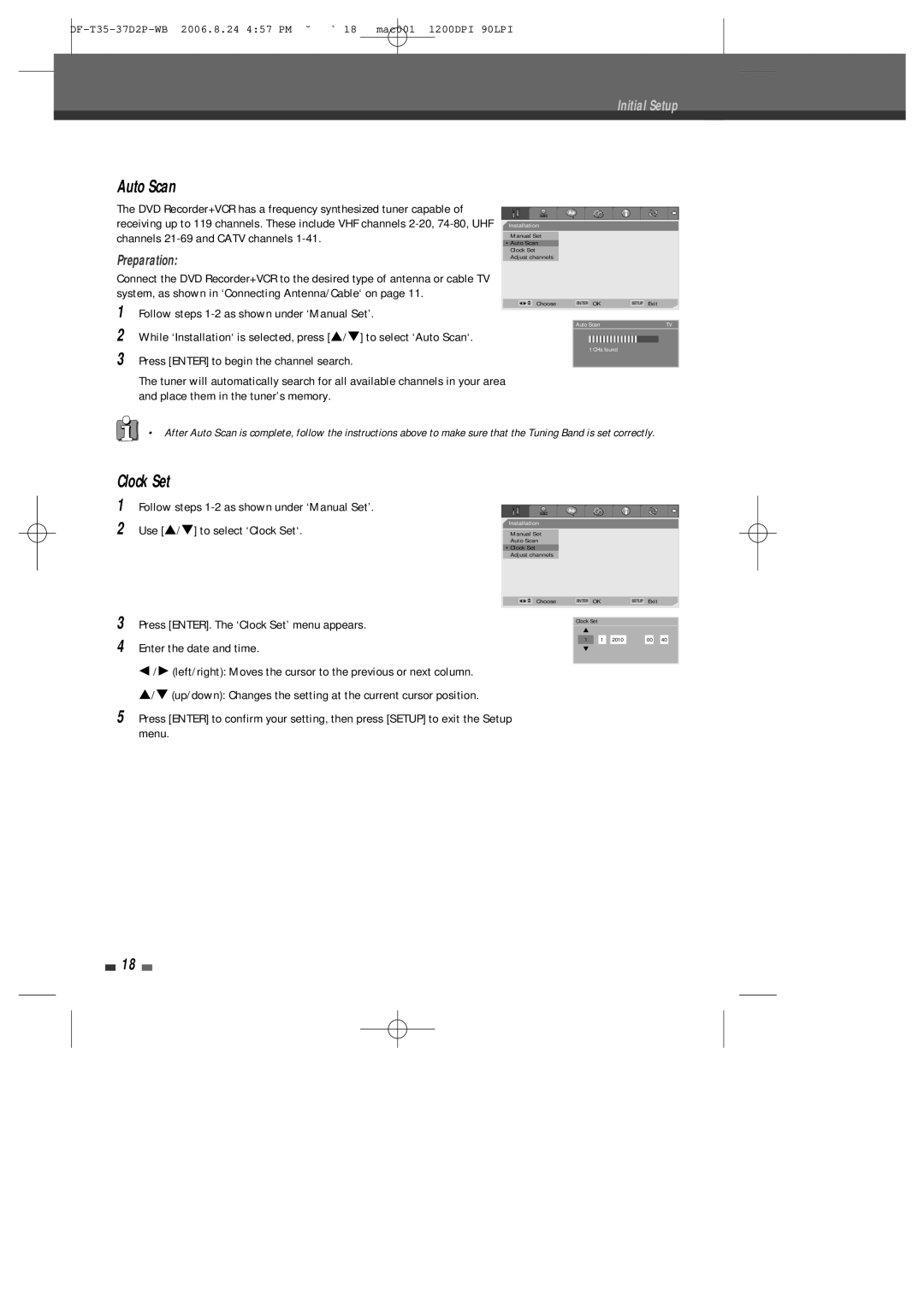Initial Setup
Auto Scan
The DVD Recorder+VCR has a frequency synthesized tuner capable of |
|
receiving up to 119 channels. These include VHF channels | Installation |
channels | •Auto Scan |
| Manual Set |
|
|
Preparation: | Clock Set |
Adjust channels | |
Connect the DVD Recorder+VCR to the desired type of antenna or cable TV |
|
system, as shown in ‘Connecting Antenna/Cable‘ on page 11. |
|
| … |
1 Follow steps | œ √ † Choose |
| |
2 While ‘Installation‘ is selected, press […/†] to select ‘Auto Scan‘. |
|
3 Press [ENTER] to begin the channel search. |
|
The tuner will automatically search for all available channels in your area |
|
and place them in the tuner’s memory. |
|
ENTER OK | SETUP Exit | |
|
|
|
Auto Scan |
| TV |
|
|
|
|
|
|
1 CHs found |
|
|
|
|
|
• After Auto Scan is complete, follow the instructions above to make sure that the Tuning Band is set correctly.
Clock Set
1Follow steps
2Use […/†] to select ‘Clock Set‘.
Installation
Manual Set
Auto Scan
•Clock Set
Adjust channels
…
œ √ † Choose
ENTER OK | SETUP Exit |
3Press [ENTER]. The ‘Clock Set’ menu appears.
4Enter the date and time.
œ/√ (left/right): Moves the cursor to the previous or next column.
…/† (up/down): Changes the setting at the current cursor position.
5Press [ENTER] to confirm your setting, then press [SETUP] to exit the Setup menu.
Clock Set |
|
|
|
|
|
|
| ||
| … |
|
|
|
|
|
|
| |
| 1 |
| 1 | 2010 |
| 00 |
| 40 |
|
| † |
|
|
|
|
|
|
| |
|
|
|
|
|
|
|
|
|
|
18