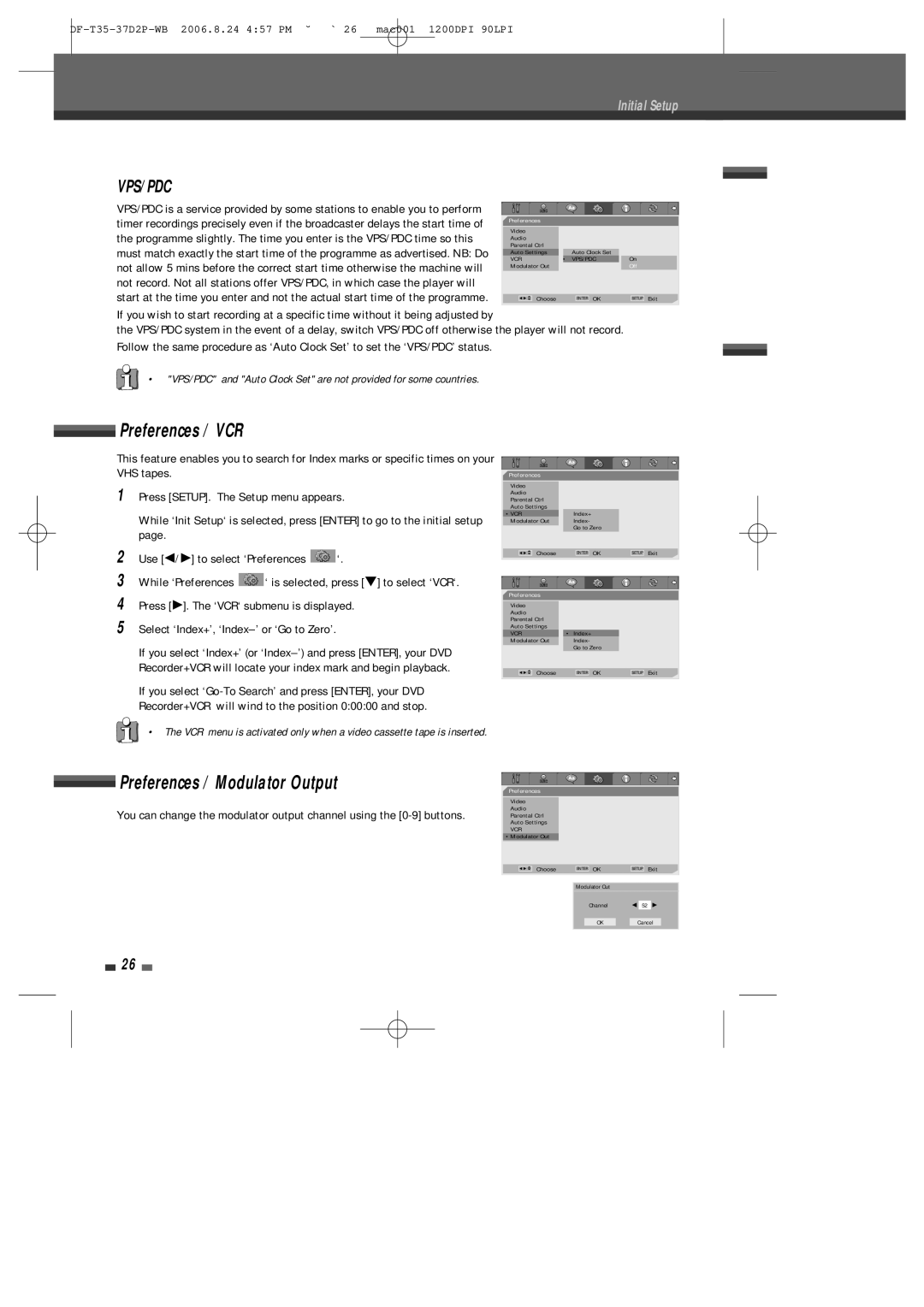Initial Setup
VPS/PDC
VPS/PDC is a service provided by some stations to enable you to perform timer recordings precisely even if the broadcaster delays the start time of the programme slightly. The time you enter is the VPS/PDC time so this must match exactly the start time of the programme as advertised. NB: Do not allow 5 mins before the correct start time otherwise the machine will not record. Not all stations offer VPS/PDC, in which case the player will start at the time you enter and not the actual start time of the programme.
Preferences |
|
|
| |
Video |
|
|
|
|
Audio |
|
|
|
|
Parental Ctrl |
| Auto Clock Set |
| |
Auto Settings |
| On | ||
VCR |
|
| • VPS/PDC | |
Modulator Out |
|
| Off | |
… | Choose |
| ENTER OK | SETUP Exit |
œ √ † |
| |||
If you wish to start recording at a specific time without it being adjusted by
the VPS/PDC system in the event of a delay, switch VPS/PDC off otherwise the player will not record. Follow the same procedure as ‘Auto Clock Set’ to set the ‘VPS/PDC’ status.
• "VPS/PDC" and "Auto Clock Set" are not provided for some countries.
 Preferences / VCR
Preferences / VCR
This feature enables you to search for Index marks or specific times on your VHS tapes.
1Press [SETUP]. The Setup menu appears.
While ‘Init Setup‘ is selected, press [ENTER] to go to the initial setup page.
2Use [œ/√] to select ‘Preferences ![]() ‘.
‘.
3While ‘Preferences ![]() ‘ is selected, press [†] to select ‘VCR‘.
‘ is selected, press [†] to select ‘VCR‘.
4Press [√]. The ‘VCR‘ submenu is displayed.
5Select ‘Index+’,
If you select ‘Index+’ (or
If you select
• The VCR menu is activated only when a video cassette tape is inserted.
Preferences
Video
Audio
Parental Ctrl
Auto Settings
•VCRIndex+
Modulator Out Index-
Go to Zero
… | Choose | ENTER | OK | SETUP | Exit |
œ √ † | |||||
Preferences |
|
|
|
| |
Video |
|
|
|
|
|
Audio |
|
|
|
|
|
Parental Ctrl |
|
|
|
| |
Auto Settings |
|
|
|
| |
VCR |
| • Index+ |
|
|
|
Modulator Out | Index- |
|
|
| |
|
| Go to Zero |
|
| |
… | Choose | ENTER | OK | SETUP | Exit |
œ √ † | |||||
 Preferences / Modulator Output
Preferences / Modulator Output
You can change the modulator output channel using the
26
Preferences
Video
Audio
Parental Ctrl
Auto Settings
VCR
•Modulator Out
… | Choose | ENTER OK |
| SETUP | Exit | ||||
œ √ † |
| ||||||||
|
|
|
|
|
|
|
|
|
|
|
| Modulator Out |
|
|
|
|
|
| |
|
|
|
|
|
|
|
|
| |
|
|
| Channel |
| œ | 52 |
| √ | |
|
|
|
|
|
|
| |||
|
|
| OK |
| Cancel |
| |||
|
|
|
|
|
|
|
|
|
|