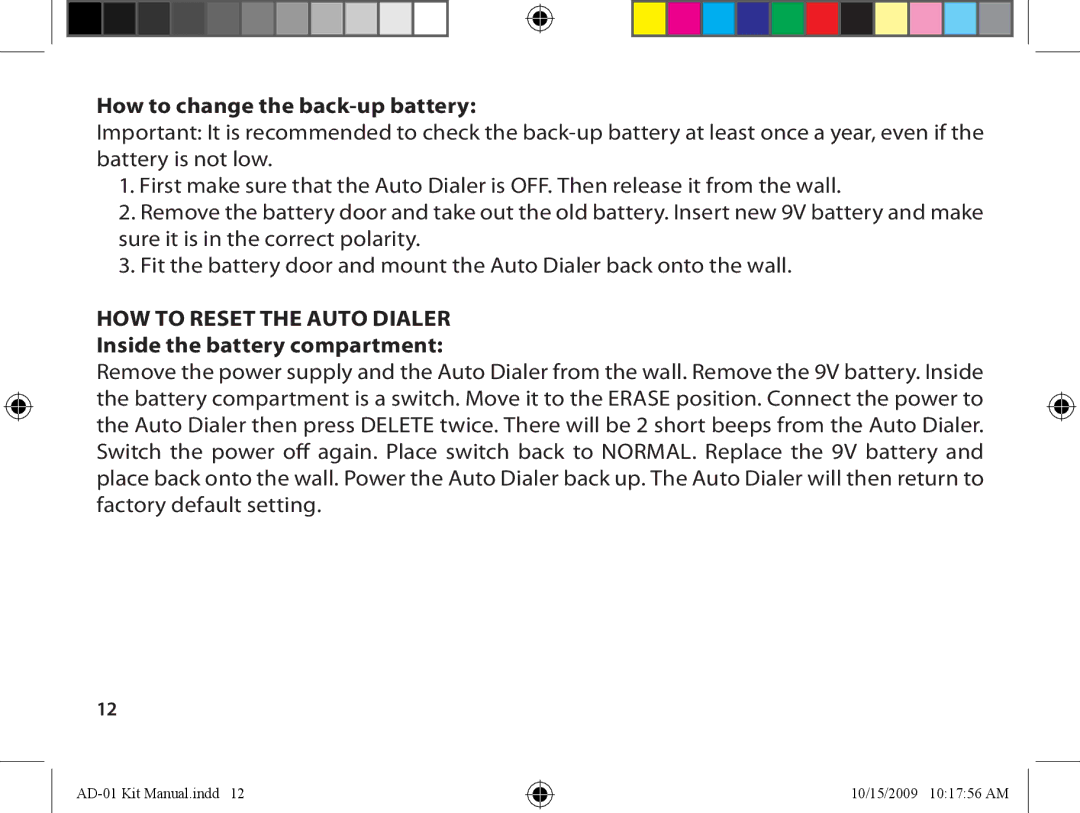AD-01, AD-01 Kit Auto Dialer specifications
The Dakota Alert AD-01 Kit Auto Dialer is a cutting-edge security device designed for both residential and commercial applications. This versatile system provides users with peace of mind by allowing them to monitor and respond to various activities in real-time. Ideal for property owners, the AD-01 Kit offers a suite of features that enhance security, improve safety, and streamline communication.One of the primary features of the Dakota Alert AD-01 is its ability to automatically dial up to five phone numbers when triggered. This feature ensures that users are immediately informed of potential security breaches or emergencies, allowing for quick action. The system is equipped with a built-in sensor that detects motion or other relevant changes in the environment. Once the sensor is activated, the AD-01 promptly initiates calls, enabling notifications to be sent to family members, employees, or security personnel.
The technology behind the Dakota Alert AD-01 is robust and user-friendly. The device utilizes infrared motion detection technology, which is sensitive enough to detect movement within a specified range while minimizing false alarms. Users can easily adjust sensitivity settings to suit their specific monitoring needs. Furthermore, the AD-01 Kit is compatible with various wireless sensors, allowing for versatile installation based on the unique layout of the property.
Another distinguishing characteristic of the Dakota Alert AD-01 is its user-friendly interface. The system is designed for straightforward installation, with no need for complicated wiring or technical expertise. Users can set up the device in just a few simple steps and have it operational within minutes. The included user manual provides clear instructions on configuring the device, ensuring that even those with minimal technical knowledge can successfully utilize the product.
The AD-01 Kit also boasts excellent reliability and durability. Designed to withstand outdoor conditions, the device features a weather-resistant enclosure that protects it from the elements. Its long battery life ensures that it remains functional even during power outages, providing consistent monitoring without interruption.
In conclusion, the Dakota Alert AD-01 Kit Auto Dialer stands out as an efficient and reliable security solution. With its advanced motion detection technology, automatic dialing capabilities, and user-friendly design, it caters to a wide range of security needs. Whether for home or business use, the AD-01 Kit delivers essential features that enhance safety and provide users with greater control over their environment.