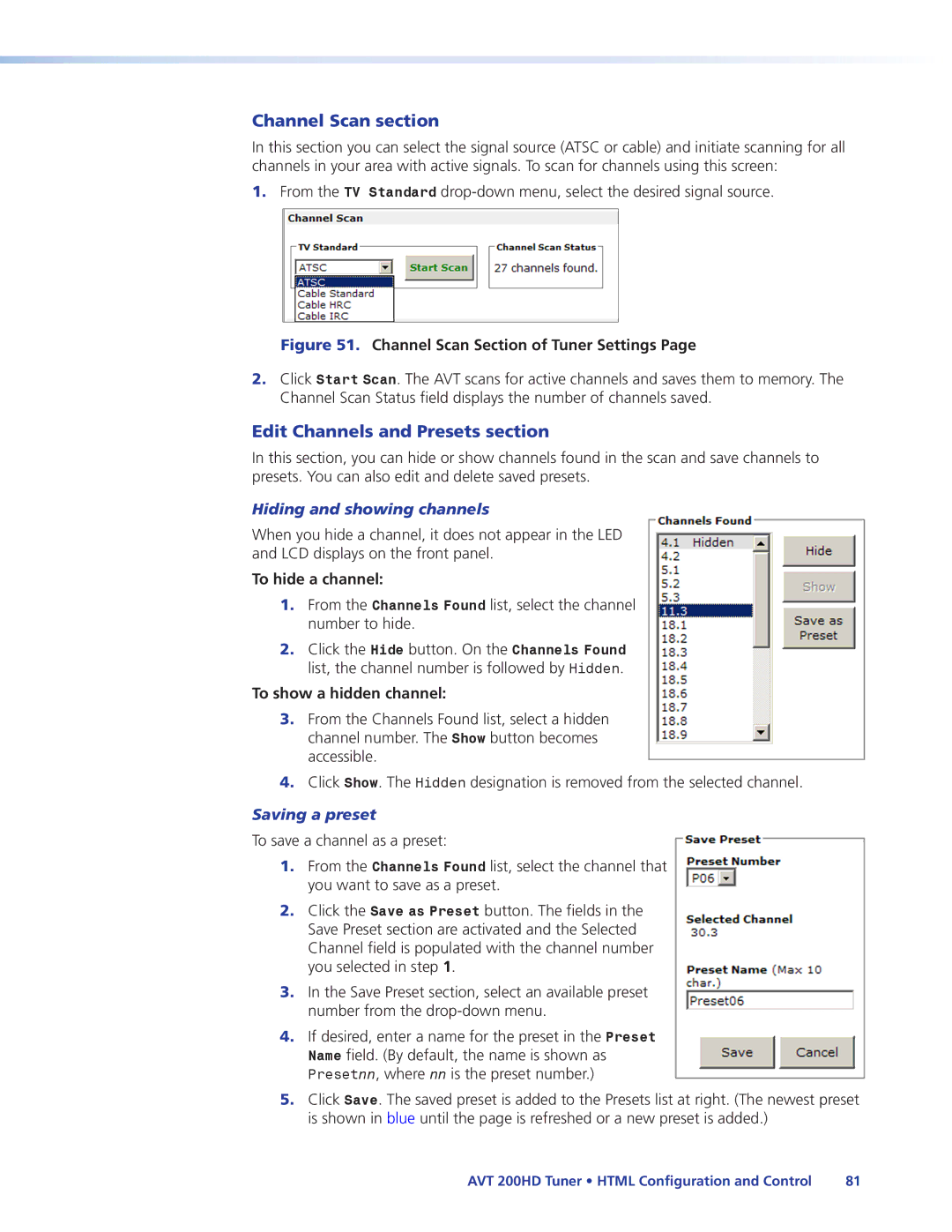Channel Scan section
In this section you can select the signal source (ATSC or cable) and initiate scanning for all channels in your area with active signals. To scan for channels using this screen:
1.From the TV Standard
Figure 51. Channel Scan Section of Tuner Settings Page
2.Click Start Scan. The AVT scans for active channels and saves them to memory. The
Channel Scan Status field displays the number of channels saved.
Edit Channels and Presets section
In this section, you can hide or show channels found in the scan and save channels to presets. You can also edit and delete saved presets.
Hiding and showing channels
When you hide a channel, it does not appear in the LED and LCD displays on the front panel.
To hide a channel:
1.From the Channels Found list, select the channel number to hide.
2.Click the Hide button. On the Channels Found list, the channel number is followed by Hidden.
To show a hidden channel:
3.From the Channels Found list, select a hidden channel number. The Show button becomes accessible.
4.Click Show. The Hidden designation is removed from the selected channel.
Saving a preset
To save a channel as a preset:
1.From the Channels Found list, select the channel that you want to save as a preset.
2.Click the Save as Preset button. The fields in the Save Preset section are activated and the Selected Channel field is populated with the channel number you selected in step 1.
3.In the Save Preset section, select an available preset number from the
4.If desired, enter a name for the preset in the Preset Name field. (By default, the name is shown as
Presetnn, where nn is the preset number.)
5.Click Save. The saved preset is added to the Presets list at right. (The newest preset is shown in blue until the page is refreshed or a new preset is added.)
AVT 200HD Tuner • HTML Configuration and Control | 81 |