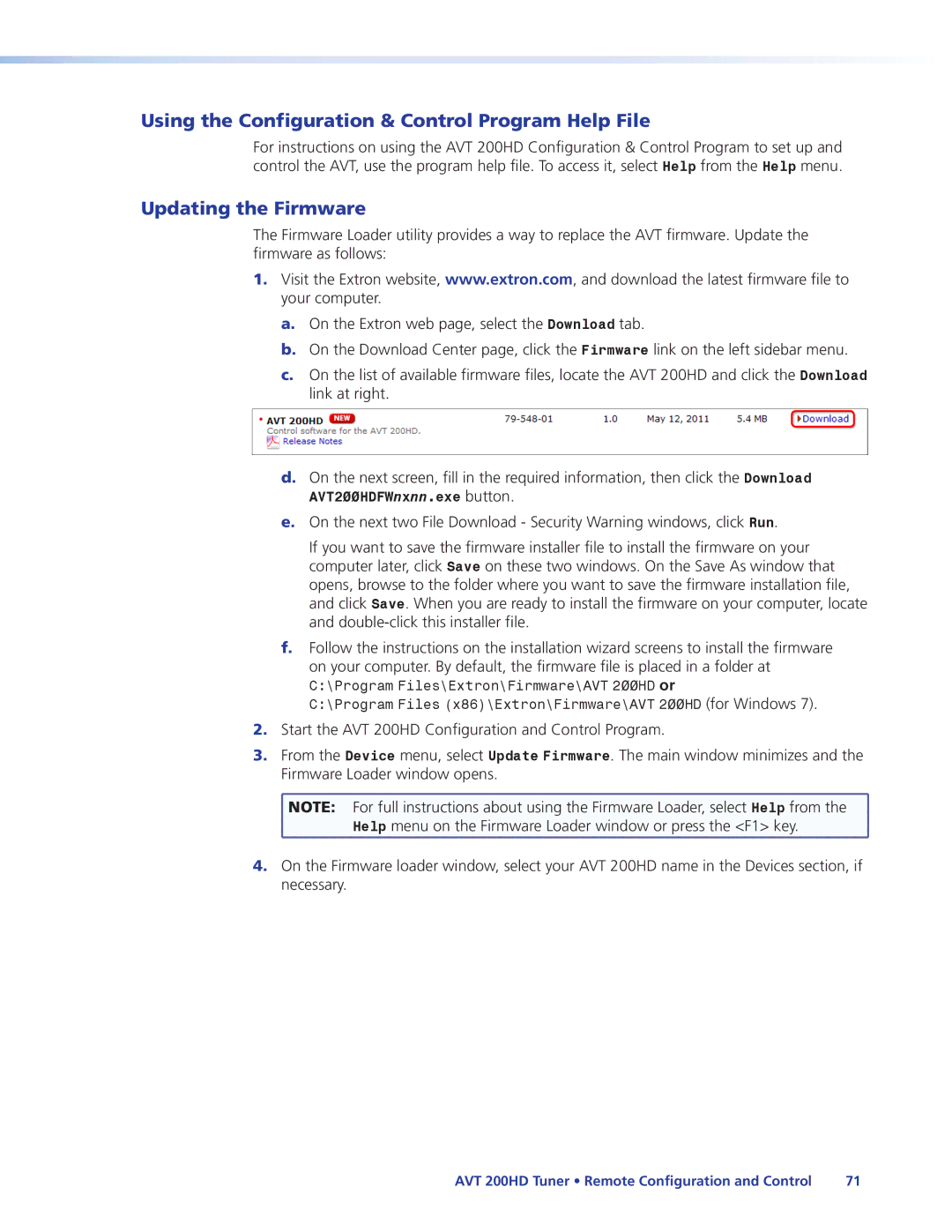Using the Configuration & Control Program Help File
For instructions on using the AVT 200HD Configuration & Control Program to set up and control the AVT, use the program help file. To access it, select Help from the Help menu.
Updating the Firmware
The Firmware Loader utility provides a way to replace the AVT firmware. Update the firmware as follows:
1.Visit the Extron website, www.extron.com, and download the latest firmware file to your computer.
a.On the Extron web page, select the Download tab.
b.On the Download Center page, click the Firmware link on the left sidebar menu.
c.On the list of available firmware files, locate the AVT 200HD and click the Download link at right.
d.On the next screen, fill in the required information, then click the Download AVT200HDFWnxnn.exe button.
e.On the next two File Download - Security Warning windows, click Run.
If you want to save the firmware installer file to install the firmware on your computer later, click Save on these two windows. On the Save As window that opens, browse to the folder where you want to save the firmware installation file, and click Save. When you are ready to install the firmware on your computer, locate and
f.Follow the instructions on the installation wizard screens to install the firmware on your computer. By default, the firmware file is placed in a folder at
C:\Program Files\Extron\Firmware\AVT 200HD or
C:\Program Files (x86)\Extron\Firmware\AVT 200HD (for Windows 7).
2.Start the AVT 200HD Configuration and Control Program.
3.From the Device menu, select Update Firmware. The main window minimizes and the Firmware Loader window opens.
![]() NOTE: For full instructions about using the Firmware Loader, select Help from the
NOTE: For full instructions about using the Firmware Loader, select Help from the
Help menu on the Firmware Loader window or press the <F1> key.
4.On the Firmware loader window, select your AVT 200HD name in the Devices section, if necessary.
AVT 200HD Tuner • Remote Configuration and Control | 71 |