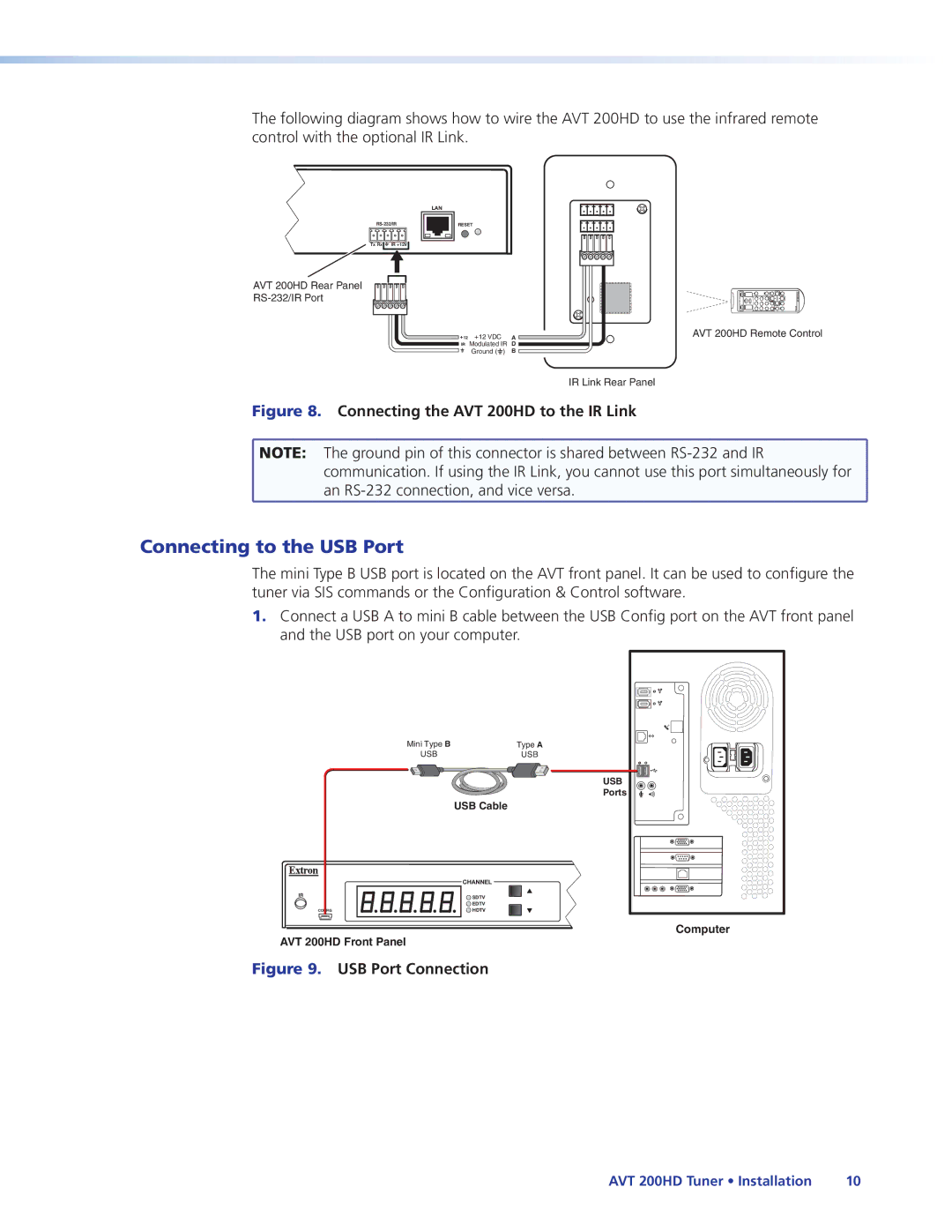AVT 200HD
Safety Instructions English
FCC Class a Notice
Conventions Used in this Guide
Contents
Html Configuration
About this Guide
Features
About the AVT 200HD Tuner
AVT 200HD Tuner Introduction
Application Diagram
Application Diagram for the AVT 200HD
Installation
Installation Overview
Video Output Connectors
Rear Panel Features
Composite and S-video stacked video output connectors
Audio Output Connectors
Analog audio output connectors
Remote Configuration and Control Connectors
Input Connector
Digital audio output connectors
Control Connections
Wiring for RS-232 Control
Ethernet Connection
Wiring for IR Control
Wiring the IR Link
Connecting to the USB Port
Connecting the AVT 200HD to the IR Link
Found New Hardware Wizard Opening Screen
AVT 200HD Tuner Installation
Front Panel Features
AVT 200HD Front Panel
Hdcp Compliance
NBC-4LA
Powering On
Power-up and Default Cycle Screens Example
Menus on the LCD Screen
Using the menus
Menu System Overview
Menu flow diagram
AVT 200HD Menu Flow
Channel Setup Menu
Selecting the signal source
Scanning for channels
Option Scans for
Scanning
Channels with long minor numbers
Cable
Output Configuration Menu
Selecting tune or preset mode
Saving presets Not available via the front panel
Selecting a channel
Recalling presets
Selecting the output resolution and refresh rate
Selecting the display mode
Resolution Composite
Selecting the display aspect ratio
Simultaneous Video Output
Audio Configuration Menu
Selecting the closed caption service
Comm Setting Menus
Comm Setting Menu Flow
Viewing serial port and IP settings
Configuring the serial port and IP parameters
Unit Reset Menu Resetting from the Front Panel
Unit Reset Menu Flow
Resetting from the Rear Panel
Volume Control
Exiting the Menu System
Reset Modes Summary Activation Result Purpose/Notes
Exec Mode Select Disable
Locking and Unlocking the Front Panel Executive Modes
Using the AVT 200HD IR Remote Control
Executive Mode Menu Flow
Installing batteries in the AVT 100 Remote
Area for Remote Signal Reception
Buttons on the AVT 200HD Remote Control
Buttons on the AVT 200 Remote Control
Selecting a Channel or Preset Using the IR Remote Control
Channel Selection buttons 0 through
Locking IR Remote Control Access
Using the On-screen Display OSD
Introductory Display
Volume Level Display
Channel Information Display
Program Guide
Serial Port
USB Port
Ethernet Port
Ethernet Cable
IP Address
Connection Timeouts
Establishing an Ethernet Connection
Using SIS Commands
Tuner-initiated Messages
Chip Security for Parental Control
Copyright message With an RS-232 connection
Error Response References
Tuner Error Responses
Using the Command/Response Tables for SIS Commands
Symbol Definitions for AVT 200HD Specific Commands
Special Characters
X1@
X1#
X2@ X2# X2%
X3@ X3#
Command/Response Table for AVT 200HD SIS Commands
EX!*X@TVSL
X!*X@TVCH
EX!*X@TVCH
X2%TVPR
EX2RATE
EX2%NG
EX2&OPOL
EX1TVOS
EX1TVTM
EX1TVPG
X1 Tvcc
X1% Fscc
X1%
X1 Fscc
X1&FSCC
X1*FSCC
X2*FSCC
Exafmt
Chip Setup Parental Control
EX* Lang
X1$ VolX1$
X3@
Chip Setup
X3@*X1VCHP
X3@*X2@VCHP
X2@
$ Tvst
Other Settings
Tvst ‘‘‘‘‘‘‘‘‘‘‘‘‘‘‘‘‘‘‘‘‘‘‘
Executive Mode Front Panel Lockout
Information Requests
Resets
EZI
X4#
Symbol Definitions for IP-specific Commands
X5# X5$
X6#
X6$
X7#
X7$
X8#
X8$
EX4!CP
Command/Response Table for IP-Specific SIS Commands
EX!CE
EX5@CN
ECN
EX5#CT
ECT
EDH
EX5$CI
ECI
ECH
BmdX9% ,X5$
EX4@ *X10# *X10$ PB BptX4@ *X5
EX7$ ,X5$ ID EdiX7$ *X5$ *X4@
X7$ = 0
EX4@MH
EMH
EX4@MD
EMD
EX7$ ,X7% ,X7 ,X7& E
EX7$ ,X7% ,X7 ,X7*X7& E EvtX7$ ,X7% ,X7 ,X7
EvtX7$,X7%,X7, string
EX7$ ,X7% ,X7 ,X8 FE
Downloading and Installing the Software from the Web
Accessing the AVT 200HD Configuration & Control Software
Computer System Requirements
Installing the Software from the Disc
Software Button on the DVD Opening Screen
Communication Setup Window with Telnet Tab
Starting the Software
RS232 Connection Tab
Setup Tab on the Main Window
Using the Configuration & Control Program Help File
Updating the Firmware
Extron Firmware Loader Window for AVT 200HD
Firmware Update in Progress
Accessing the Web Pages
Html
Example of a Network Password Dialog Box
Special Characters
System Status
System Status
Configuration Pages
System Settings
IP Settings Fields
Unit Name field
Date/Time Settings Fields
Date/Time Settings Fields
Tuner Settings
Tuner Settings
Edit Channels and Presets section
Channel Scan section
To hide a channel
To show a hidden channel
Output Setup section
Executive Mode
Setting a password
Passwords
Removing passwords
Firmware Upgrade
Firmware Upgrade
Choose File Window with a Firmware File Selected
File Management
Uploading Files
Adding a Directory
Other File Management Activities
Control Pages
User Control
Adjusting the volume
Selecting a preset
Keypad
Closed Captioning
Closed Captioning
Chip
Text Size Text Style Text Fill Text Color
Movie Rating Parental Control section
Chip Screen
TV Rating Parental Control section
Maximum Allowed TV Rating for Ages section
Change PIN section
Specifications
Signal processing
RF video input
Video output analog
Video output digital
Sync
Audio output analog
Audio output digital
Power VAC to 240 VAC, 50-60 Hz, 25 watts, internal
General
Part Numbers and Accessories
Optional Accessories
Included Parts
Cables
Mounting the Tuner
Rack Mounting Procedure
UL Guidelines for Rack Mounting
What is an IP Address?
IP Addressing
Choosing IP Addresses
Class Name Valid Address Range Identifier Arrangement
Subnet Mask
Pinging for the IP Address
Pinging to determine the Extron IP address
Class Name Subnet Mask
Connecting as a Telnet Client
Pinging to determine the web IP address
Connecting to the AVT Open command
Telnet tips
Subnetting a Primer
Gateways
Local and remote devices
IP addresses and octets
Subnet masks and octets
Determining whether devices are on the same subnet
Unmasked octets are compared indicated by ? in figure
Masked octets are not compared indicated by X in figure
Frequency Tables
Atsc Frequency Table
Physical Lower Edge Video
Audio Upper Edge Channel
Atsc Frequency Table
Cable Frequency Table
HRC Cable
Physical Channel Visual Carrier Frequency MHz
Cable Frequency Table
Cable Frequency Table
USA, Canada, South America Japan Central America
Europe, Africa, and the Middle China East
Asia Middle East
Europe

![]() NOTE: The ground pin of this connector is shared between
NOTE: The ground pin of this connector is shared between ![]() SDTV
SDTV![]() EDTV
EDTV![]() HDTV
HDTV![]() Computer AVT 200HD Front Panel
Computer AVT 200HD Front Panel