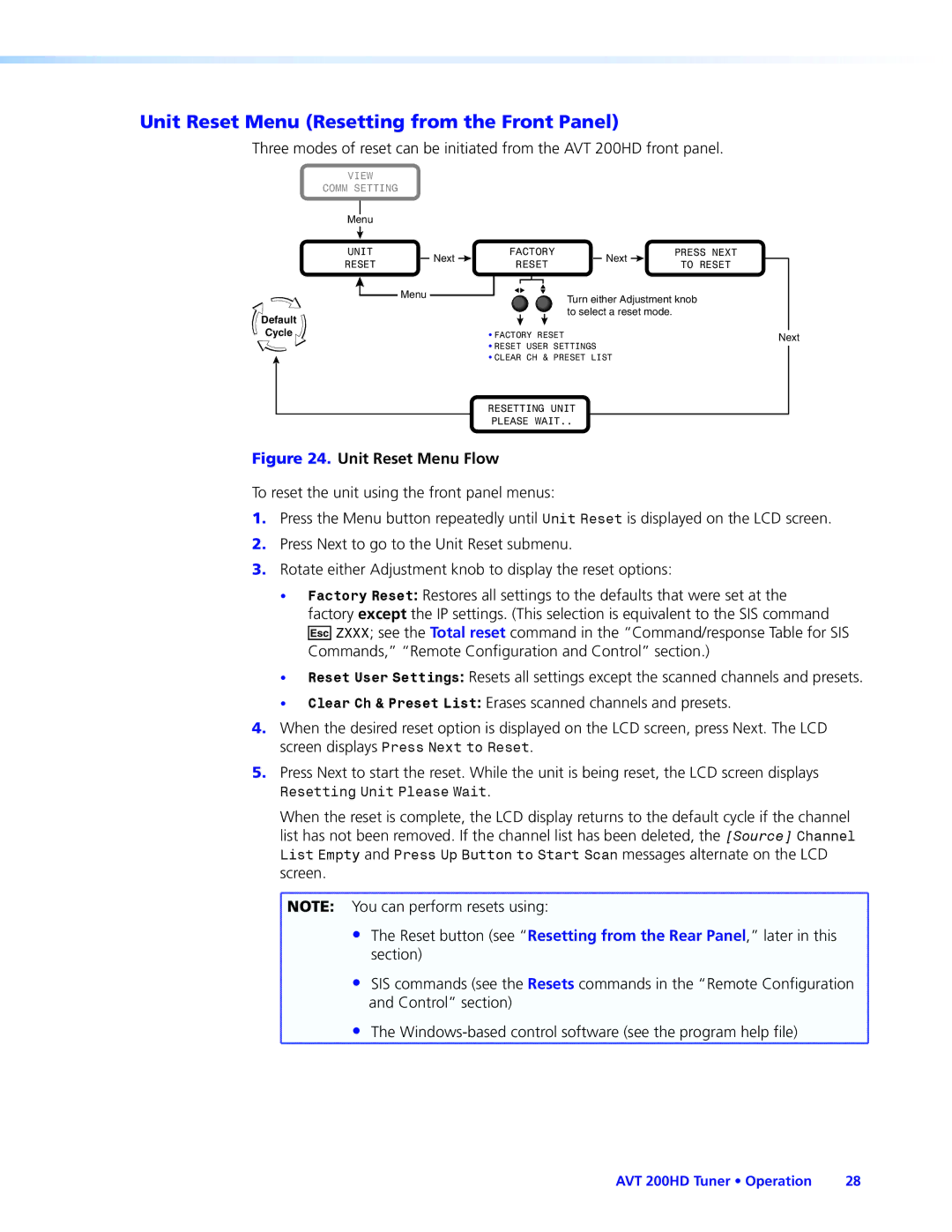Unit Reset Menu (Resetting from the Front Panel)
Three modes of reset can be initiated from the AVT 200HD front panel.
VIEW
COMM SETTING
Menu
UNIT | Next | FACTORY | Next | PRESS NEXT | |
RESET | RESET | TO RESET | |||
|
| ||||
| Menu |
| Turn either Adjustment knob | ||
|
|
| |||
Default |
|
| to select a reset mode. |
| |
|
|
|
| ||
Cycle |
| • FACTORY RESET |
| Next | |
|
|
| |||
|
| • RESET USER SETTINGS |
| ||
|
| • CLEAR CH & PRESET LIST |
| ||
RESETTING UNIT
PLEASE WAIT..
Figure 24. Unit Reset Menu Flow
To reset the unit using the front panel menus:
1.Press the Menu button repeatedly until Unit Reset is displayed on the LCD screen.
2.Press Next to go to the Unit Reset submenu.
3.Rotate either Adjustment knob to display the reset options:
•Factory Reset: Restores all settings to the defaults that were set at the
factory except the IP settings. (This selection is equivalent to the SIS command E ZXXX; see the Total reset command in the “Command/response Table for SIS Commands,” “Remote Configuration and Control” section.)
•Reset User Settings: Resets all settings except the scanned channels and presets.
•Clear Ch & Preset List: Erases scanned channels and presets.
4.When the desired reset option is displayed on the LCD screen, press Next. The LCD screen displays Press Next to Reset.
5.Press Next to start the reset. While the unit is being reset, the LCD screen displays
Resetting Unit Please Wait.
When the reset is complete, the LCD display returns to the default cycle if the channel list has not been removed. If the channel list has been deleted, the [Source] Channel List Empty and Press Up Button to Start Scan messages alternate on the LCD screen.
![]() NOTE: You can perform resets using:
NOTE: You can perform resets using:
• The Reset button (see “Resetting from the Rear Panel,” later in this section)
• SIS commands (see the Resets commands in the “Remote Configuration and Control” section)
• The
AVT 200HD Tuner • Operation | 28 |