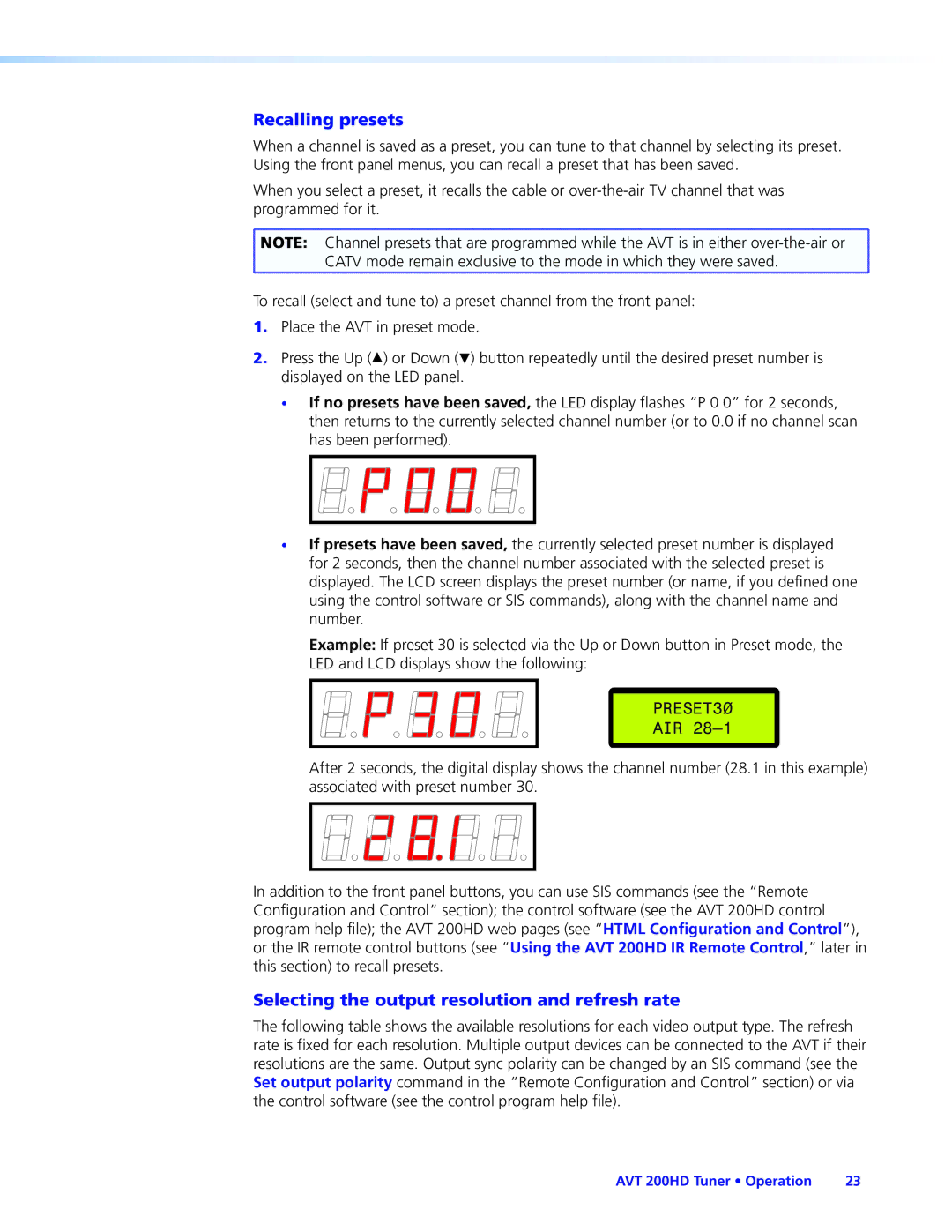Recalling presets
When a channel is saved as a preset, you can tune to that channel by selecting its preset. Using the front panel menus, you can recall a preset that has been saved.
When you select a preset, it recalls the cable or
![]() NOTE: Channel presets that are programmed while the AVT is in either
NOTE: Channel presets that are programmed while the AVT is in either ![]() CATV mode remain exclusive to the mode in which they were saved.
CATV mode remain exclusive to the mode in which they were saved.
To recall (select and tune to) a preset channel from the front panel:
1.Place the AVT in preset mode.
2.Press the Up (>) or Down (<) button repeatedly until the desired preset number is displayed on the LED panel.
•If no presets have been saved, the LED display flashes “P 0 0” for 2 seconds, then returns to the currently selected channel number (or to 0.0 if no channel scan has been performed).
•If presets have been saved, the currently selected preset number is displayed for 2 seconds, then the channel number associated with the selected preset is displayed. The LCD screen displays the preset number (or name, if you defined one using the control software or SIS commands), along with the channel name and number.
Example: If preset 30 is selected via the Up or Down button in Preset mode, the LED and LCD displays show the following:
PRESET30
AIR 28–1
After 2 seconds, the digital display shows the channel number (28.1 in this example) associated with preset number 30.
In addition to the front panel buttons, you can use SIS commands (see the “Remote Configuration and Control” section); the control software (see the AVT 200HD control program help file); the AVT 200HD web pages (see “HTML Configuration and Control”), or the IR remote control buttons (see “Using the AVT 200HD IR Remote Control,” later in this section) to recall presets.
Selecting the output resolution and refresh rate
The following table shows the available resolutions for each video output type. The refresh rate is fixed for each resolution. Multiple output devices can be connected to the AVT if their resolutions are the same. Output sync polarity can be changed by an SIS command (see the Set output polarity command in the “Remote Configuration and Control” section) or via the control software (see the control program help file).
AVT 200HD Tuner • Operation | 23 |