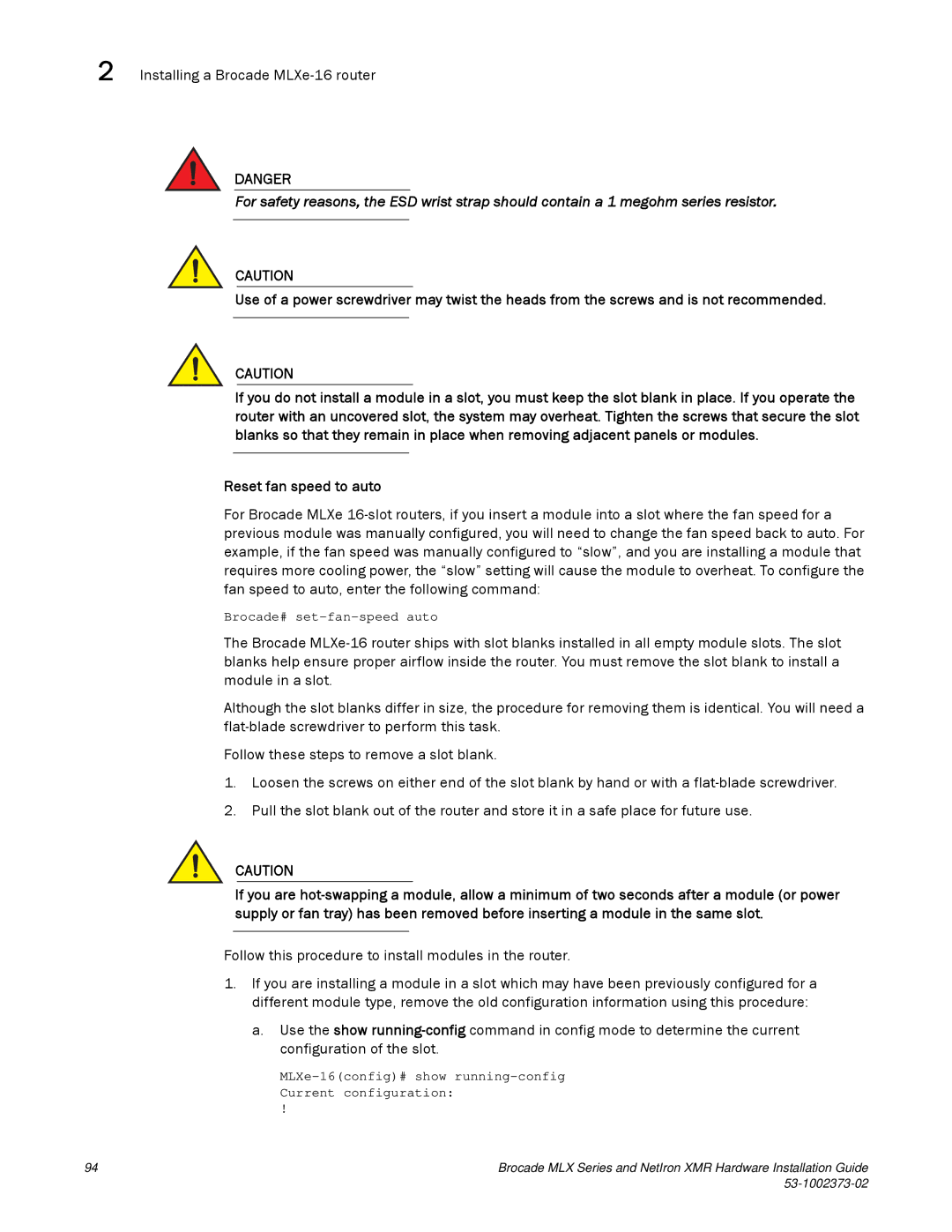2 Installing a Brocade MLXe-16 router
DANGER
For safety reasons, the ESD wrist strap should contain a 1 megohm series resistor.
CAUTION
Use of a power screwdriver may twist the heads from the screws and is not recommended.
CAUTION
If you do not install a module in a slot, you must keep the slot blank in place. If you operate the router with an uncovered slot, the system may overheat. Tighten the screws that secure the slot blanks so that they remain in place when removing adjacent panels or modules.
Reset fan speed to auto
For Brocade MLXe
Brocade#
The Brocade
Although the slot blanks differ in size, the procedure for removing them is identical. You will need a
Follow these steps to remove a slot blank.
1.Loosen the screws on either end of the slot blank by hand or with a
2.Pull the slot blank out of the router and store it in a safe place for future use.
CAUTION
If you are
Follow this procedure to install modules in the router.
1.If you are installing a module in a slot which may have been previously configured for a different module type, remove the old configuration information using this procedure:
a.Use the show
!
94 | Brocade MLX Series and NetIron XMR Hardware Installation Guide |
|
|