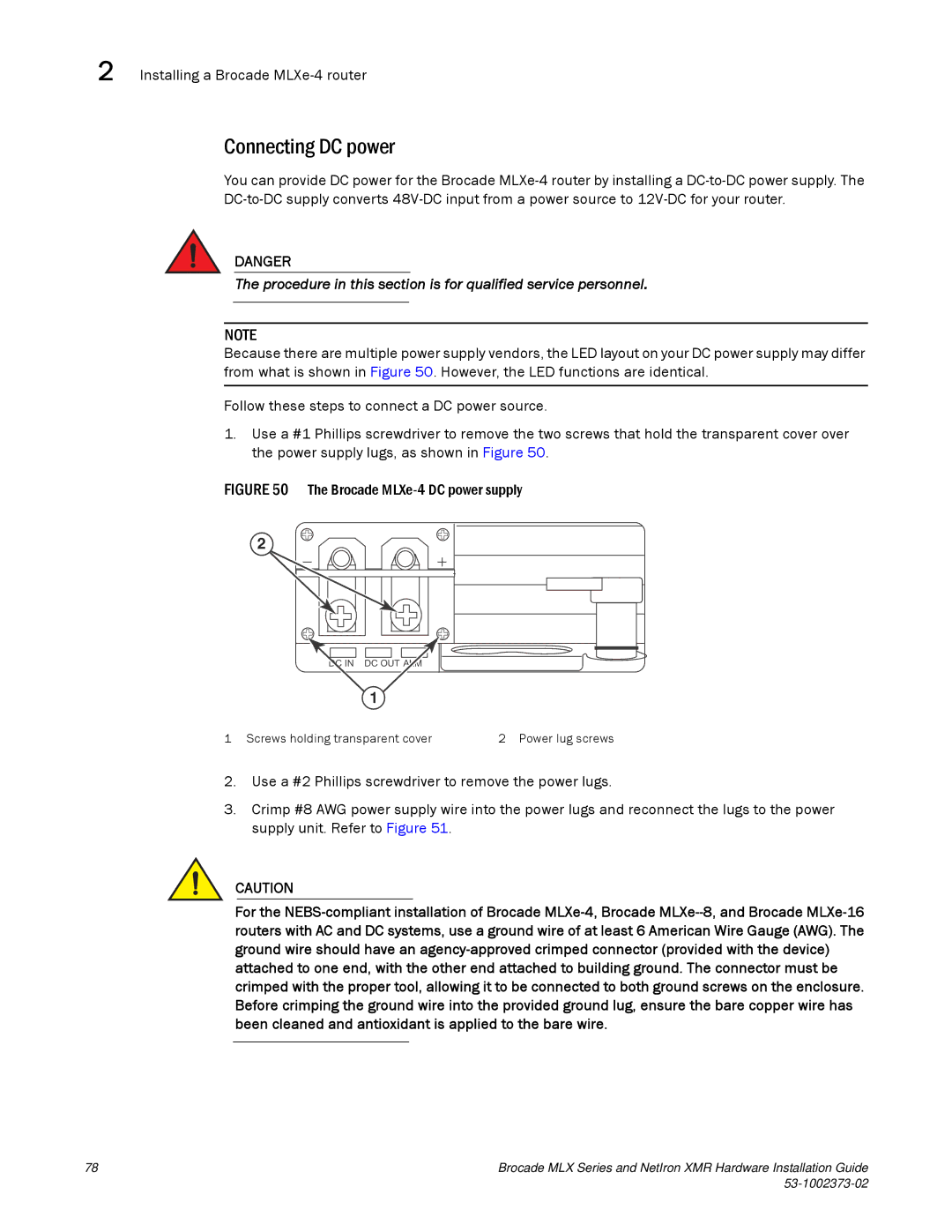2 Installing a Brocade
Connecting DC power
You can provide DC power for the Brocade
DANGER
The procedure in this section is for qualified service personnel.
NOTE
Because there are multiple power supply vendors, the LED layout on your DC power supply may differ from what is shown in Figure 50. However, the LED functions are identical.
Follow these steps to connect a DC power source.
1.Use a #1 Phillips screwdriver to remove the two screws that hold the transparent cover over the power supply lugs, as shown in Figure 50.
FIGURE 50 The Brocade MLXe-4 DC power supply
2
IN DC OUT
1
1 Screws holding transparent cover | 2 Power lug screws |
2.Use a #2 Phillips screwdriver to remove the power lugs.
3.Crimp #8 AWG power supply wire into the power lugs and reconnect the lugs to the power supply unit. Refer to Figure 51.
CAUTION
For the
78 | Brocade MLX Series and NetIron XMR Hardware Installation Guide |
|
|