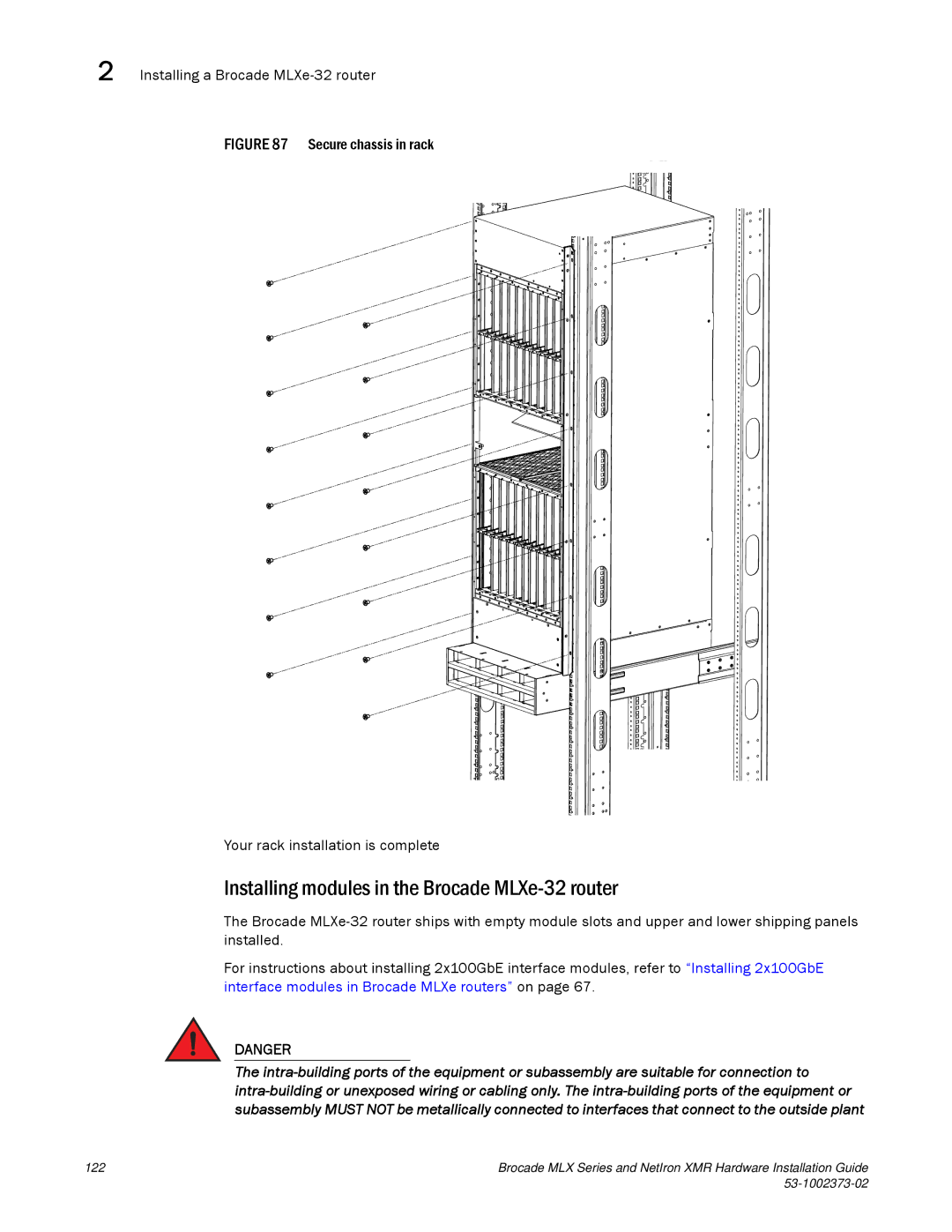2 Installing a Brocade MLXe-32 router
FIGURE 87 Secure chassis in rack
Your rack installation is complete
Installing modules in the Brocade MLXe-32 router
The Brocade
For instructions about installing 2x100GbE interface modules, refer to “Installing 2x100GbE interface modules in Brocade MLXe routers” on page 67.
DANGER
The
122 | Brocade MLX Series and NetIron XMR Hardware Installation Guide |
|
|