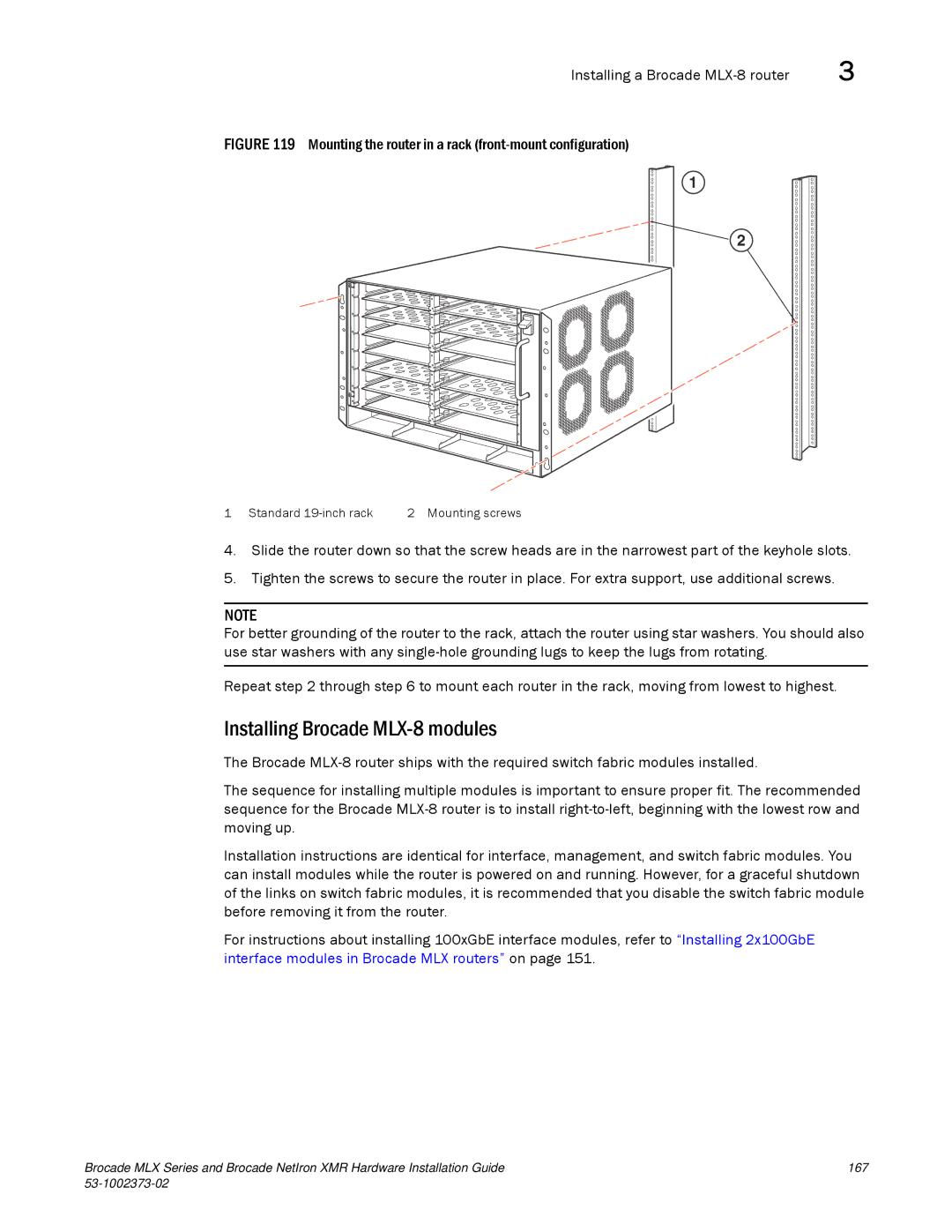Installing a Brocade | 3 |
FIGURE 119 Mounting the router in a rack (front-mount configuration)
1
2
1 Standard | 2 Mounting screws |
4.Slide the router down so that the screw heads are in the narrowest part of the keyhole slots.
5.Tighten the screws to secure the router in place. For extra support, use additional screws.
NOTE
For better grounding of the router to the rack, attach the router using star washers. You should also use star washers with any
Repeat step 2 through step 6 to mount each router in the rack, moving from lowest to highest.
Installing Brocade MLX-8 modules
The Brocade
The sequence for installing multiple modules is important to ensure proper fit. The recommended sequence for the Brocade
Installation instructions are identical for interface, management, and switch fabric modules. You can install modules while the router is powered on and running. However, for a graceful shutdown of the links on switch fabric modules, it is recommended that you disable the switch fabric module before removing it from the router.
For instructions about installing 100xGbE interface modules, refer to “Installing 2x100GbE interface modules in Brocade MLX routers” on page 151.
Brocade MLX Series and Brocade NetIron XMR Hardware Installation Guide | 167 |
|
|