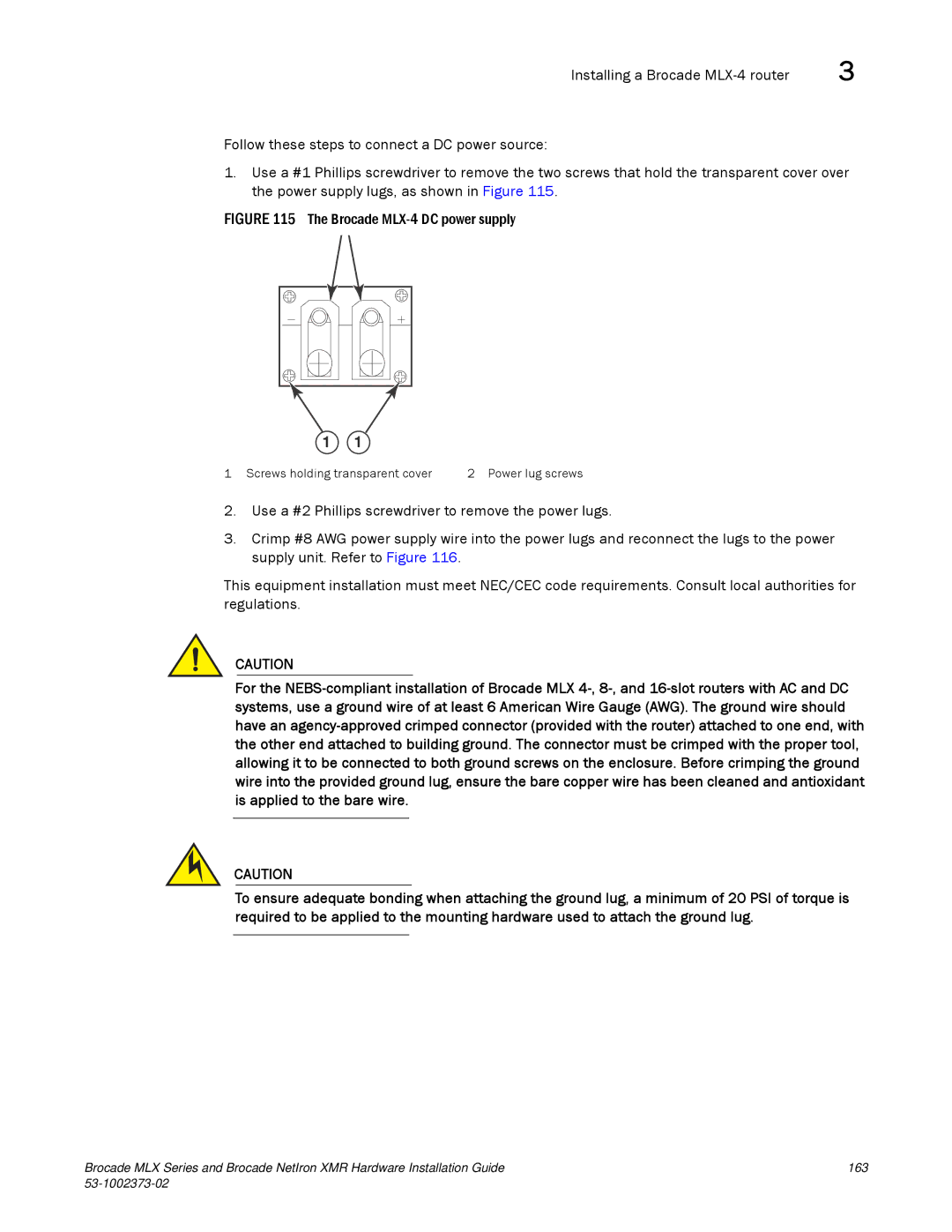Installing a Brocade | 3 |
Follow these steps to connect a DC power source:
1.Use a #1 Phillips screwdriver to remove the two screws that hold the transparent cover over the power supply lugs, as shown in Figure 115.
FIGURE 115 The Brocade MLX-4 DC power supply
1 1
1 Screws holding transparent cover | 2 Power lug screws |
2.Use a #2 Phillips screwdriver to remove the power lugs.
3.Crimp #8 AWG power supply wire into the power lugs and reconnect the lugs to the power supply unit. Refer to Figure 116.
This equipment installation must meet NEC/CEC code requirements. Consult local authorities for regulations.
CAUTION
For the
CAUTION
To ensure adequate bonding when attaching the ground lug, a minimum of 20 PSI of torque is required to be applied to the mounting hardware used to attach the ground lug.
Brocade MLX Series and Brocade NetIron XMR Hardware Installation Guide | 163 |
|
|