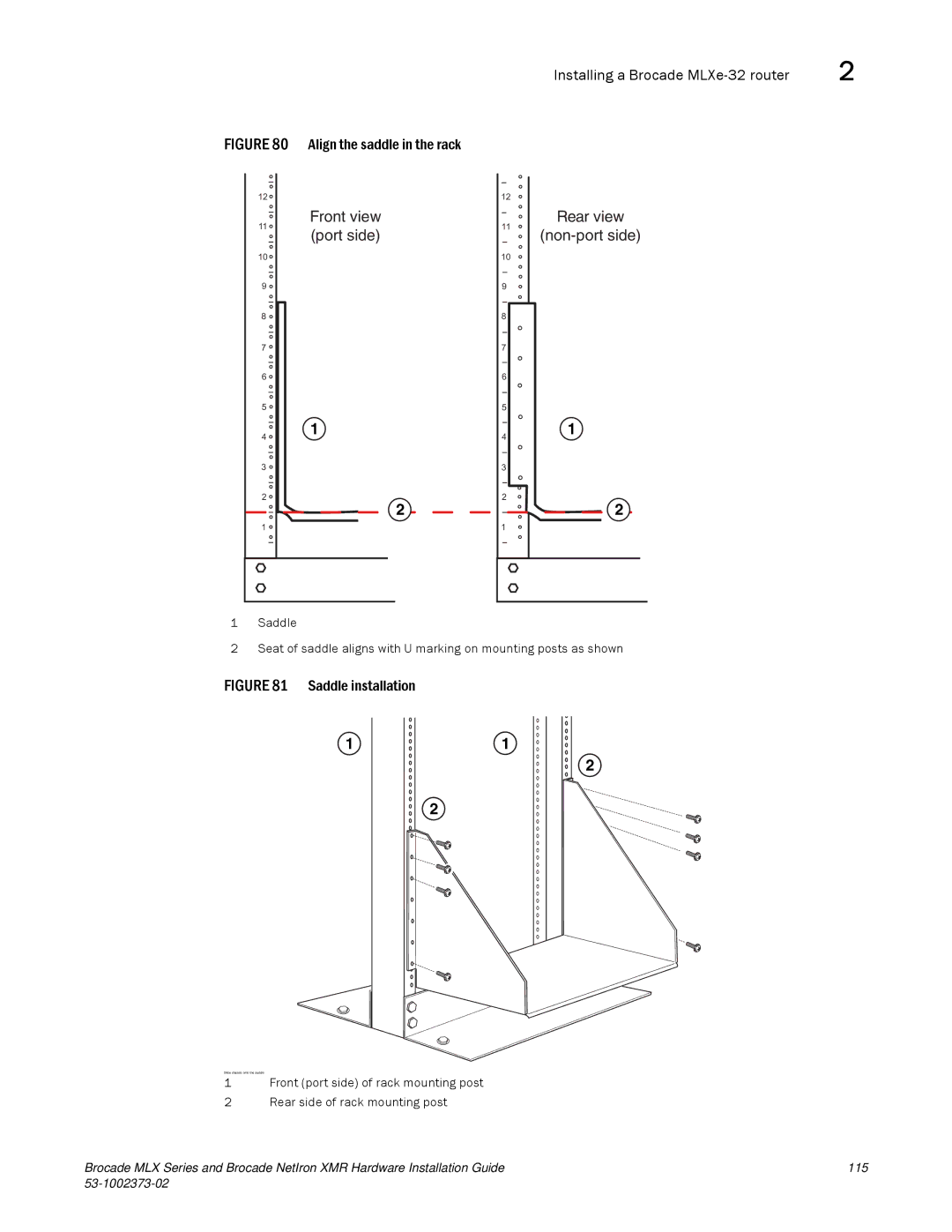FIGURE 80 Align the saddle in the rack
12 ![]()
Front view
11 ![]()
(port side)
10 |
Installing a Brocade | 2 |
12
Rear view
11![]()

(non-port side)
10
9 |
8 |
7 |
6 |
5 ![]()
4 | 1 |
| |
3 |
|
2 | 2 |
| |
1 |
|
9
8
7
6
5
4
3
2
1
1
2
1Saddle
2Seat of saddle aligns with U marking on mounting posts as shown
FIGURE 81 Saddle installation
1 | 1 |
2
2
Slide chassis onto the saddle
1Front (port side) of rack mounting post
2Rear side of rack mounting post
Brocade MLX Series and Brocade NetIron XMR Hardware Installation Guide | 115 |
|
|