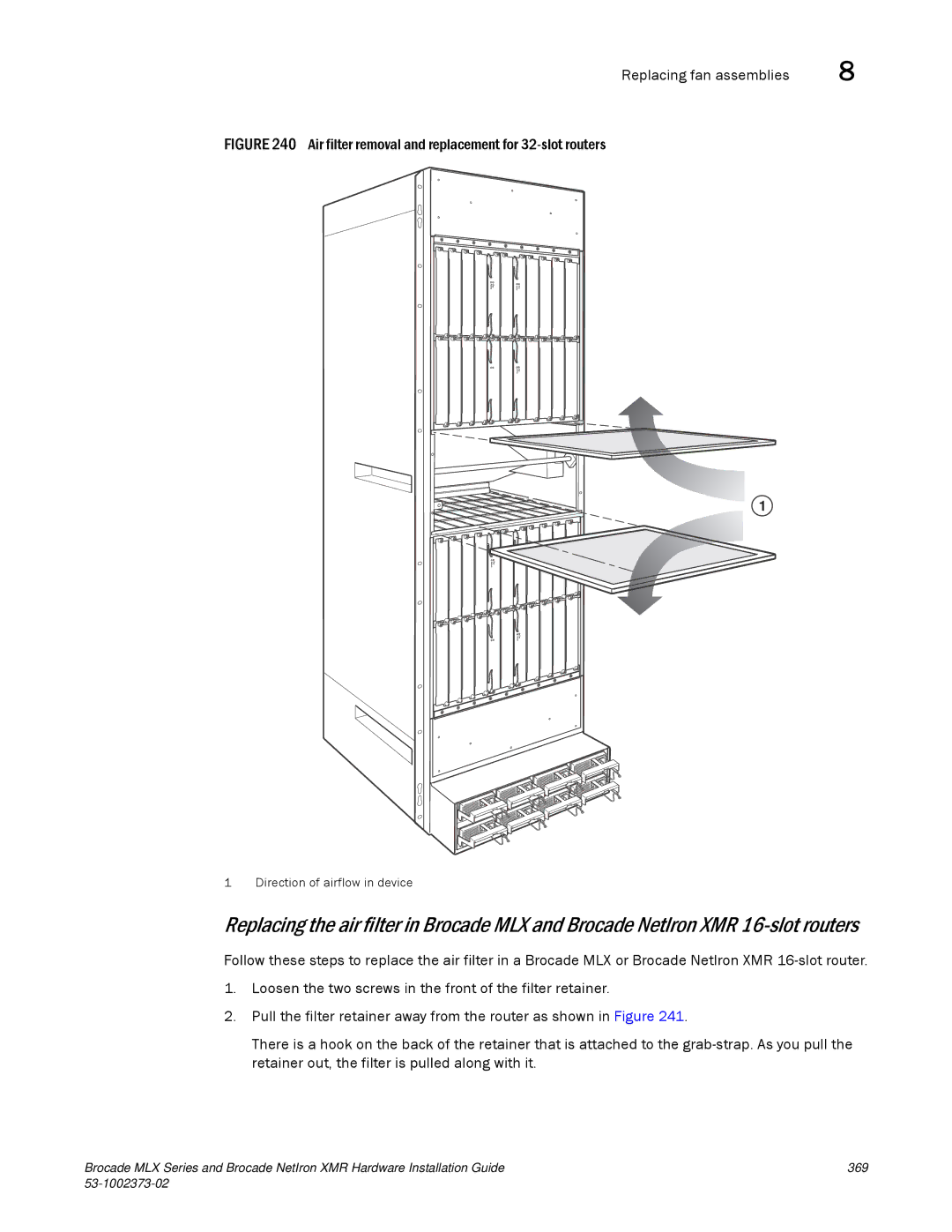Replacing fan assemblies | 8 |
FIGURE 240 Air filter removal and replacement for 32-slot routers
Pwr Active | Pwr Active |
Pwr | Pwr |
Active | Active |
1
Pwr Active | Pwr Active |
Pwr
Active
Pwr
Active
1 Direction of airflow in device
Replacing the air filter in Brocade MLX and Brocade NetIron XMR
Follow these steps to replace the air filter in a Brocade MLX or Brocade NetIron XMR
1.Loosen the two screws in the front of the filter retainer.
2.Pull the filter retainer away from the router as shown in Figure 241.
There is a hook on the back of the retainer that is attached to the
retainer out, the filter is pulled along with it.
Brocade MLX Series and Brocade NetIron XMR Hardware Installation Guide | 369 |
|
|