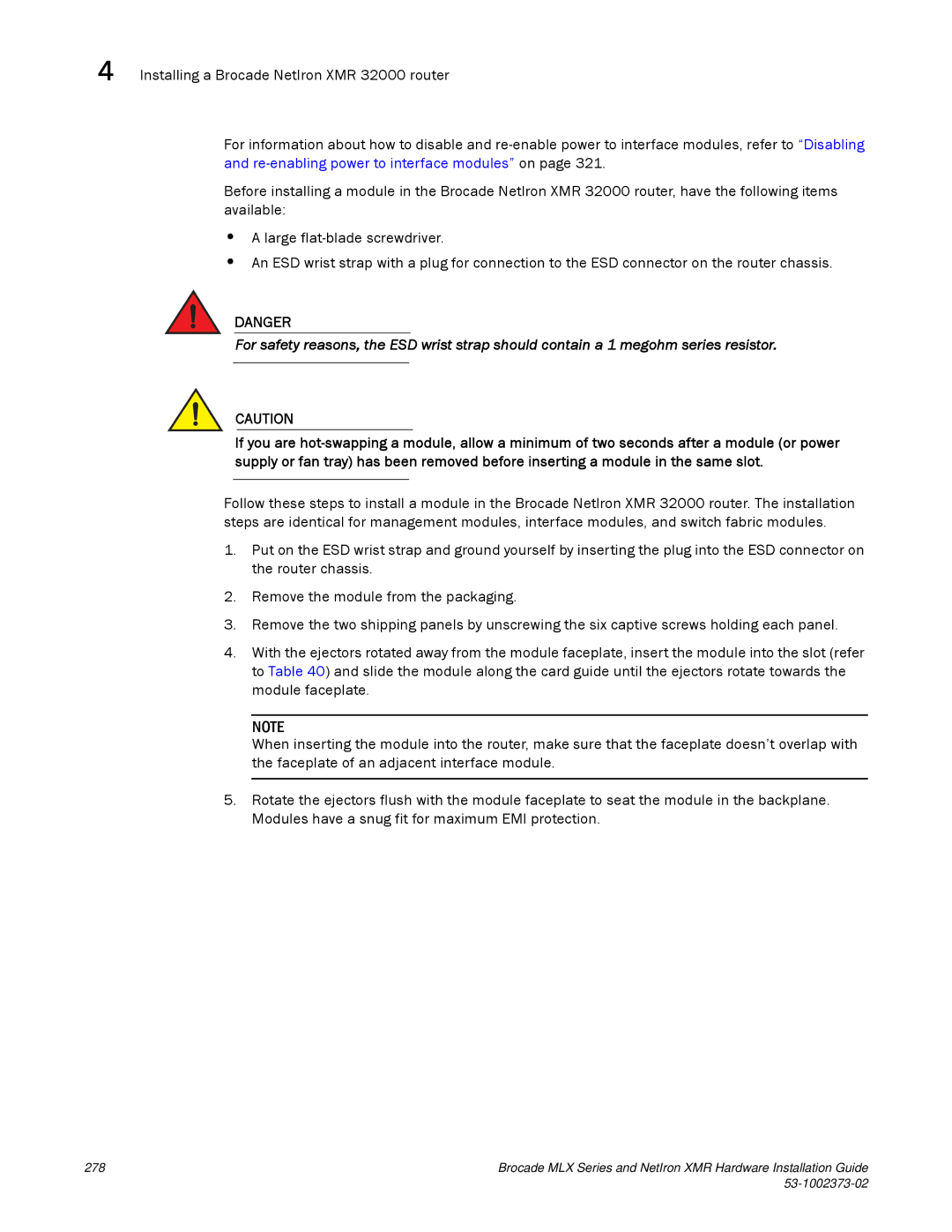4 Installing a Brocade NetIron XMR 32000 router
For information about how to disable and
Before installing a module in the Brocade NetIron XMR 32000 router, have the following items available:
•A large
•An ESD wrist strap with a plug for connection to the ESD connector on the router chassis.
DANGER
For safety reasons, the ESD wrist strap should contain a 1 megohm series resistor.
CAUTION
If you are
Follow these steps to install a module in the Brocade NetIron XMR 32000 router. The installation steps are identical for management modules, interface modules, and switch fabric modules.
1.Put on the ESD wrist strap and ground yourself by inserting the plug into the ESD connector on the router chassis.
2.Remove the module from the packaging.
3.Remove the two shipping panels by unscrewing the six captive screws holding each panel.
4.With the ejectors rotated away from the module faceplate, insert the module into the slot (refer to Table 40) and slide the module along the card guide until the ejectors rotate towards the module faceplate.
NOTE
When inserting the module into the router, make sure that the faceplate doesn’t overlap with the faceplate of an adjacent interface module.
5.Rotate the ejectors flush with the module faceplate to seat the module in the backplane. Modules have a snug fit for maximum EMI protection.
278 | Brocade MLX Series and NetIron XMR Hardware Installation Guide |
|
|