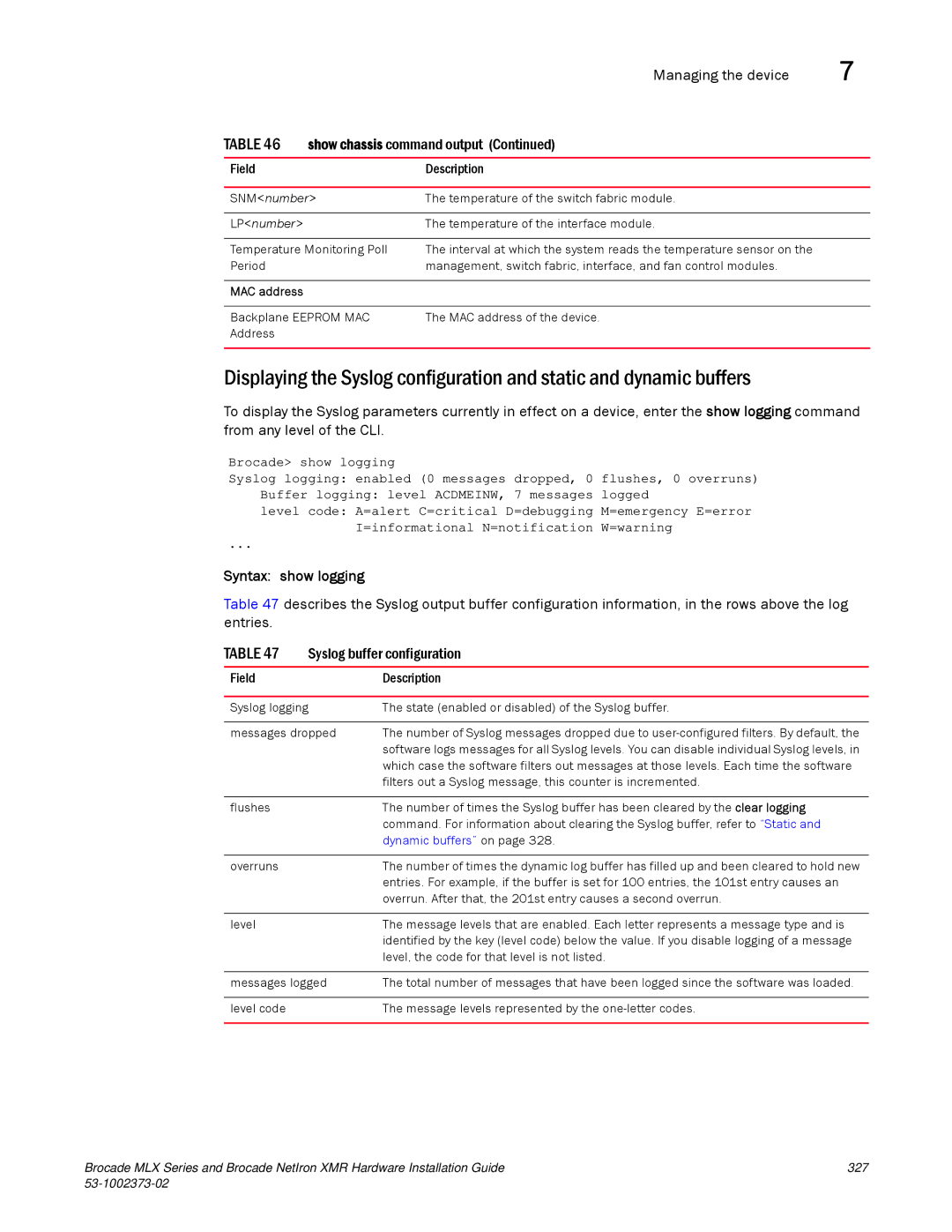Managing the device | 7 |
TABLE 46 show chassis command output (Continued)
Field | Description |
|
|
SNM<number> | The temperature of the switch fabric module. |
|
|
LP<number> | The temperature of the interface module. |
|
|
Temperature Monitoring Poll | The interval at which the system reads the temperature sensor on the |
Period | management, switch fabric, interface, and fan control modules. |
|
|
MAC address |
|
|
|
Backplane EEPROM MAC | The MAC address of the device. |
Address |
|
|
|
Displaying the Syslog configuration and static and dynamic buffers
To display the Syslog parameters currently in effect on a device, enter the show logging command from any level of the CLI.
Brocade> show logging | flushes, 0 overruns) |
Syslog logging: enabled (0 messages dropped, 0 | |
Buffer logging: level ACDMEINW, 7 messages | logged |
level code: A=alert C=critical D=debugging | M=emergency E=error |
I=informational N=notification | W=warning |
... |
|
Syntax: show logging
Table 47 describes the Syslog output buffer configuration information, in the rows above the log entries.
TABLE 47 Syslog buffer configuration
FieldDescription
Syslog logging | The state (enabled or disabled) of the Syslog buffer. |
|
|
messages dropped | The number of Syslog messages dropped due to |
| software logs messages for all Syslog levels. You can disable individual Syslog levels, in |
| which case the software filters out messages at those levels. Each time the software |
| filters out a Syslog message, this counter is incremented. |
|
|
flushes | The number of times the Syslog buffer has been cleared by the clear logging |
| command. For information about clearing the Syslog buffer, refer to “Static and |
| dynamic buffers” on page 328. |
|
|
overruns | The number of times the dynamic log buffer has filled up and been cleared to hold new |
| entries. For example, if the buffer is set for 100 entries, the 101st entry causes an |
| overrun. After that, the 201st entry causes a second overrun. |
|
|
level | The message levels that are enabled. Each letter represents a message type and is |
| identified by the key (level code) below the value. If you disable logging of a message |
| level, the code for that level is not listed. |
|
|
messages logged | The total number of messages that have been logged since the software was loaded. |
|
|
level code | The message levels represented by the |
|
|
Brocade MLX Series and Brocade NetIron XMR Hardware Installation Guide | 327 |
|
|