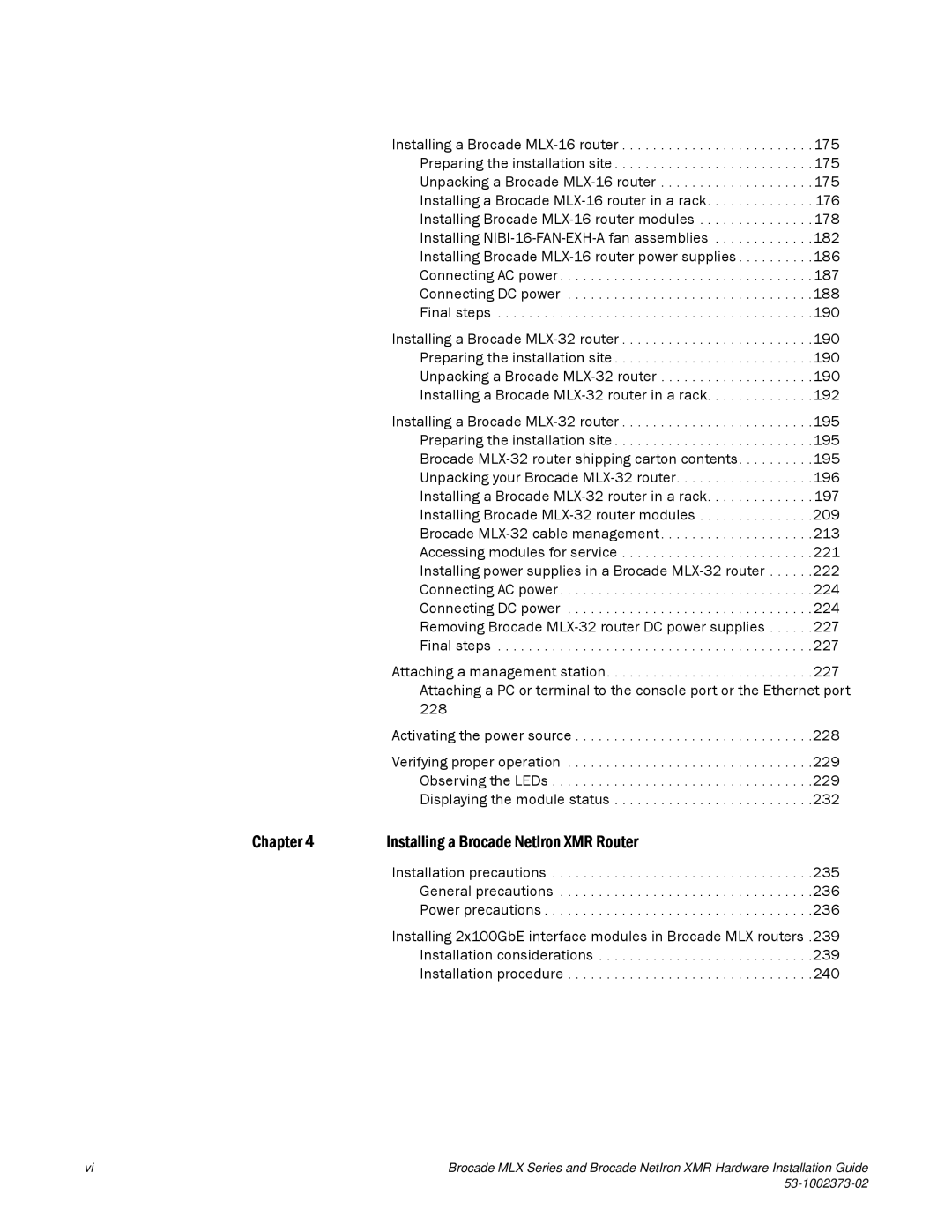Installing a Brocade
Installing a Brocade
Installing a Brocade
Attaching a management station. . . . . . . . . . . . . . . . . . . . . . . . . . .227 Attaching a PC or terminal to the console port or the Ethernet port 228
Activating the power source . . . . . . . . . . . . . . . . . . . . . . . . . . . . . . .228
Verifying proper operation . . . . . . . . . . . . . . . . . . . . . . . . . . . . . . . .229 Observing the LEDs . . . . . . . . . . . . . . . . . . . . . . . . . . . . . . . . . .229 Displaying the module status . . . . . . . . . . . . . . . . . . . . . . . . . .232
Chapter 4 | Installing a Brocade NetIron XMR Router |
|
| Installation precautions | 235 |
| General precautions | 236 |
| Power precautions | 236 |
Installing 2x100GbE interface modules in Brocade MLX routers .239
Installation considerations . . . . . . . . . . . . . . . . . . . . . . . . . . . .239
Installation procedure . . . . . . . . . . . . . . . . . . . . . . . . . . . . . . . .240
vi | Brocade MLX Series and Brocade NetIron XMR Hardware Installation Guide |
|