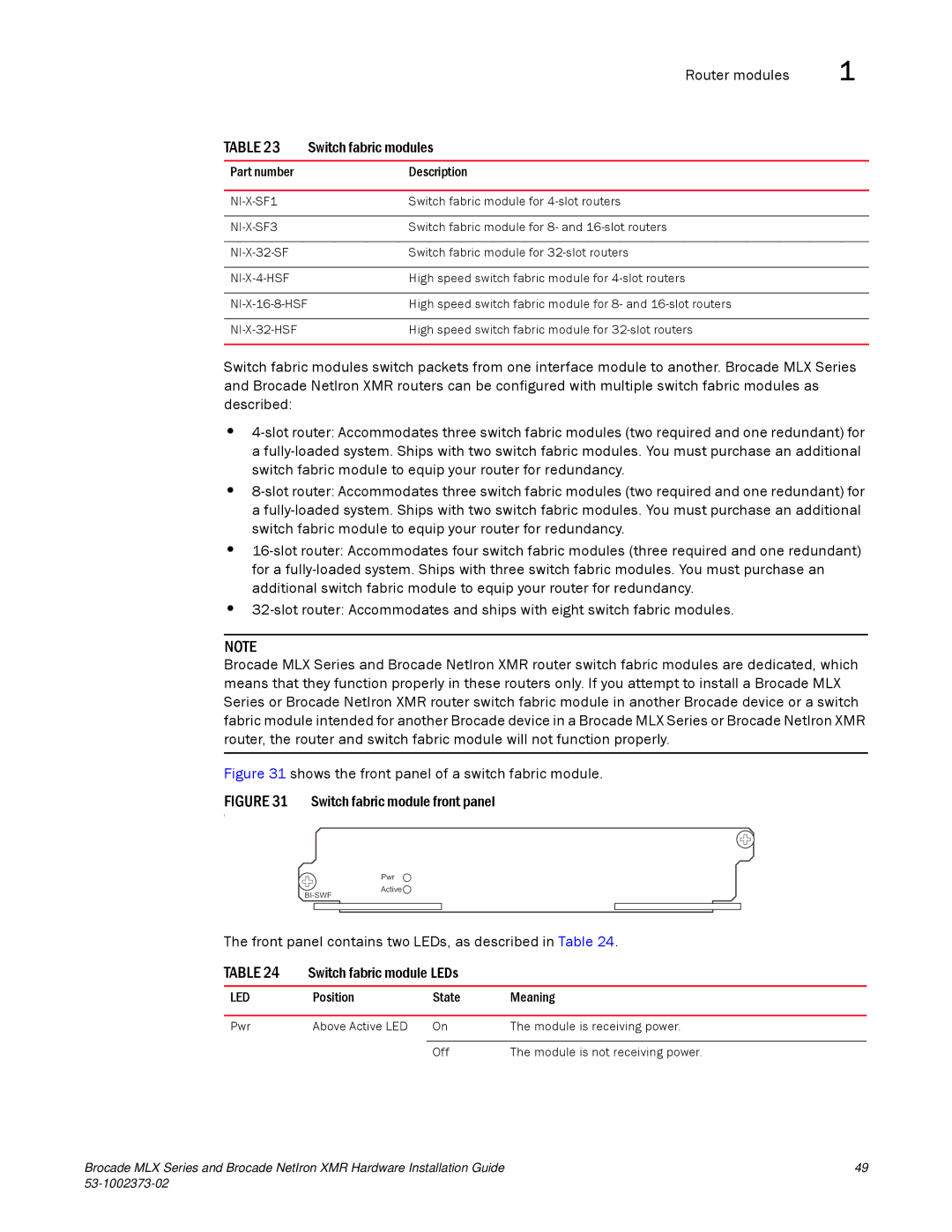| Router modules | 1 |
TABLE 23 | Switch fabric modules |
|
|
|
|
Part number | Description |
|
|
|
|
Switch fabric module for |
| |
|
|
|
| Switch fabric module for 8- and |
|
|
|
|
Switch fabric module for |
| |
|
|
|
| High speed switch fabric module for |
|
|
|
|
High speed switch fabric module for 8- and |
| |
|
|
|
High speed switch fabric module for |
| |
|
|
|
Switch fabric modules switch packets from one interface module to another. Brocade MLX Series and Brocade NetIron XMR routers can be configured with multiple switch fabric modules as described:
•
•
•
•
NOTE
Brocade MLX Series and Brocade NetIron XMR router switch fabric modules are dedicated, which means that they function properly in these routers only. If you attempt to install a Brocade MLX Series or Brocade NetIron XMR router switch fabric module in another Brocade device or a switch fabric module intended for another Brocade device in a Brocade MLX Series or Brocade NetIron XMR router, the router and switch fabric module will not function properly.
Figure 31 shows the front panel of a switch fabric module.
FIGURE 31 Switch fabric module front panel
l
Pwr
Active
The front panel contains two LEDs, as described in Table 24.
TABLE 24 | Switch fabric module LEDs |
| |
|
|
|
|
LED | Position | State | Meaning |
|
|
|
|
Pwr | Above Active LED | On | The module is receiving power. |
|
|
|
|
|
| Off | The module is not receiving power. |
Brocade MLX Series and Brocade NetIron XMR Hardware Installation Guide | 49 |
|