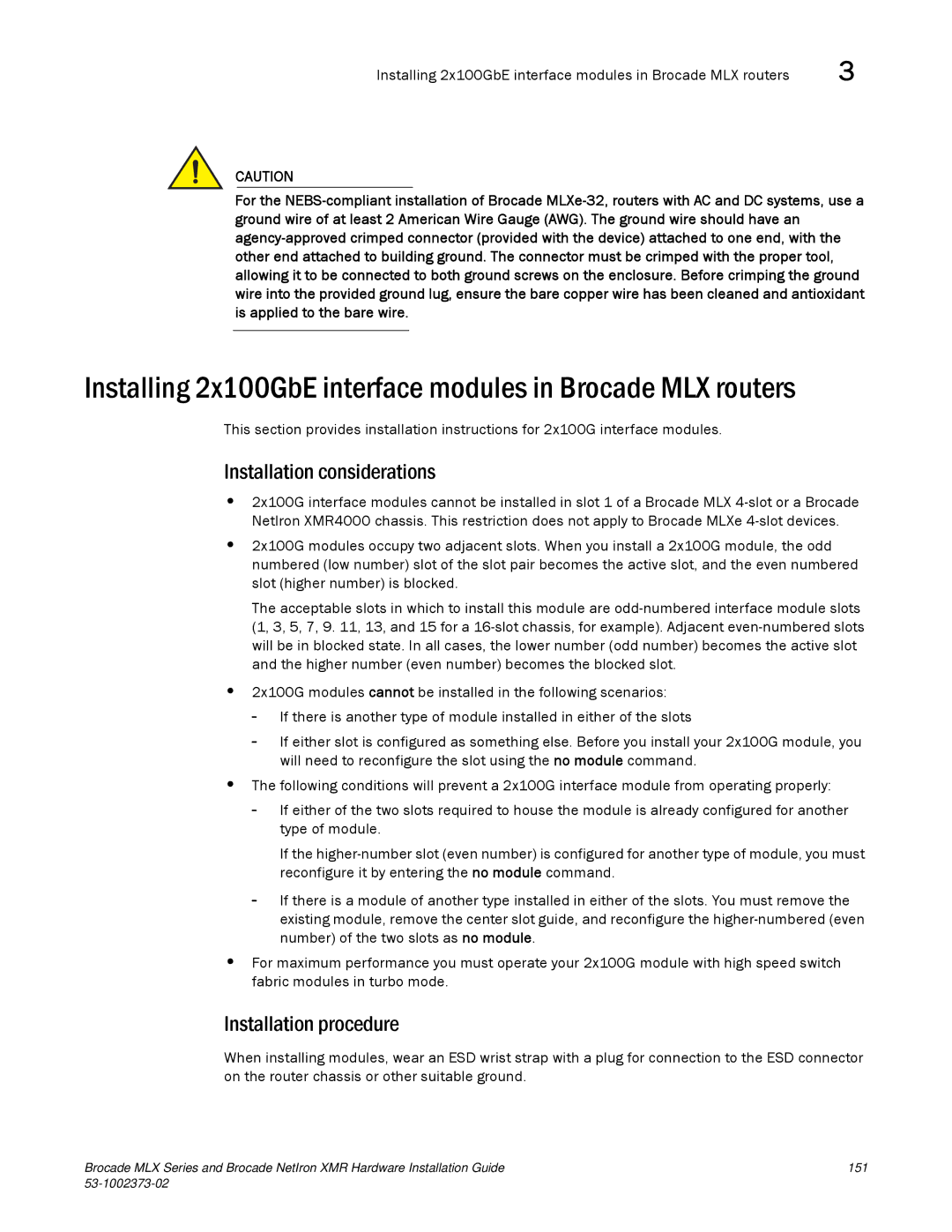Installing 2x100GbE interface modules in Brocade MLX routers | 3 |
CAUTION
For the
Installing 2x100GbE interface modules in Brocade MLX routers
This section provides installation instructions for 2x100G interface modules.
Installation considerations
•2x100G interface modules cannot be installed in slot 1 of a Brocade MLX
•2x100G modules occupy two adjacent slots. When you install a 2x100G module, the odd numbered (low number) slot of the slot pair becomes the active slot, and the even numbered slot (higher number) is blocked.
The acceptable slots in which to install this module are
•2x100G modules cannot be installed in the following scenarios:
-If there is another type of module installed in either of the slots
-If either slot is configured as something else. Before you install your 2x100G module, you will need to reconfigure the slot using the no module command.
•The following conditions will prevent a 2x100G interface module from operating properly:
-If either of the two slots required to house the module is already configured for another type of module.
If the
-If there is a module of another type installed in either of the slots. You must remove the existing module, remove the center slot guide, and reconfigure the
•For maximum performance you must operate your 2x100G module with high speed switch fabric modules in turbo mode.
Installation procedure
When installing modules, wear an ESD wrist strap with a plug for connection to the ESD connector on the router chassis or other suitable ground.
Brocade MLX Series and Brocade NetIron XMR Hardware Installation Guide | 151 |
|
|