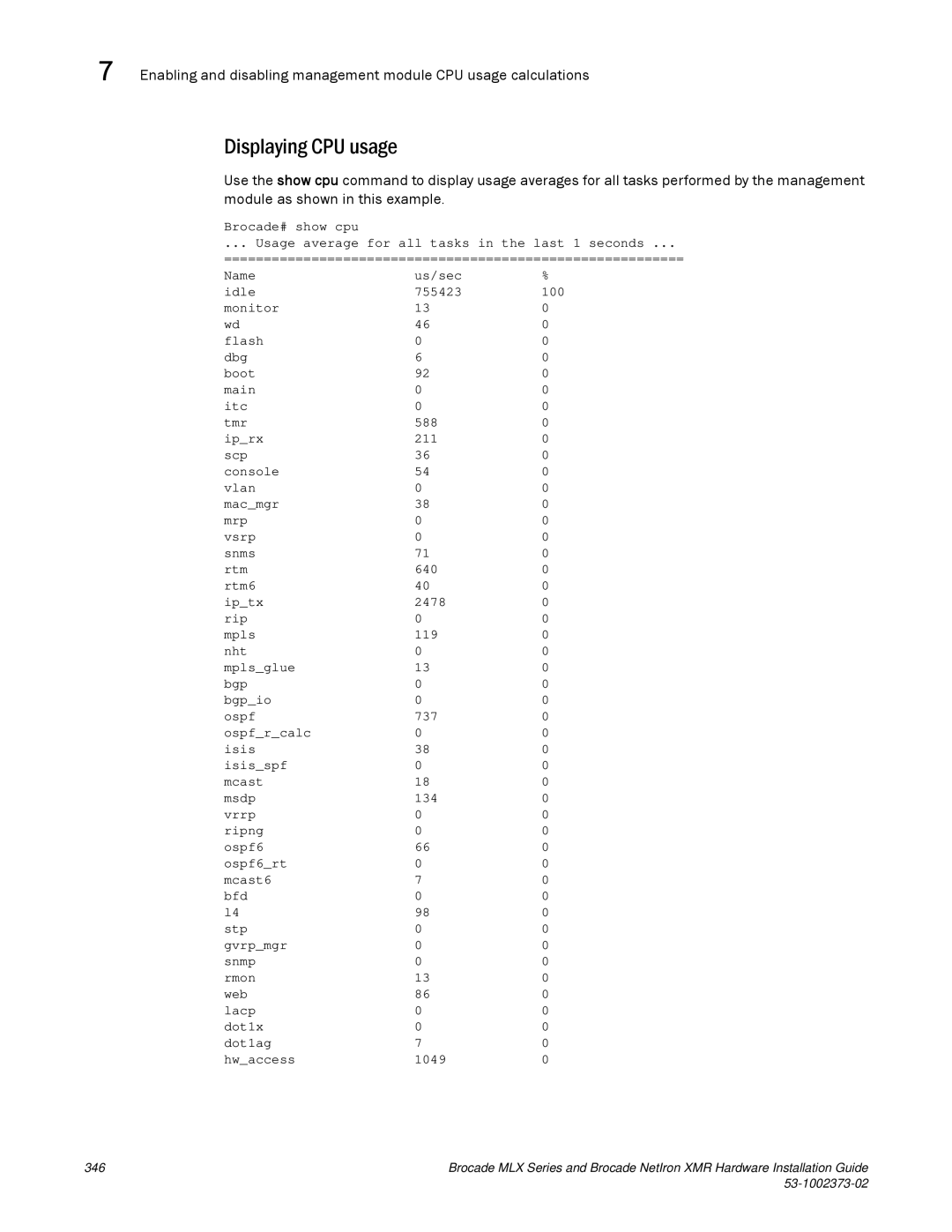7 Enabling and disabling management module CPU usage calculations
Displaying CPU usage
Use the show cpu command to display usage averages for all tasks performed by the management module as shown in this example.
Brocade# show cpu
... Usage average for all tasks in the last 1 seconds ...
==========================================================
Name | us/sec | % |
idle | 755423 | 100 |
monitor | 13 | 0 |
wd | 46 | 0 |
flash | 0 | 0 |
dbg | 6 | 0 |
boot | 92 | 0 |
main | 0 | 0 |
itc | 0 | 0 |
tmr | 588 | 0 |
ip_rx | 211 | 0 |
scp | 36 | 0 |
console | 54 | 0 |
vlan | 0 | 0 |
mac_mgr | 38 | 0 |
mrp | 0 | 0 |
vsrp | 0 | 0 |
snms | 71 | 0 |
rtm | 640 | 0 |
rtm6 | 40 | 0 |
ip_tx | 2478 | 0 |
rip | 0 | 0 |
mpls | 119 | 0 |
nht | 0 | 0 |
mpls_glue | 13 | 0 |
bgp | 0 | 0 |
bgp_io | 0 | 0 |
ospf | 737 | 0 |
ospf_r_calc | 0 | 0 |
isis | 38 | 0 |
isis_spf | 0 | 0 |
mcast | 18 | 0 |
msdp | 134 | 0 |
vrrp | 0 | 0 |
ripng | 0 | 0 |
ospf6 | 66 | 0 |
ospf6_rt | 0 | 0 |
mcast6 | 7 | 0 |
bfd | 0 | 0 |
l4 | 98 | 0 |
stp | 0 | 0 |
gvrp_mgr | 0 | 0 |
snmp | 0 | 0 |
rmon | 13 | 0 |
web | 86 | 0 |
lacp | 0 | 0 |
dot1x | 0 | 0 |
dot1ag | 7 | 0 |
hw_access | 1049 | 0 |
346 | Brocade MLX Series and Brocade NetIron XMR Hardware Installation Guide |
|
|