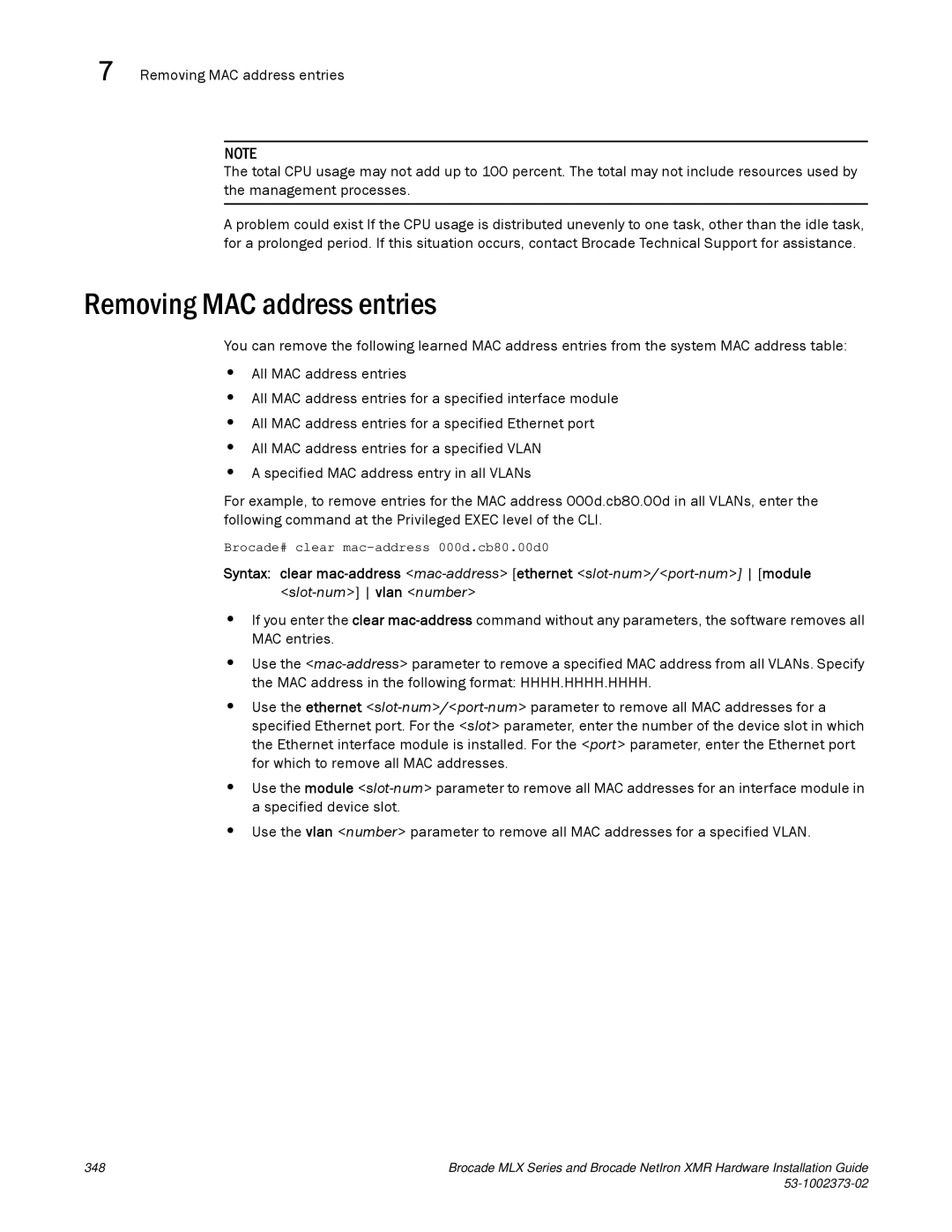7 Removing MAC address entries
NOTE
The total CPU usage may not add up to 100 percent. The total may not include resources used by the management processes.
A problem could exist If the CPU usage is distributed unevenly to one task, other than the idle task, for a prolonged period. If this situation occurs, contact Brocade Technical Support for assistance.
Removing MAC address entries
You can remove the following learned MAC address entries from the system MAC address table:
•All MAC address entries
•All MAC address entries for a specified interface module
•All MAC address entries for a specified Ethernet port
•All MAC address entries for a specified VLAN
•A specified MAC address entry in all VLANs
For example, to remove entries for the MAC address 000d.cb80.00d in all VLANs, enter the following command at the Privileged EXEC level of the CLI.
Brocade# clear
Syntax: clear
•If you enter the clear
•Use the
•Use the ethernet
•Use the module
•Use the vlan <number> parameter to remove all MAC addresses for a specified VLAN.
348 | Brocade MLX Series and Brocade NetIron XMR Hardware Installation Guide |
|
|