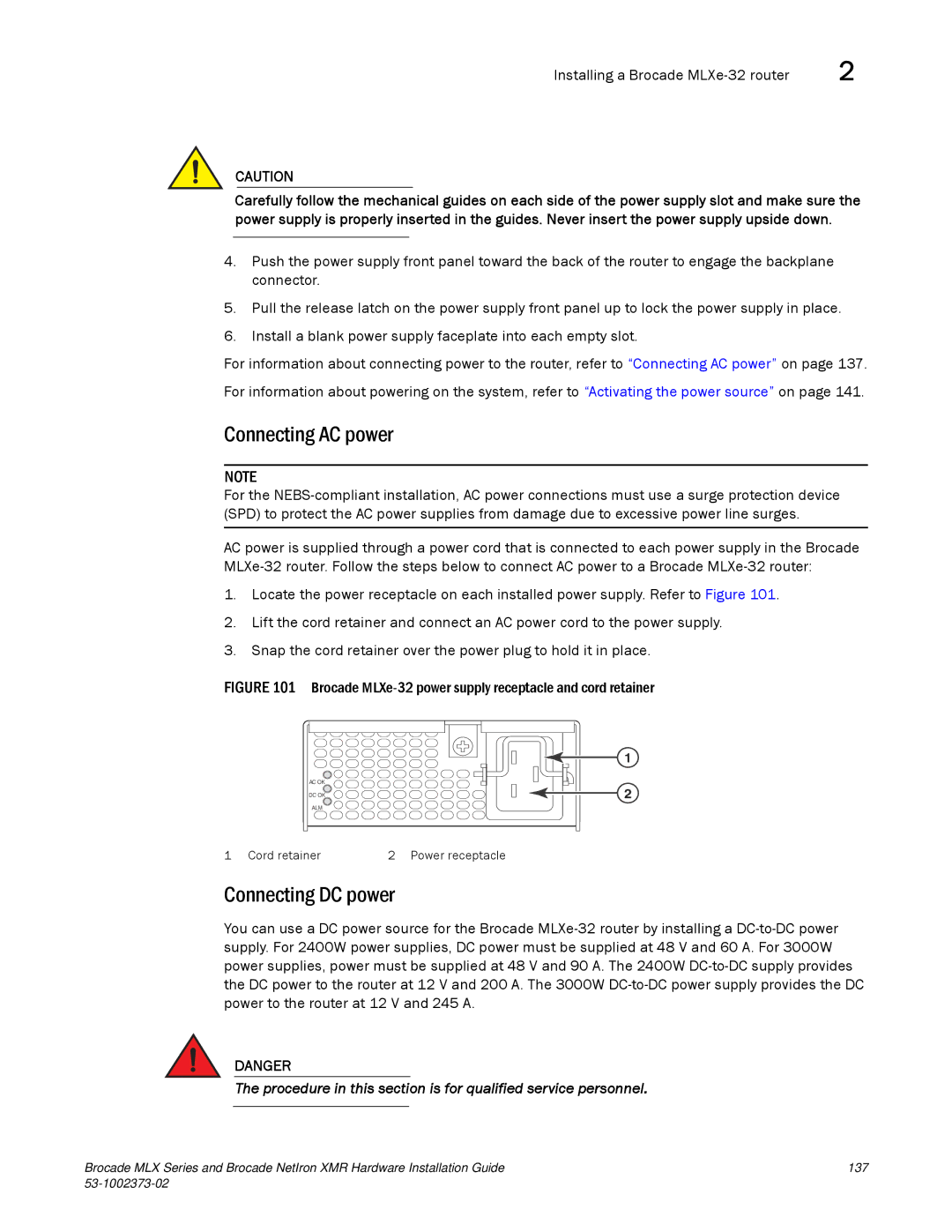Installing a Brocade | 2 |
CAUTION
Carefully follow the mechanical guides on each side of the power supply slot and make sure the power supply is properly inserted in the guides. Never insert the power supply upside down.
4.Push the power supply front panel toward the back of the router to engage the backplane connector.
5.Pull the release latch on the power supply front panel up to lock the power supply in place.
6.Install a blank power supply faceplate into each empty slot.
For information about connecting power to the router, refer to “Connecting AC power” on page 137. For information about powering on the system, refer to “Activating the power source” on page 141.
Connecting AC power
NOTE
For the
AC power is supplied through a power cord that is connected to each power supply in the Brocade
1.Locate the power receptacle on each installed power supply. Refer to Figure 101.
2.Lift the cord retainer and connect an AC power cord to the power supply.
3.Snap the cord retainer over the power plug to hold it in place.
FIGURE 101 Brocade MLXe-32 power supply receptacle and cord retainer
AC OK
DC OK
ALM
1 Cord retainer | 2 Power receptacle |
1
2
Connecting DC power
You can use a DC power source for the Brocade
DANGER
The procedure in this section is for qualified service personnel.
Brocade MLX Series and Brocade NetIron XMR Hardware Installation Guide | 137 |
|
|